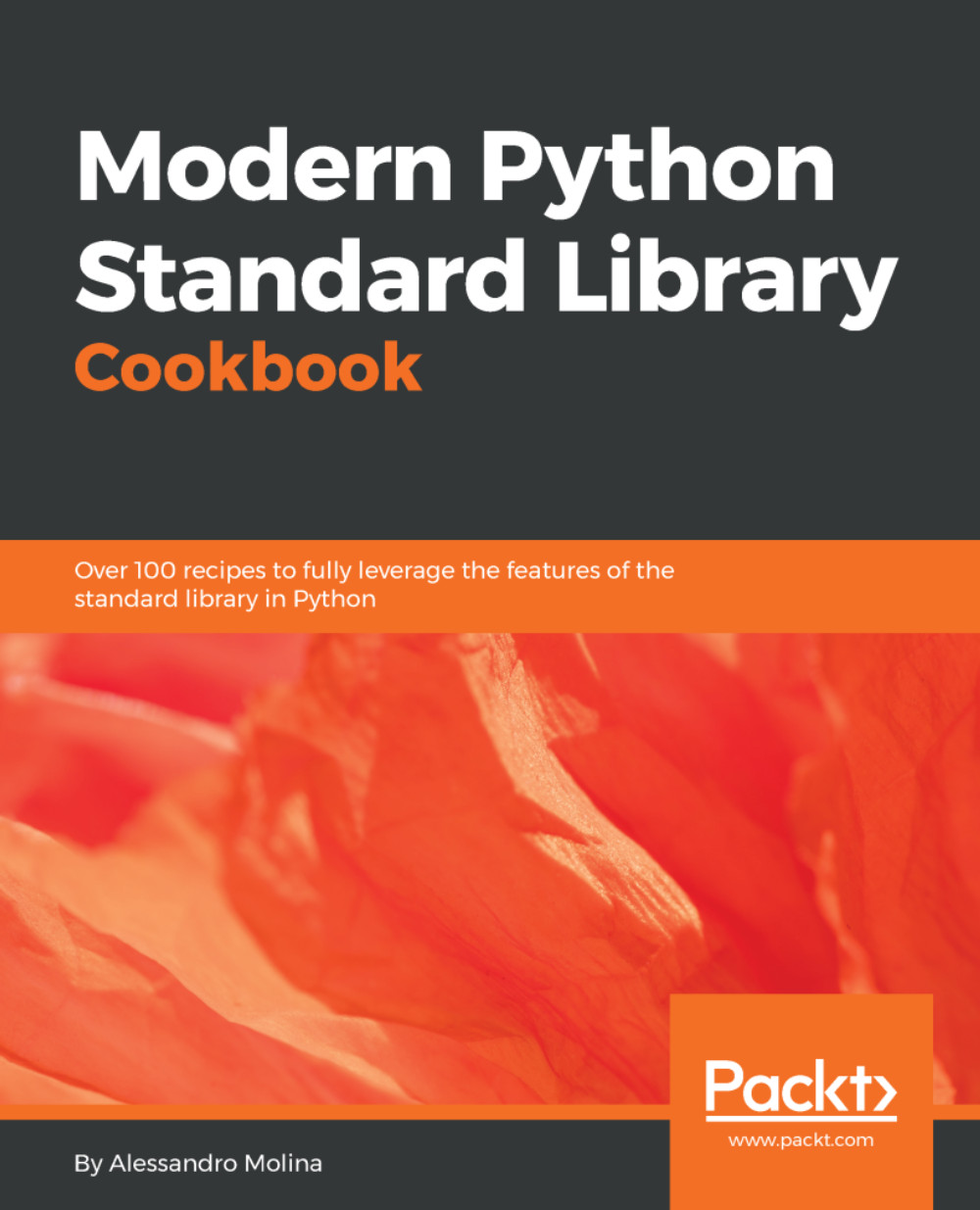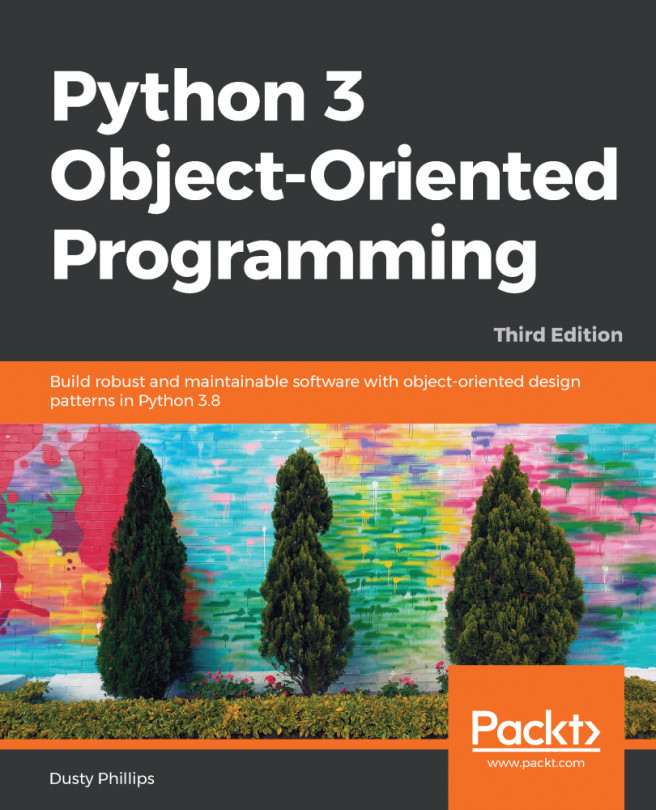A very common approach to sorting is to keep a list of entries in a tuple, where the first element is key for which we are sorting and the second element is the value itself.
For a scoreboard, we can keep each player's name and how many points they got:
scores = [(123, 'Alessandro'),
(143, 'Chris'),
(192, 'Mark']
Storing those values in tuples works because comparing two tuples is performed by comparing each element of the first tuple with the element in the same index position in the other tuple:
>>> (10, 'B') > (10, 'A')
True
>>> (11, 'A') > (10, 'B')
True
It's very easy to understand what's going on if you think about strings. 'BB' > 'BB' is the same as ('B', 'B') > ('B', 'A'); in the end, a string is just a list of characters.
We can use this property to sort our scores and retrieve the winner of a competition:
>>> scores = sorted(scores)
>>> scores[-1]
(192, 'Mark')
The major problem with this approach is that every time we add an entry to our list, we have to sort it again, or our scoreboard would became meaningless:
>>> scores.append((137, 'Rick'))
>>> scores[-1]
(137, 'Rick')
>>> scores = sorted(scores)
>>> scores[-1]
(192, 'Mark')
This is very inconvenient because it's easy to miss re-sorting somewhere if we have multiple places appending to the list, and sorting the whole list every time can be expensive.
The Python standard library offers a data structure that is a perfect match when we're interested in finding out the winner of a competition.
In the heapq module, we have a fully working implementation of a heap data structure, a particular kind of tree where each parent is smaller than its children. This provides us with a tree that has a very interesting property: the root element is always the smallest one.
And being implemented on top of a list, it means that l[0] is always the smallest element in a heap:
>>> import heapq
>>> l = []
>>> heapq.heappush(l, (192, 'Mark'))
>>> heapq.heappush(l, (123, 'Alessandro'))
>>> heapq.heappush(l, (137, 'Rick'))
>>> heapq.heappush(l, (143, 'Chris'))
>>> l[0]
(123, 'Alessandro')
You might have noticed, by the way, that the heap finds the loser of our tournament, not the winner, and we were interested in finding the best player, with the highest value.
This is a minor problem we can easily solve by storing all scores as negative numbers. If we store each score as * -1, the head of the heap will always be the winner:
>>> l = []
>>> heapq.heappush(l, (-143, 'Chris'))
>>> heapq.heappush(l, (-137, 'Rick'))
>>> heapq.heappush(l, (-123, 'Alessandro'))
>>> heapq.heappush(l, (-192, 'Mark'))
>>> l[0]
(-192, 'Mark')