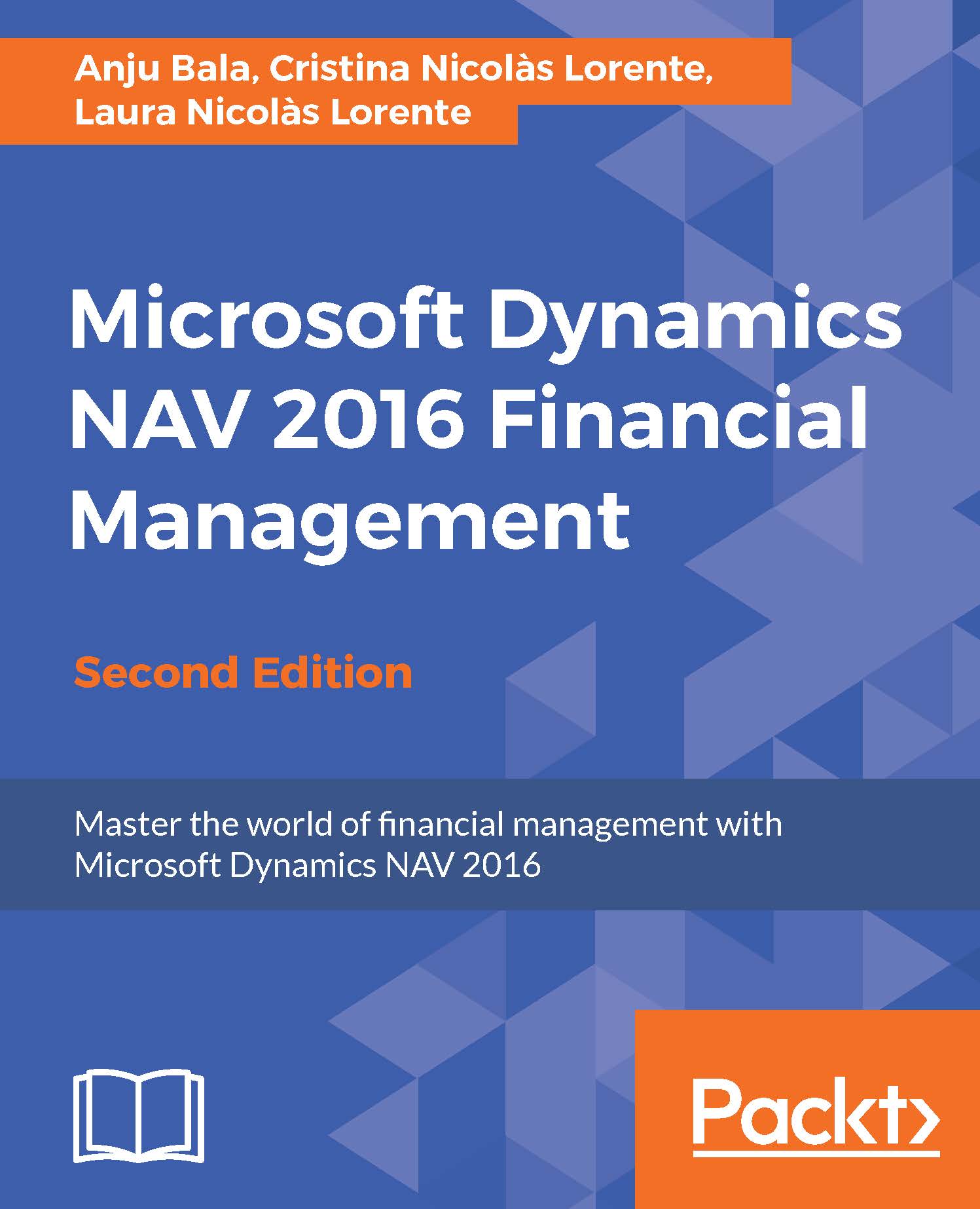Number series
In Dynamics NAV, every document, transaction, or card (such as a customer or vendor card) must have a unique identification number by which it can be organized and tracked. To let the system help you with this, you can set up a number series performing the following steps:
Navigate to Administration | Number Series.
Click on New. Give the new number series a code, such as
MY CUST, and a description, such asMy Customers.Check the Default Nos. field and the Manual Nos. field. This way, you can either use automatic or manual numbering with the number series.
Note
If you need to check whether numbers are assigned chronologically, check the Date Order field.
Click on the Lines option from the ribbon bar and create the following line:

Note
If you need to use a new number every month or every year, create as many lines as needed, indicating the starting date on each of them.
To instruct the system to use these new number series when creating new customers, navigate to Departments | Financial...