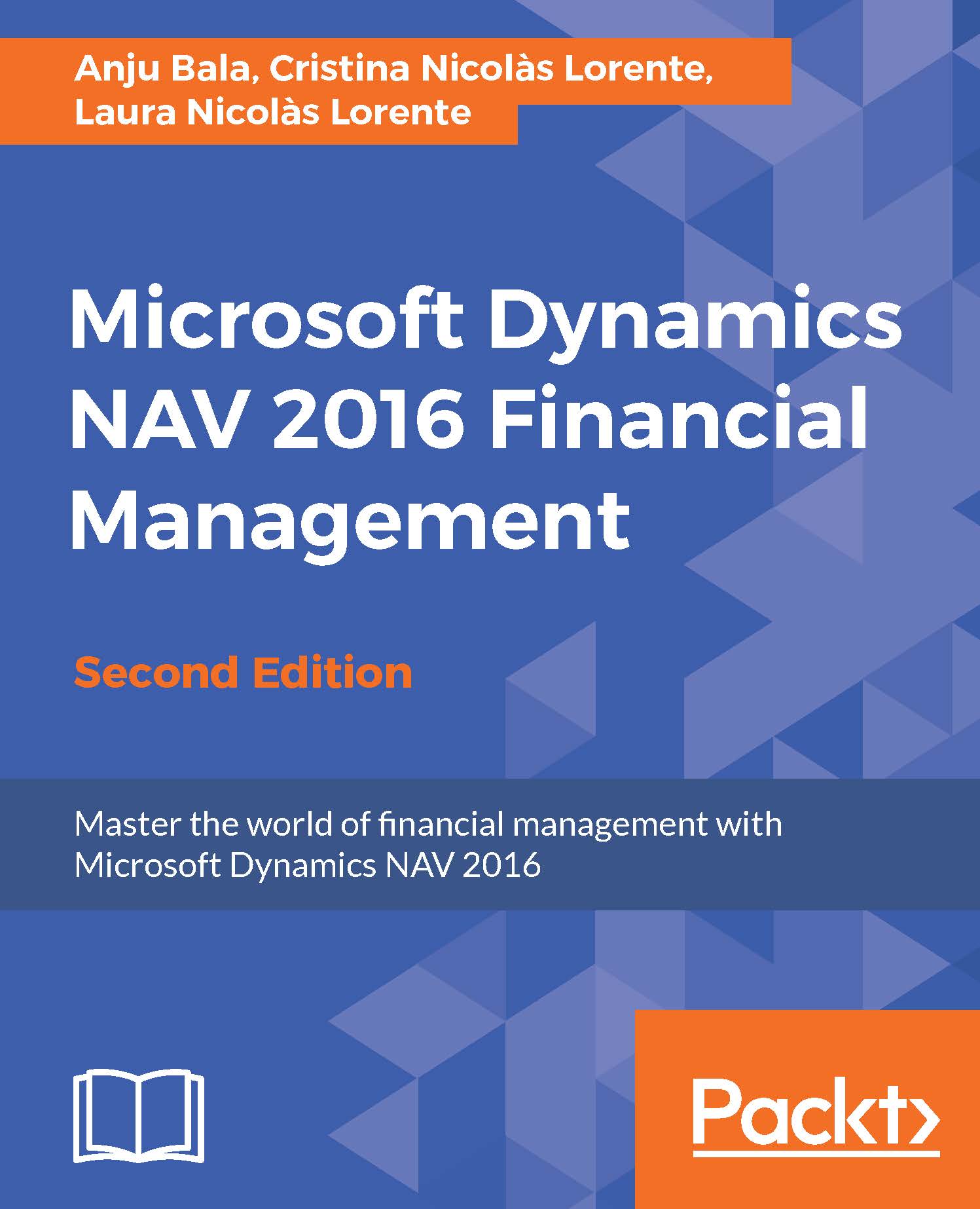Managing due dates
When you start working with a new customer or vendor, you reach an agreement with them on when are invoices due. On the Payments tab of the customer and vendor card, you select the Payment Term tab that suits the agreement. After that, the program will automatically calculate the due date when you create an invoice.
Payment terms
The Payment Terms page contains one line for each set of Payment Terms the company uses. You can create as many payment terms as you need.
Every set of payment terms must contain a Due Date Calculation formula that the program uses together with the document date of the invoice to calculate the due date. In addition, you can also specify a Discount Date Calculation formula and a Discount % that will be used to calculate discounts on the basis of early payments.
Navigate to Departments/Financial Management/Receivables/Setup to see the full list, which is shown in the following screenshot:

The payment term code is assigned to each customer by filling...