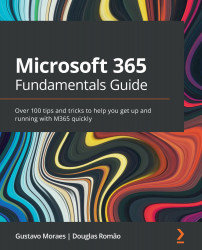Using a dashboard on your Teams channel or site
We have already seen in Chapter 8, Microsoft SharePoint Online (SPO), and Chapter 9, Working Together with Microsoft Teams, that both tools play an essential role in our productivity by being hubs that help and direct us to find what we need. One need is to quickly display and analyze dashboards created within Power BI, and these platforms make it possible for us to deliver these in a centralized and efficient way. This also brings benefits such as permissions, comments, and the addition of other content.
Within Microsoft Teams, we can replace, for example, the screenshots that are uploaded weekly from our dashboard to let people know about the company's new sales with a chart as a tab within the channel (Figure 14.20):
Figure 14.20 – Adding a dashboard as a tab in a Teams channel
When a graphic is placed as a guide, a conversation is created (Figure 14.21) within the channel, and all interactions...