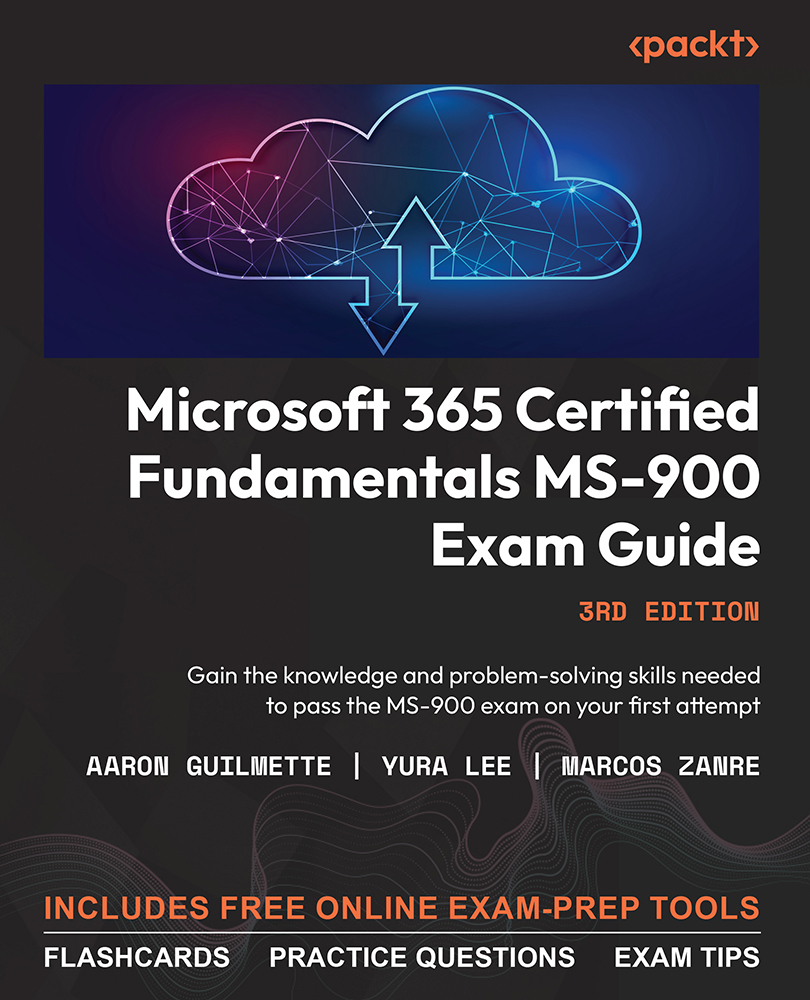Describe License Management
License procurement can happen through an agreement (either directly with Microsoft or through a license reseller) or through the Microsoft 365 admin center. License assignment and management, however, are performed through the Microsoft 365 admin center.
Roles
Administering purchases in the Microsoft 365 admin center requires either the Global Administrator or Billing Administrator role.
License Purchase
To acquire new services, follow these steps:
- Navigate to the Microsoft 365 admin center (https://admin.microsoft.com) and sign in with an account that has either the Global Administrator or Billing Administrator role.
- Expand Billing and select Purchase services.
- Review the products and services. To purchase a license, click the Details button for the associated product. See Figure 12.1:

Figure 12.1 – Purchasing licenses in the Microsoft 365 admin center
- Update the Select license quantity...