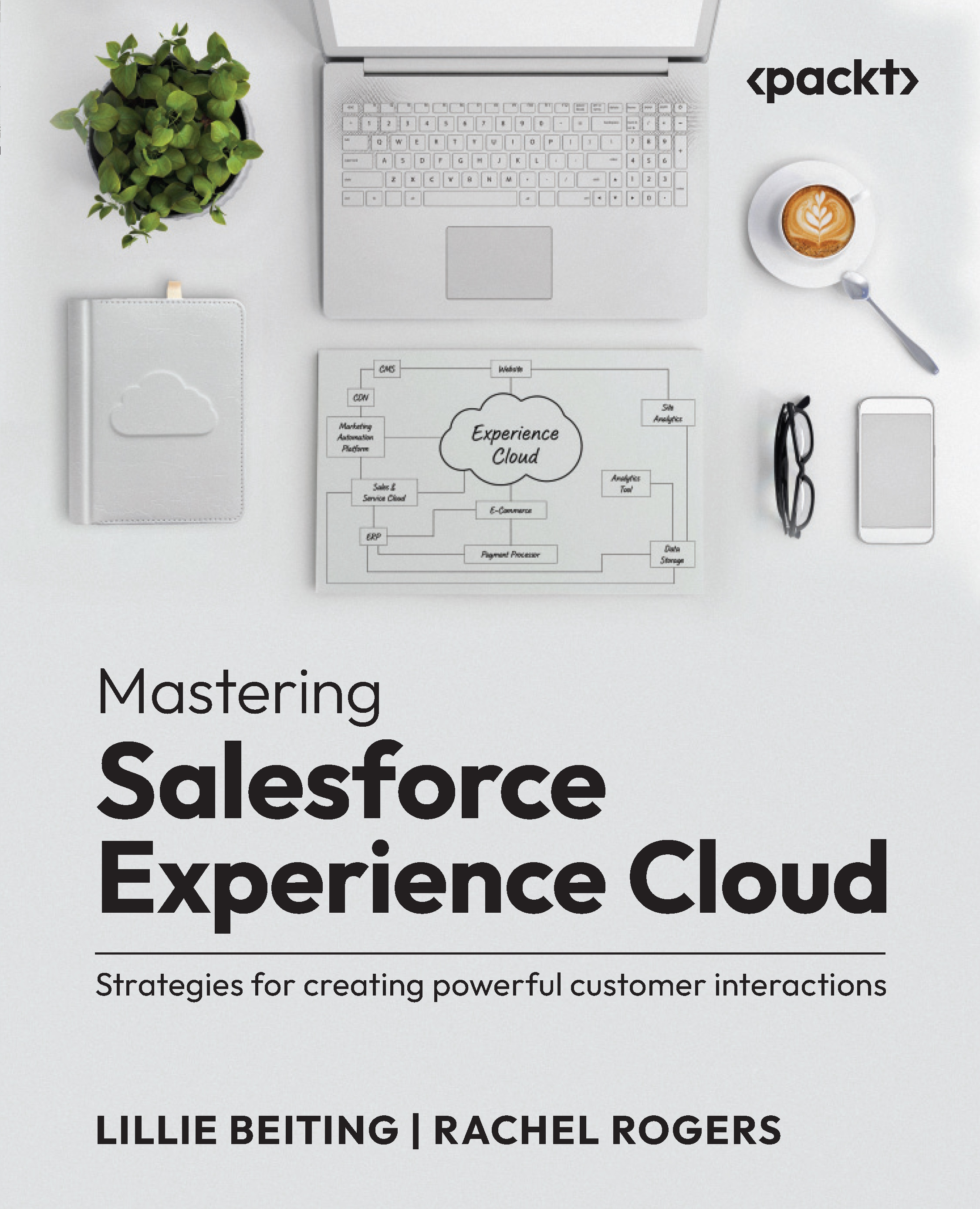Enabling Knowledge in Experience Cloud
Enabling Knowledge in Experience Cloud is just like case enablement in terms of how each template can be slightly different. You also have the option to curate customized experiences on your site. Let’s take a moment to go back to the beginning of the chapter and repeat a screenshot you have seen now as the default support landing page in most of the templates we have reviewed. We’ll place the previously shown Figure 10.7 here to prevent you from having to find it again:

Figure 10.19: Partner Central – default Contact Support page
The component you see on the right-hand side of the page is a Knowledge component. What you want to do is hover over the Need Answers Fast? title. You should see a blue lightning bar that pops up over it saying Case Deflection. Remember: it is called Case Deflection because the goal is to have self-service eliminate easy service tickets that might come in by helping...