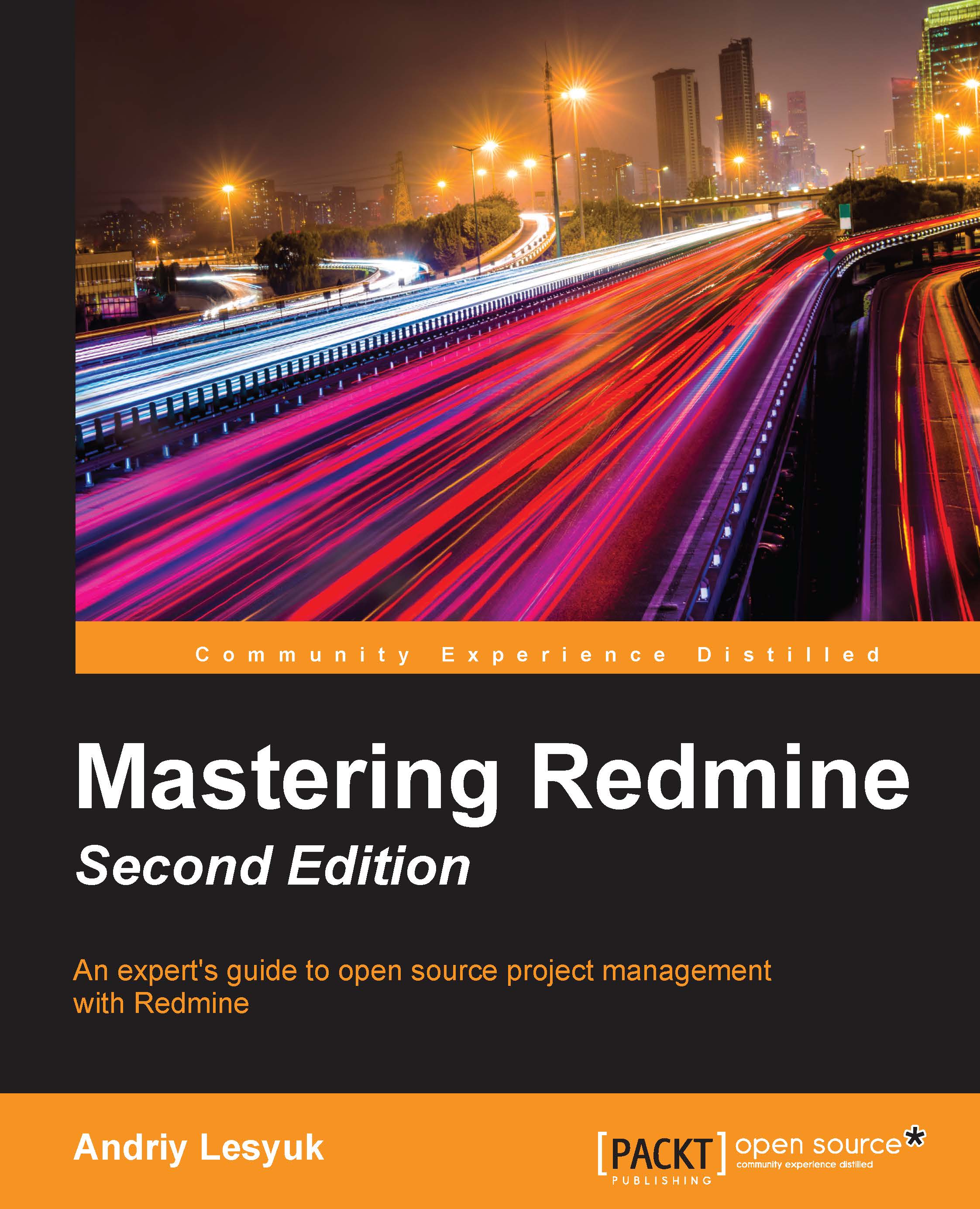Creating a project
Now that we have chosen the default values for some project fields, let's create a project. This can be done in two ways: using the New project link on the project list (click on the Projects top menu item to get there), or using the link with the same name on the Projects page of the Administration menu. The latter is available only for administrators, however. In both cases, you will get the following form:

Not much to explain here, right? But let's speak about the best practices for filling this form. It's perhaps the most important form in Redmine because it is where you actually create the face of your project.
Note
To be able to create projects, a user must have the Create project permission. If you want to allow any registered user to create projects, you need to grant this permission to the Non member built-in role.
The value of the Name field, which is required, should be as short as possible but still descriptive. Usually, you will want it to be identical to the...