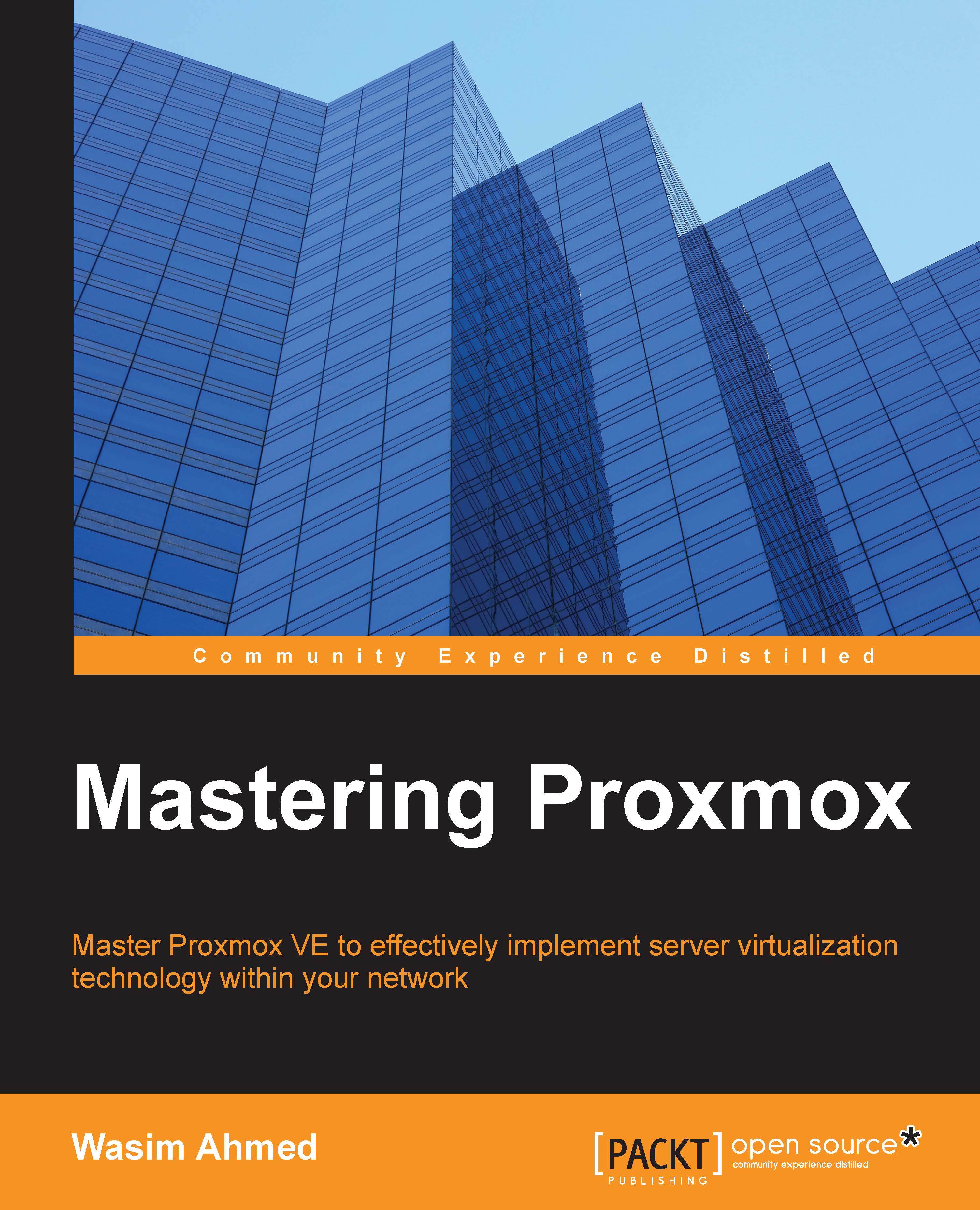Adding VLAN
VLAN can be set up on both virtual machines and bridges. If the VLAN traffic leaves the virtual environment, it is important to set VLAN on physical network switch by configuring port trunking and VLAN tagging. Tagging VMs with a VLAN ID is very straightforward through the Proxmox GUI. Just enter the VLAN ID when adding a network interface to the VM or edit already added vNICs. The following screenshot shows the dialog box to edit a network device through the Proxmox GUI:

In the preceding example, we tagged virtual machine pmxMS01 in our cluster with VLAN ID 1. After adding VLAN with the VM, the following screenshot is what it looks like from the Proxmox GUI. Notice the VLAN ID 1 is tag=1 at the end of Network Device. It should be noted that when using VLAN, all devices and virtual machines should be VLAN compatible.

We are now going to create a VLAN on the bonded interface bond0 on our Proxmox node pmxvm01. Perform the following steps to do so:
Securely log in to the node pmxvm01...