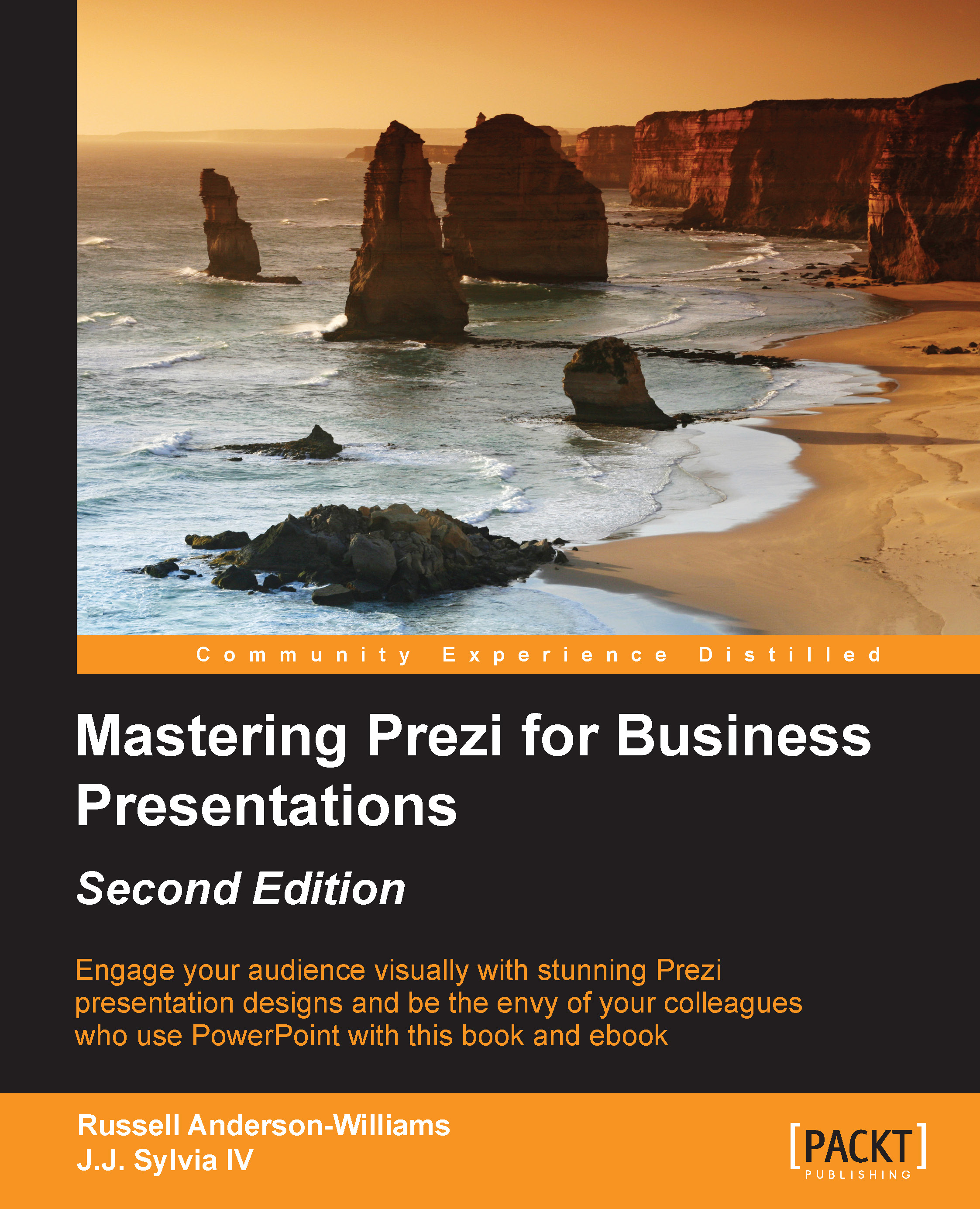Playing videos
Before we look at the different ways of using a video, let's just cover the basics. Once a video is inserted into Prezi, you can decide how and when it plays.
Playing along a path
If you want the video to play automatically, then you'll need to add it to a path, just like we did with image files in Chapter 5, Best Practices with Imagery.
Once you are in the path editing mode, simply clicking on the video thumbnail on your Prezi canvas will add the video to your sequence of paths. This will mean that the video plays automatically, once this point is reached in your presentation.

Tip
Linking the path to a frame that surrounds your video will not make the video play. The path point must be attached to the actual video file or YouTube clip.
Letting the user play
You might decide early on that your Prezi isn't going to use a path, and instead the user can explore on their own and play the videos when they choose. If this is the case, then all you need to do is insert the video onto your...