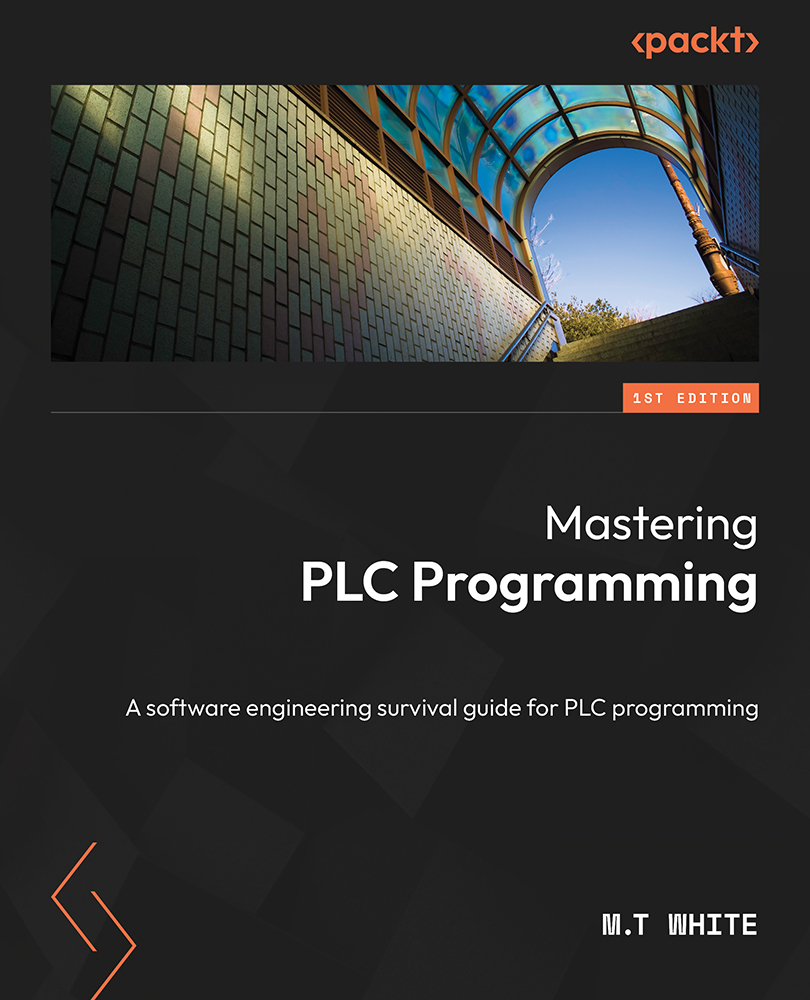Final project – creating a user-friendly HMI
For our final project, we are going to expand and modify our HMI from the previous chapter to accommodate a home screen, a calibration screen, and a general health screen. As such, the first thing we are going to do is add the screens to the project. Therefore, we’re going to add calibration, home, health, and operator visualization to the project. All of the screens are going to be newly created, except for the operator screen, which is the HMI from the last chapter. With all that said, the first screen we are going to make is the home screen.
The home screen should be very simple and only serve as a navigation menu. With that in mind, the home screen is usually akin to a welcome page, with simple navigation and maybe pictures, such as company logos and so on. For this project, we are going to lay out the screen like the following:

Figure 13.25 – Home screen
This is a very minimal home...