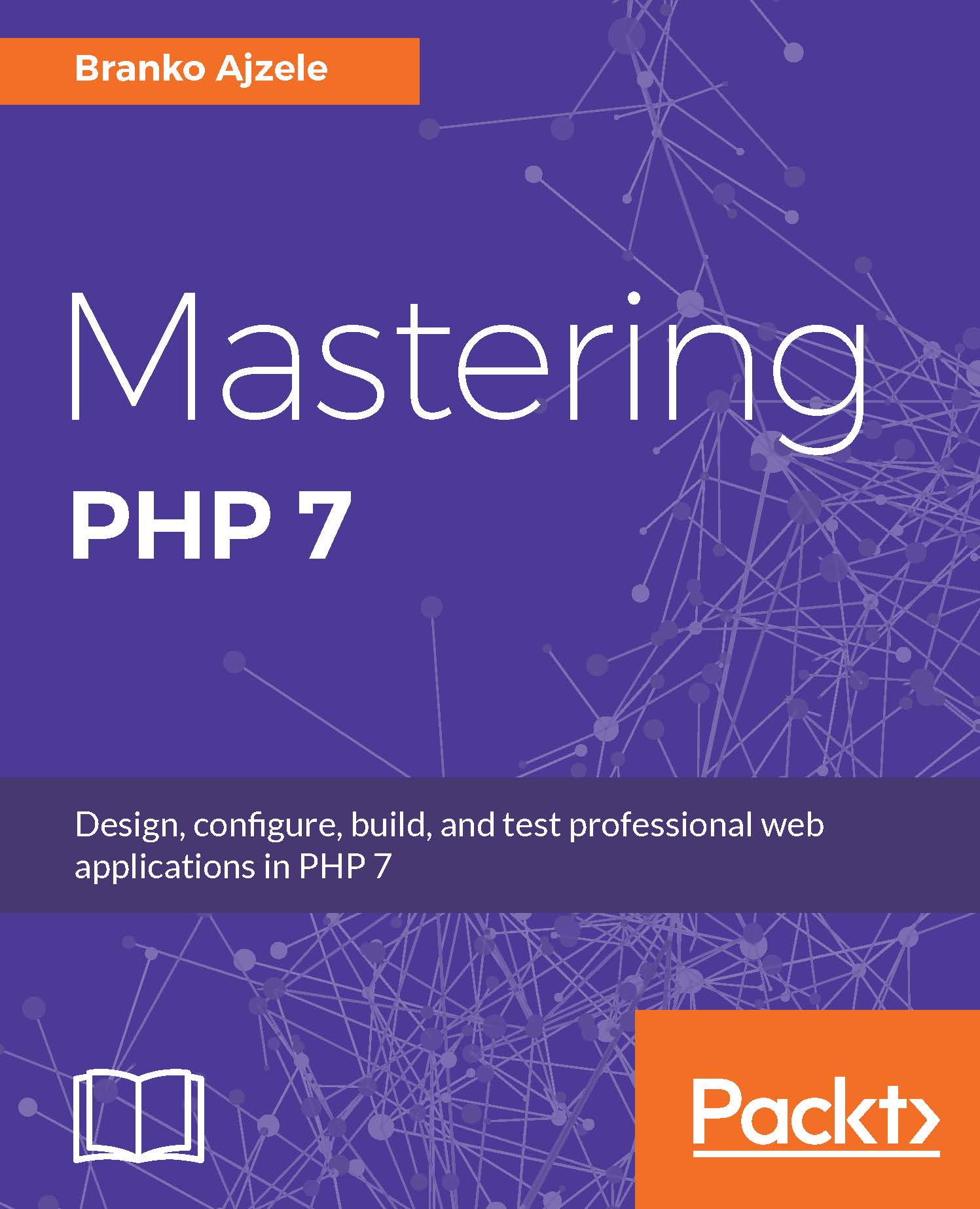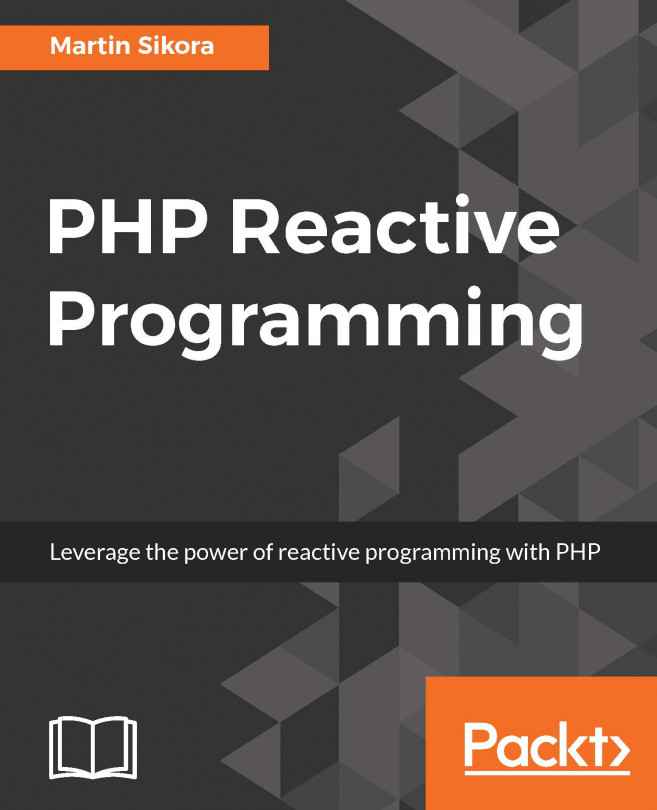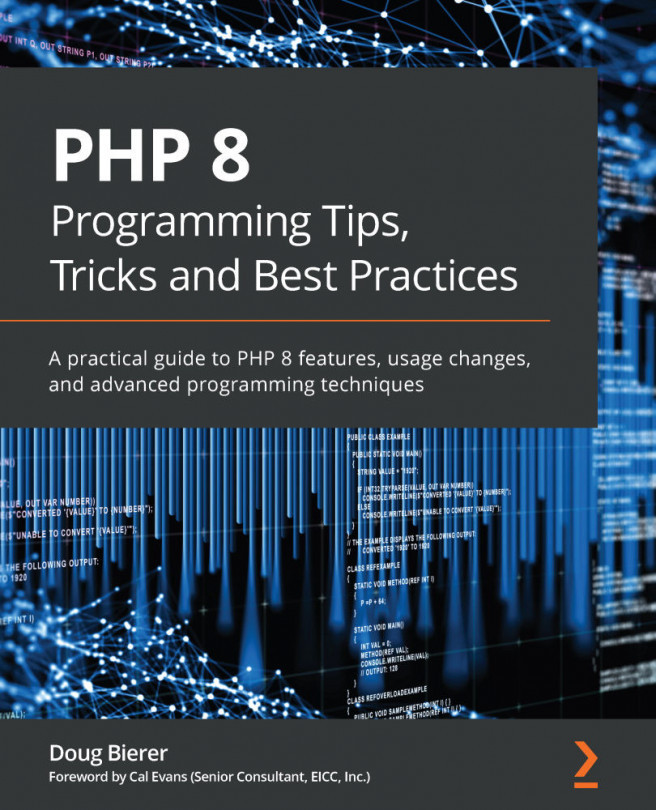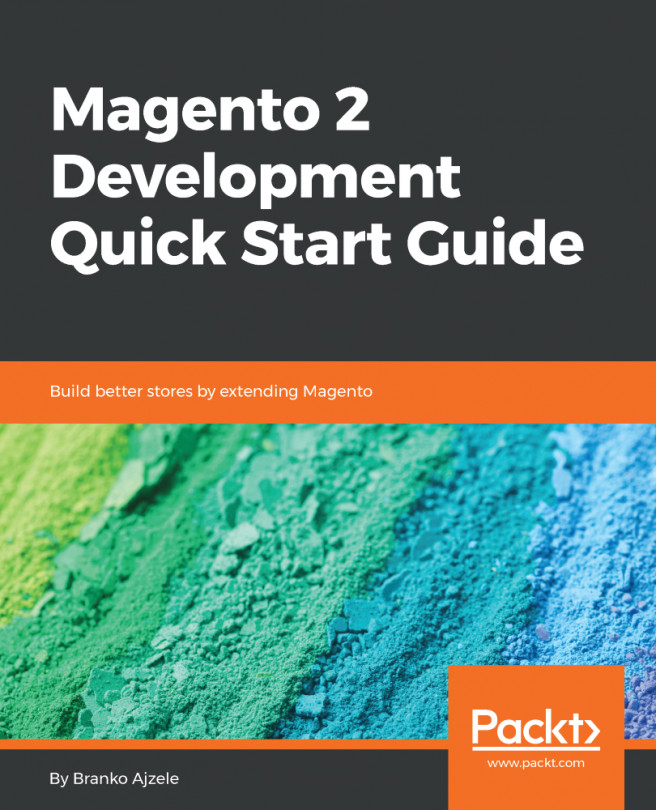Using Iron.io IronWorker
Iron.io is a serverless job processing platform designed for high performance and concurrency. Built around Docker containers, the platform itself is language-agnostic. We can use it to run pretty much any programming language, including PHP. There are three main features of the Iron.io platform:
- IronWorker: This is an elastic task/queue-like worker service that scales out processing
- IronMQ: This is a message queueing service designed for distributed systems
- IronCache: This is an elastic and durable key/value store
While we cannot run real-time PHP within the Iron.io platform, we could utilize its IronWorker feature for task/queue-like type of applications.
Assuming we have an Iron.io account opened and the Ubuntu server with Docker installed, we'll be able to follow the next steps outlining the IronWorker workflow.
We start by clicking the New Project button under the Iron.io dashboard. This opens up a simple screen, where all we need is to punch in the project name...