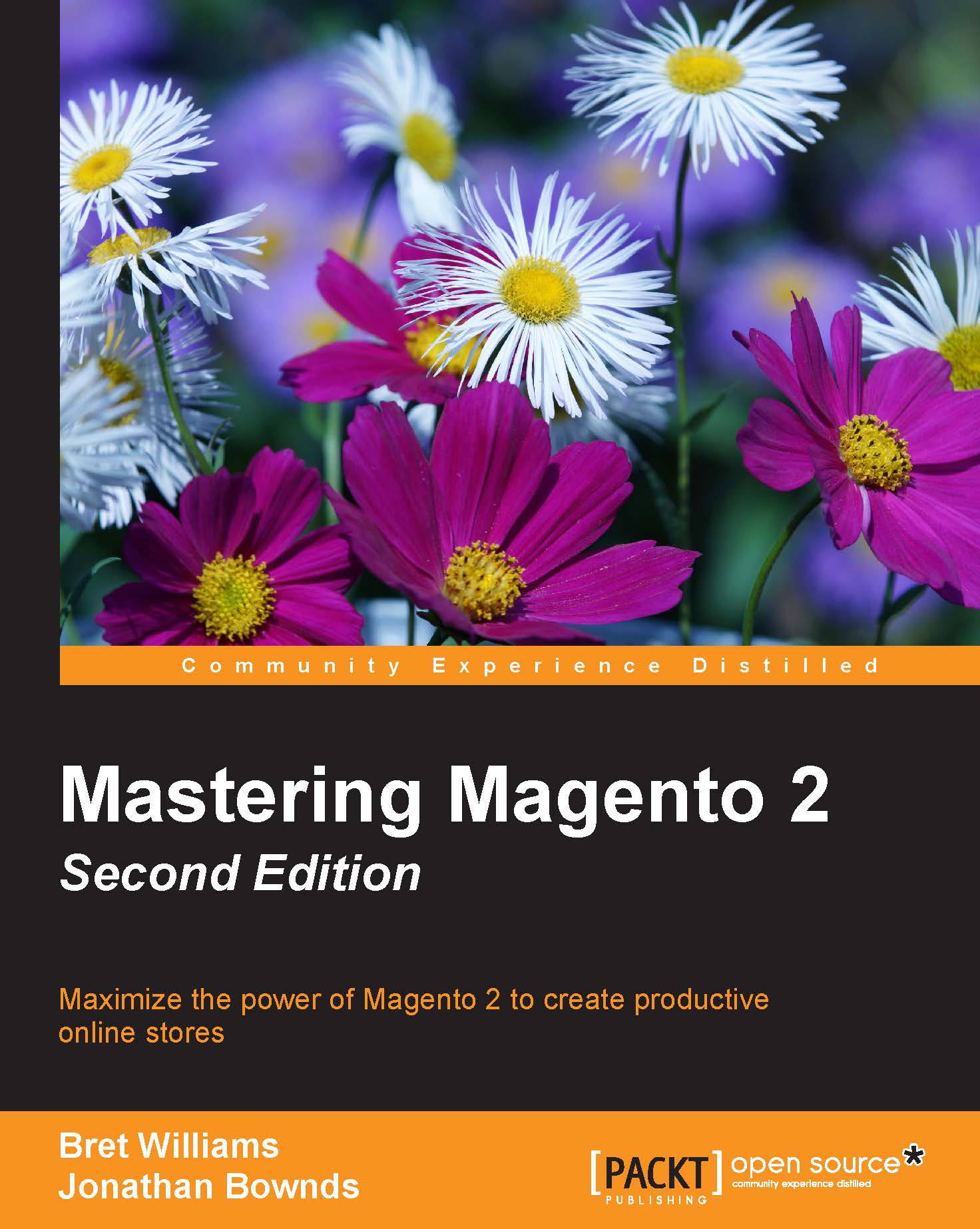Planning for multiple stores
How you utilize GWS in your particular case depends on the purpose of your Magento installation. With GWS, you have an enormous number of configuration possibilities to explore. That said, your configuration planning would generally fall within three major categories: multiple domains, multiple businesses, and multiple languages. Of course, in the real world, a Magento installation may include aspects of all three.
Note
It's important to realize that Magento allows you to drive your e-commerce strategy according to your own business and marketing goals, rather than conforming to any limitations according to what your e-commerce platform might or might not be able to deliver.
Using multiple domains for effective market segmentation
It's becoming more popular in e-commerce to create multiple storefronts selling the same or similar products, each having a different domain name, branding design, and content. In this way, merchants can extend their marketing by appealing to different market segments, not just having one website trying to satisfy all consumers.
For example, let's assume you want to sell shoes online. You have a great distribution source where you can source all kinds of shoes, from dress to casual, running to flip-flops. While you can certainly have a comprehensive, "all types available" online shoe store, you might elect to secure different domain names focused on different segments of the shoe market. www.runningshoes4you.com would cater to joggers, while www.highheelsemporium.com features designer-quality dress shoes for women.
In Magento, you would create one website but create at least two stores, one for each of your domains. You might also create a third as an overall retail store for all your shoes. Each store could either share the same product catalog or each have its own separate catalog. By having all stores assigned to the same website, you have the ability to control certain configurations that apply to all stores. For example, if all the stores belong to the same retailer, as in this example, all would offer the same payment methods, such as PayPal.com or Authorize.Net. Most likely, the shipping methods you offer would be the same as well as your policies for returns and shipping.
In short, if all the domains belong to the same retail business, it may make sense to have one website with multiple stores, rather than to create entire website-store hierarchies for each product-focused domain. As you can see in the following diagram, this makes for a slimmer, more manageable structure:

Using multiple businesses to keep finances separate
In contrast, if your installation will be used to manage multiple businesses, you will need to create multiple websites. The reason for this is that actual, separate business entities will have separate payment system accounts (for example, PayPal, credit card merchant accounts, shipping), and therefore need to be able to segregate these between different websites.
To extend our example, let's assume your shoe retailer also owns a sideline business selling women's sportswear. This other business exists under a separate legal entity (for example, corporation, partnership), and therefore has different bank accounts, distributors, and customers. With Magento, you should create separate websites for each, even if they are to share certain products.
For instance, the sportswear site might also feature women's casual shoes, which are also offered by the shoe website. The same product can be assigned to multiple product catalogs (and therefore different stores) even if the catalogs belong to separate businesses. And somehow, through a complex database architecture, Magento succeeds in keeping all this straight for you. Amazing.
Tip
Remember that Magento 2 does not allow you to give back-end user permissions based on the website. Permissions can only be set at the Global level.
Using multiple languages to sell globally
Even among some of Magento's top competitors in the open source e-commerce arena, very few provide the ability to create multiple language views of a website. Multiple language views are not simple matters for several reasons:
- All site content, including links, instructions, error messages, and so on must be translated to the intended language.
- The platform must seamlessly provide multiple language selection and, if possible, intelligently provide the appropriate language to the website visitor based on their geographical location.
- Multiple languages can also infer the need to provide product prices in multiple currencies. Conversion rates vary almost minute-by-minute. Daily swings in conversion rates can affect profitability if the amounts shown online are not updated.
Magento has several tools to help you create multiple languages and currencies for retailers wanting to sell globally (or just provide multiple languages to users within a single country), which we will tackle in Chapter 2, Installing Magento 2. It all begins with creating multiple views for a given store.
In our example, our running shoe website needs to be available in both English and French, so you would create two views within the running shoe store, one for each language. In your Magento-powered website, you can easily include a small drop-down selector which allows a visitor to choose their preferred language based on the views you have created.
In fact, in most Magento theme designs, this dropdown is automatic whenever there are multiple views created for any given store.
Tip
Another interesting use of multiple views could be to segment your customer market within a store. For example, if you wanted your shoe store to have a different overall look for men versus women versus children, you could create multiple views for each customer segment, and then allow the visitor to choose their desired view.