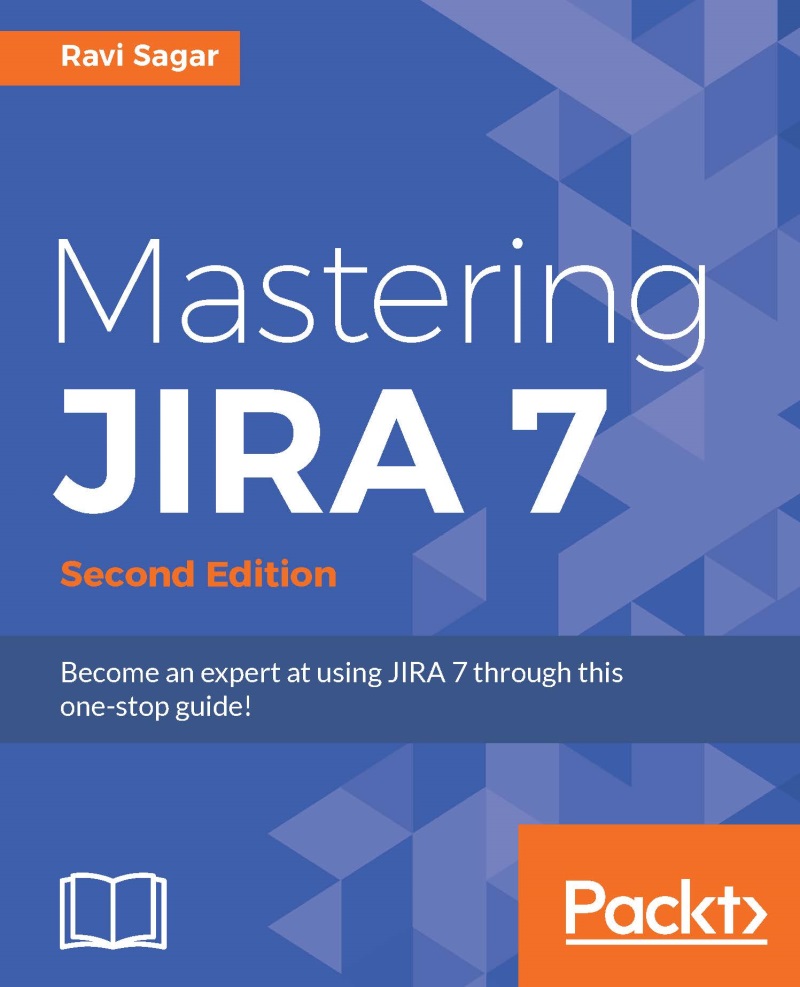Setting up the Eclipse IDE
We have set up the development environment and installed the Atlassian SDK. You also learned how to create a skeleton plugin; apart from just showing up in the UPM, this plugin did not perform any other function. We will add a few functionalities to our plugin, but before that, let's configure the popular Eclipse IDE, which really assists in developing JIRA add-ons.
Downloading the Eclipse IDE
The Eclipse IDE is used for development purposes in various programming languages, however, we will install the Eclipse IDE for Java EE Developers (Indigo). Perform the following steps:
Download the Eclipse IDE for Java EE developers from http://www.eclipse.org/downloads/packages/eclipse-ide-java-ee-developers/indigosr2.
Extract the content of the downloaded file in the
C:\eclipsedirectory.
Configuring Eclipse to start under the JDK
We need to tell our Eclipse IDE to start and use the JDK that we have already installed on our machine:
Open the
C:\eclipse\eclipse.inifile.Add a...