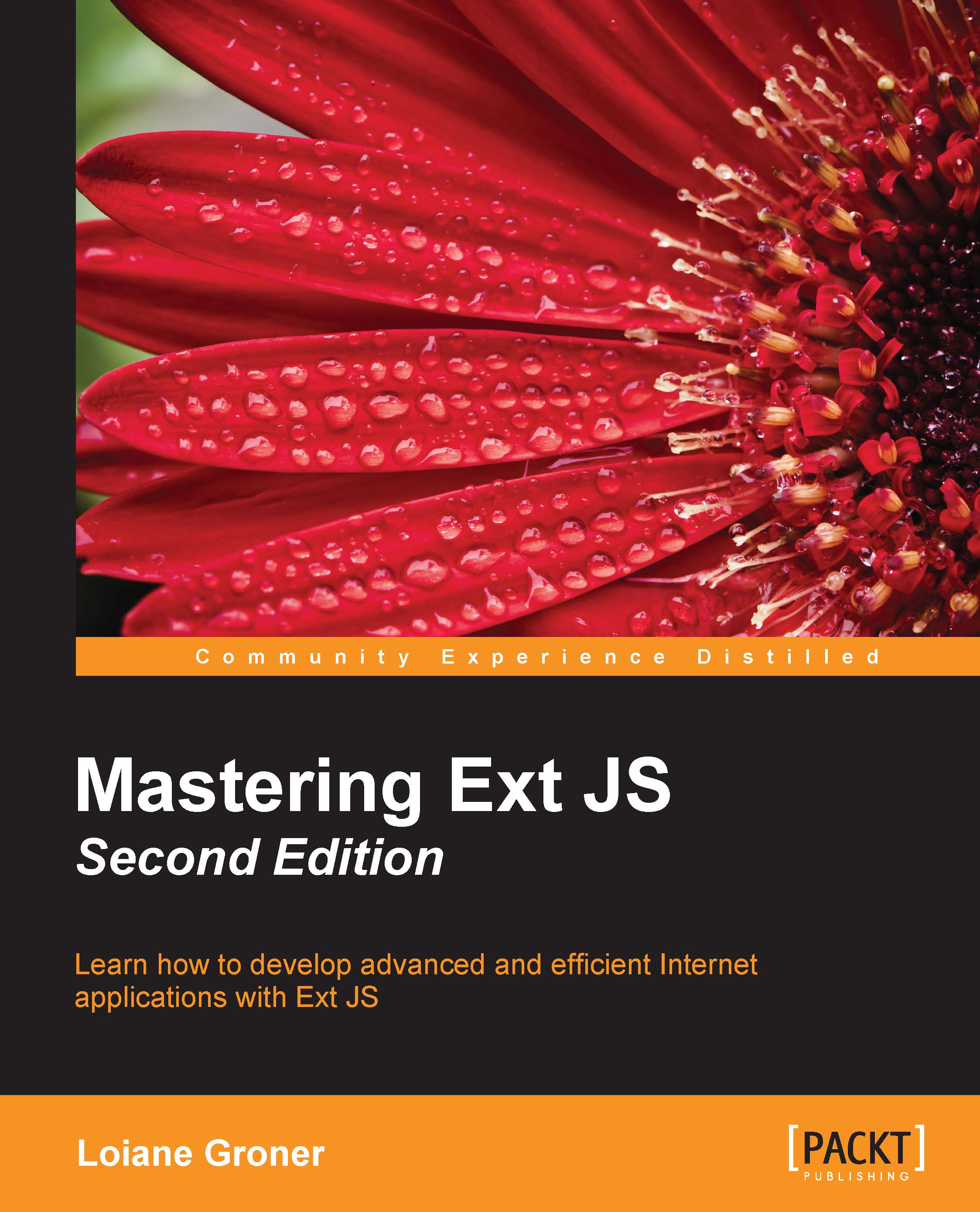Creating a new theme
The first task we will perform in this chapter is to create a new theme for our project. To do so, we will use Sencha Cmd and the terminal application of the operating system.
Sencha Cmd now has the capability to generate the complete file structure we need to create a brand new theme.
So, let's create a new theme step by step. First, with the terminal open, change the directory to the project's root folder. Then, we will use the following command:
sencha generate theme masteringextjs-theme
The output for the preceding command is as follows:

Here, masteringextjs-theme is the name of our theme. This command will create a new directory with the name of our theme inside the packages folder, as follows:

The package.json file contains some configurations of the theme used by Sencha Cmd, such as theme name, version, and dependencies.
The sass directory contains all the Sass files of our theme. Inside this directory, we will find three more main directories:
var: This contains...