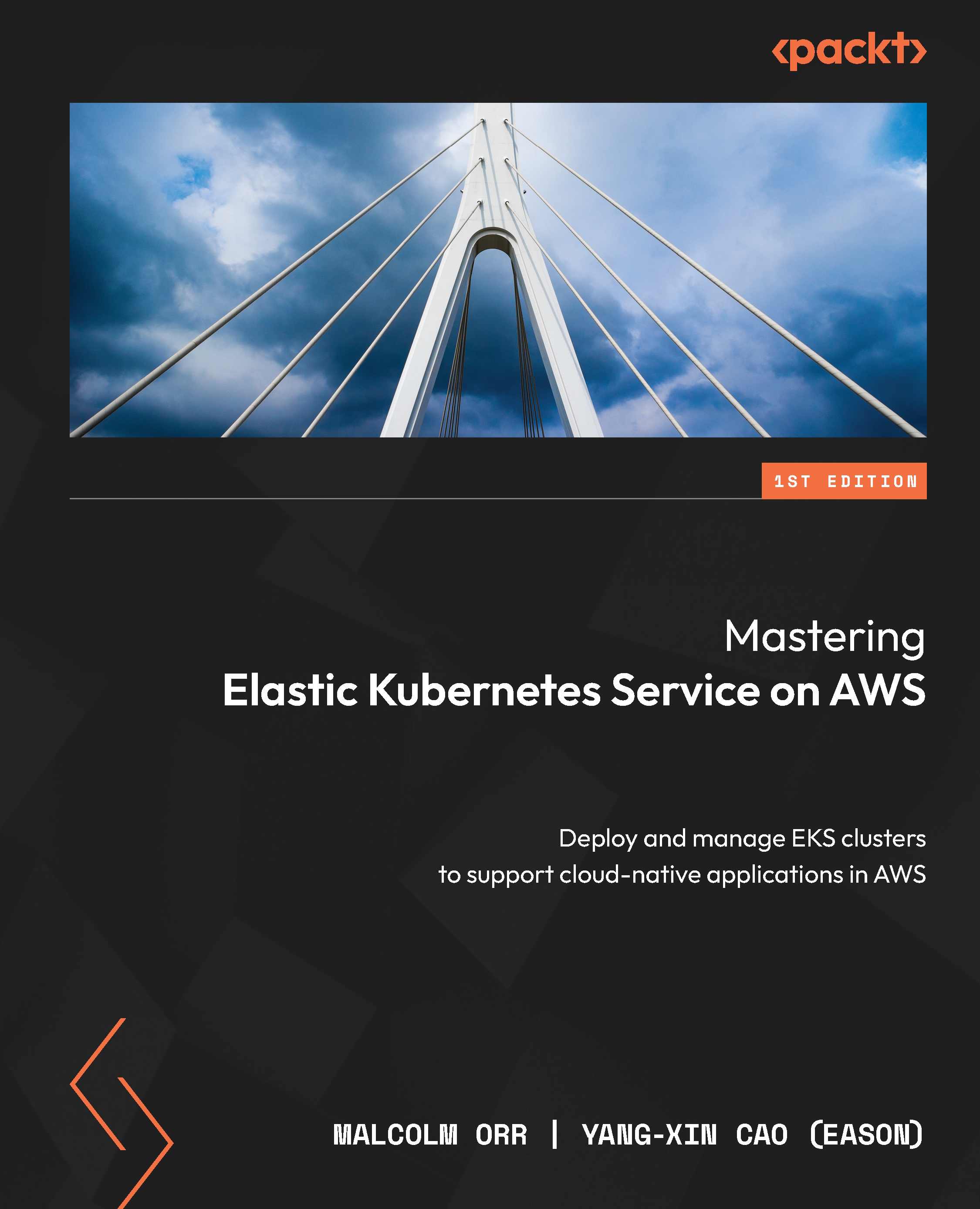Understanding the prerequisites for building an EKS cluster
By default, the email address and password used to create the AWS account are the root user’s, and they have privileges to do everything in the AWS Account. AWS best practice is to enable Multi-Factor Authentication (MFA) on this account and never use this account other than in an emergency.
The following list of activities need to be performed once you have an AWS account and the root user access credentials prior to creating an EKS cluster:
- Configure your AWS CLI environment with temporary root credentials.
- As the root user, you should:
- Create an EKS admin policy, using the least privileges that can be used to deploy and manage EKS clusters
- Create an EKS cluster Admin group and assign the EKS Admin role to that group
- Create a new user and add them to the EKS cluster Admin group
- Create the access credentials and add them to your AWS CLI configuration
- Install kubectl on your workstation using the following...