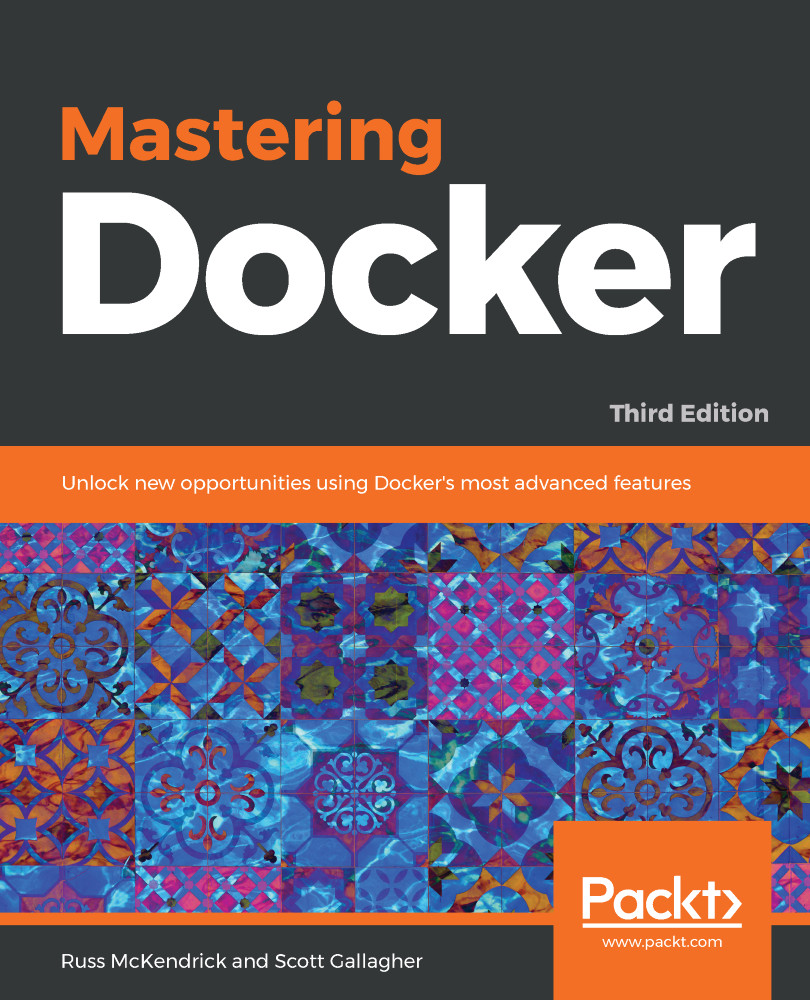As you may have guessed, you are going to need access to a Windows host running Docker. Don't worry too much if you are not running a Windows 10 Professional machine—there are ways in which you can achieve this on macOS and Linux. Before we talk about those, let's look at how you can run Windows containers on Windows 10 Professional with your Docker for Windows installation.
Setting up your Docker host for Windows containers
Windows 10 Professional
Windows 10 Professional supports Windows containers out of the box. By default, however, it is configured to run Linux containers. To switch from running Linux containers to Windows containers, right-click on the Docker icon in your system tray and select Switch...