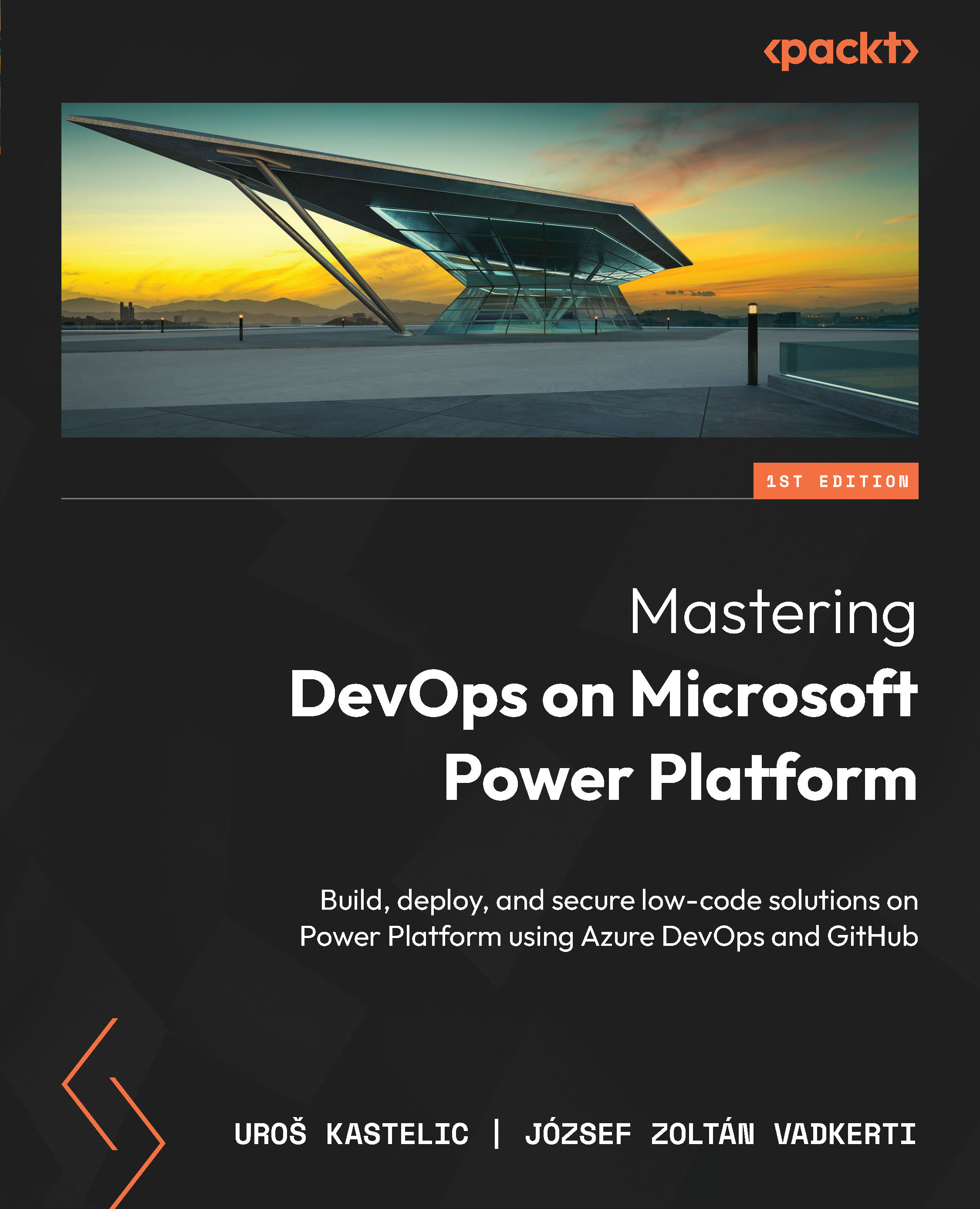Power Platform CLI
We have already seen some of the PAC CLI commands in the previous chapters, such as signing in to the different environments or installing the Power Platform pipeline as a Dynamics 365 application in our environment. Besides these commands, PAC CLI supports many more commands and features that we can authenticate on behalf of service principals and manage our solutions, environments, deployments, pipelines, and more. One of the biggest advantages of PAC CLI is that it runs on any platform, and can be integrated into any DevOps tool.
Some of the most often-used commands of PAC CLI are the following:
- The
pac admincommand group provides a set of commands to work with your Power Platform admin account, such as creating an environment, creating service principals, assigning Microsoft Entra ID groups to environments, and so on. - The
pac applicationcommand group is for listing and installing available Dataverse applications from AppSource. We usedpac application...