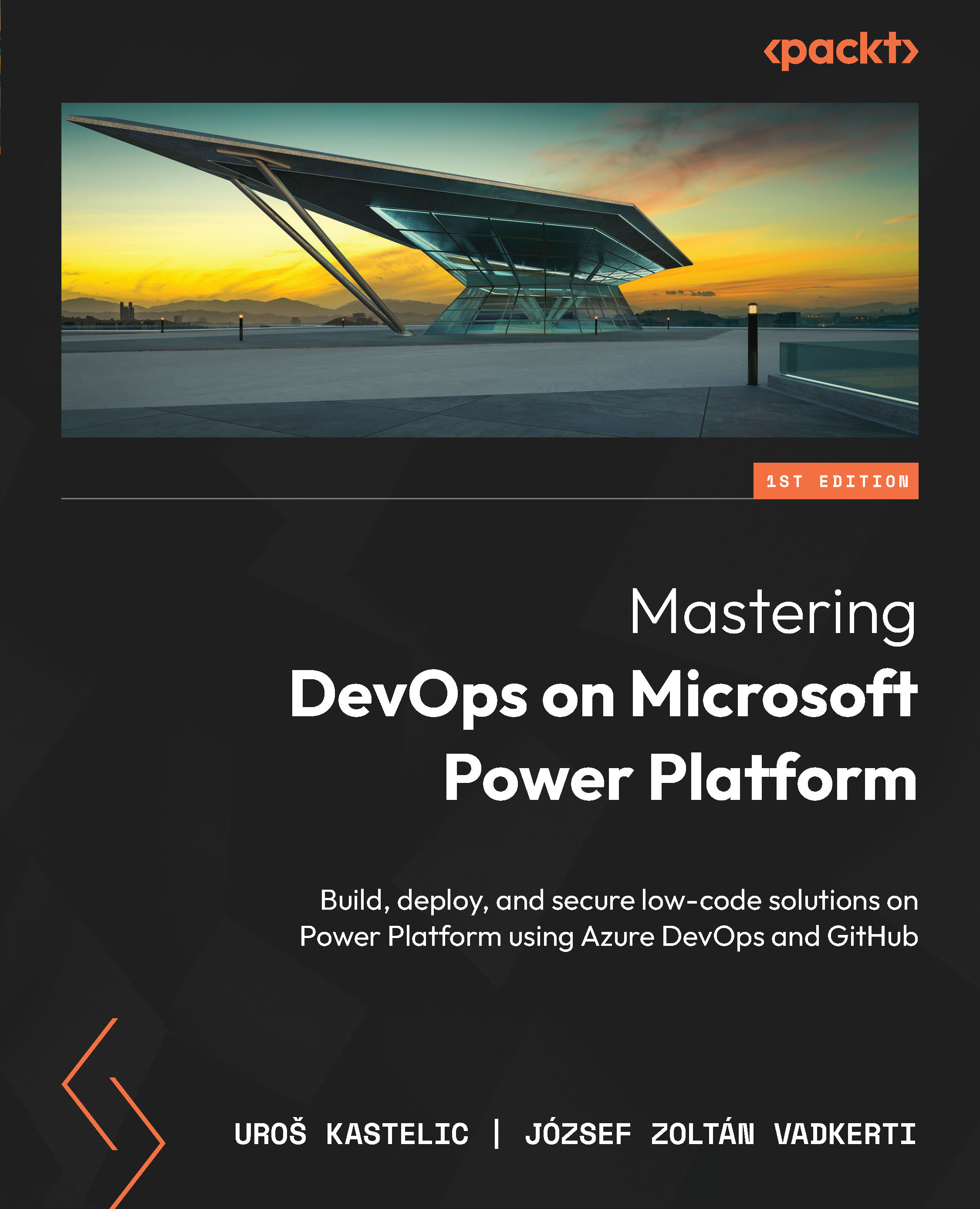ALM for Power Pages
Power Pages allows app makers and professional developers to build engaging, scalable, and secure websites. Since Power Pages websites are built using the HTML, CSS, JavaScript, and Liquid templating languages, developers can follow common web development practices and use known tools, such as Visual Studio Code. Once changes are made to their websites, developers should follow a process of committing those changes to the repository and applying them to different environments. This section focuses on describing how ALM is applied to Power Pages websites. We will take a look at how Power Platform pipelines enable easier and faster configuration of deployment pipelines and how to use Power Platform Build Tools in Azure DevOps to create the pipelines necessary for exporting and importing solutions into different environments.
Power Pages was previously known as Power Apps Portals. The older data model, known also as the standard data model, used custom tables to...