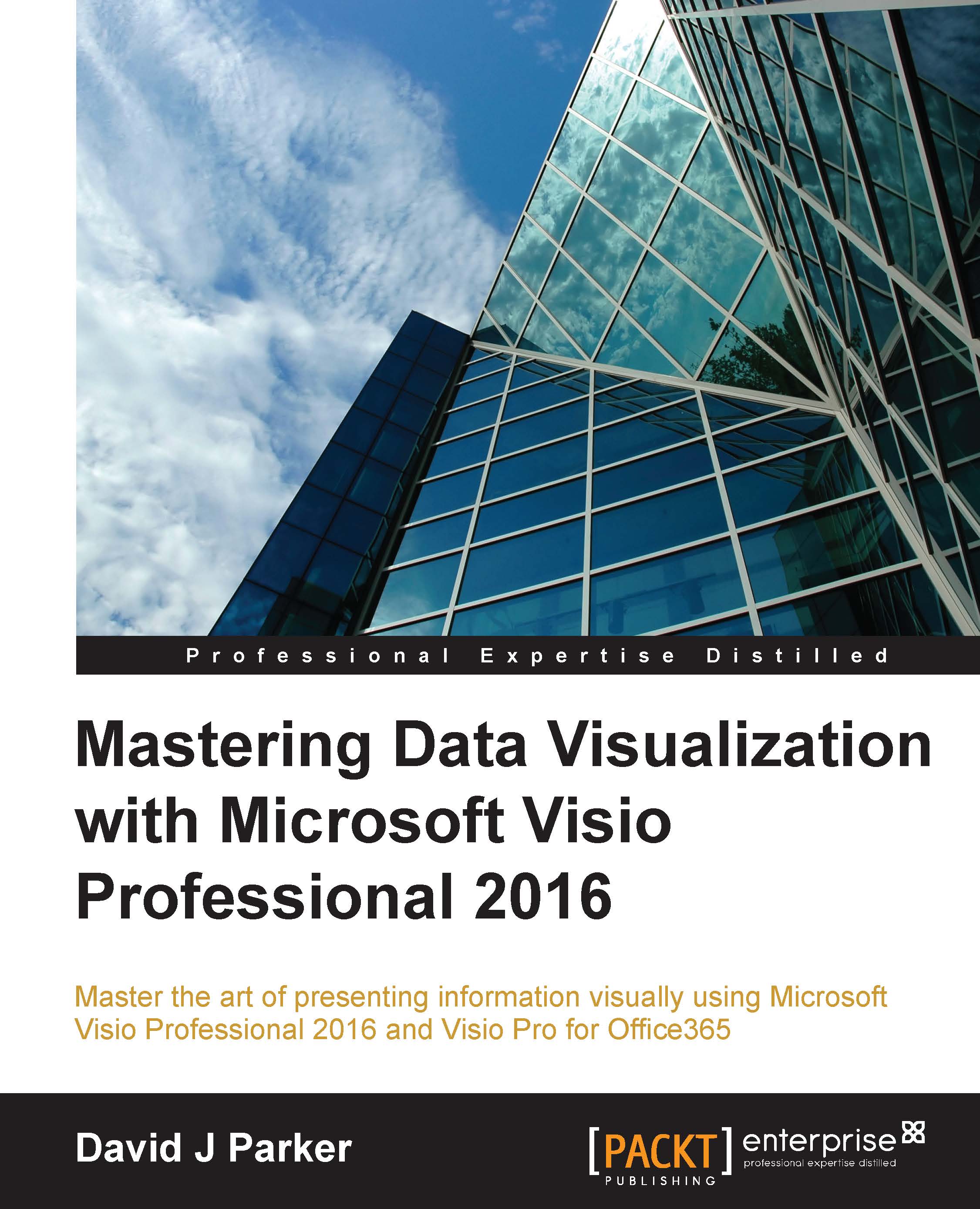Understanding the structure of graphic item Masters
Each of the three types of graphic item master (Text Callout, Icon Set, and Data Bar) have their own special ShapeSheet cells. These cells provide the information for Visio to present in the Data Graphic dialogs and for the application to add the graphic items to each shape. The following screenshot shows a Text Callout (with the letter symbol and the e-mail address), an Icon Set (with a thumbs up or down), and a Data Bar (displaying the salary range for the grade):
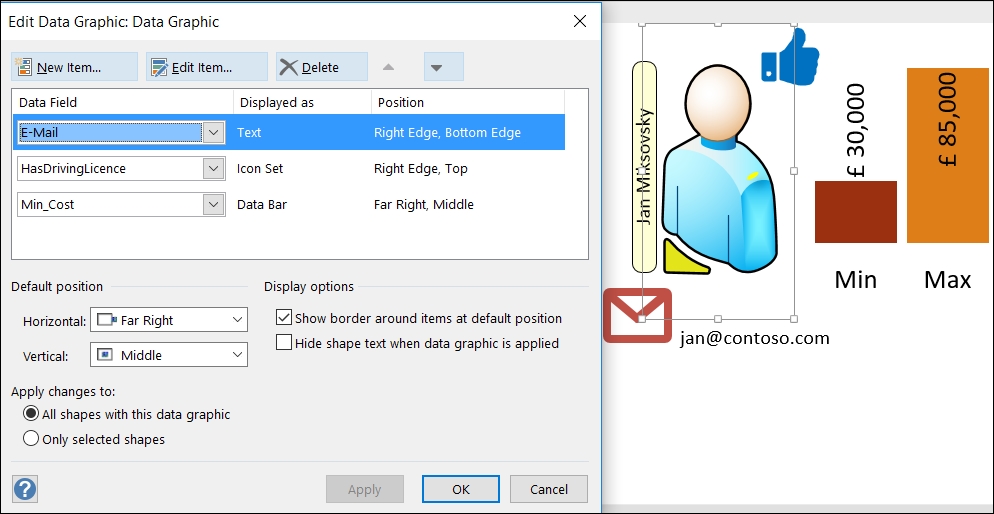
The configuration of these graphic items is contained within a Data Graphic Master. When a Data Graphic is applied to a shape, each Graphic Item Master is inserted into it. Of course, this cannot happen if the target shape is not a group shape, so it must first be converted into a group if it is not one already.
If the Data Graphic configuration is changed, then each of the shapes that have it applied on them must be re-configured.
Each graphic item Master contains a shape that...