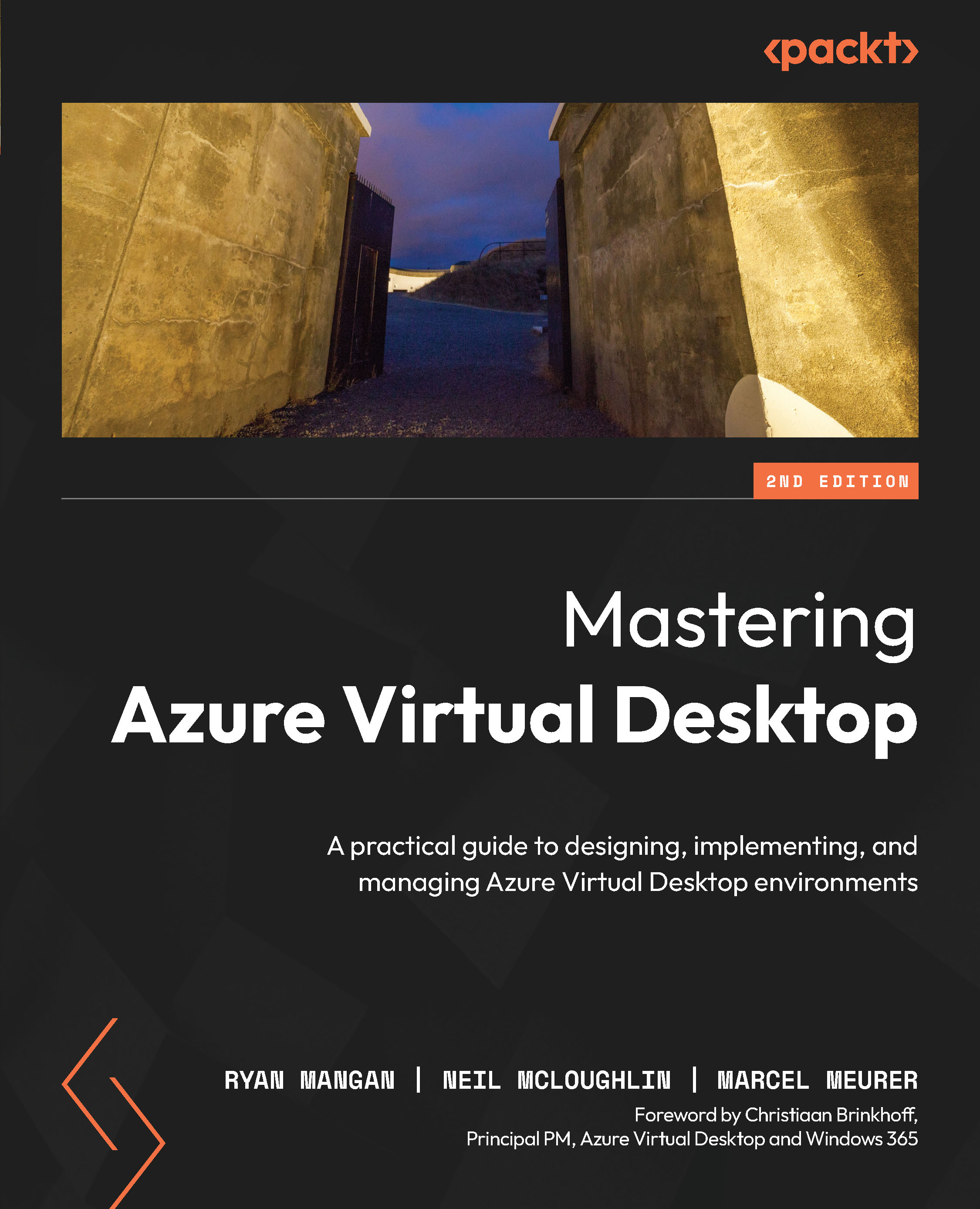Managing internet access for Azure Virtual Desktop sessions
In this section, we take a brief look at controlling internet access for Azure Virtual Desktop.
A typical way to manage access to the internet within Microsoft Azure is by using Network Security Groups (NSGs). NSGs are used to filter network traffic inbound and outbound from a virtual network subnet. You can filter traffic by IP address, port, and protocol. To restrict internet access for Azure Virtual Desktop users, you can use an NSG to block web traffic.
To block internet access, you should complete the following steps:
- Navigate to the session host subnet’s NSG.
- Within the Settings menu located on the left-hand side of the NSG, click Outbound security rules.
- Add a new rule.
- Set Source as Any; the source port ranges should be the default *. Set Destination as Service Tag and Destination service tag as Internet. Then, specify Service as HTTPS and Action as Deny. You also need to specify a...