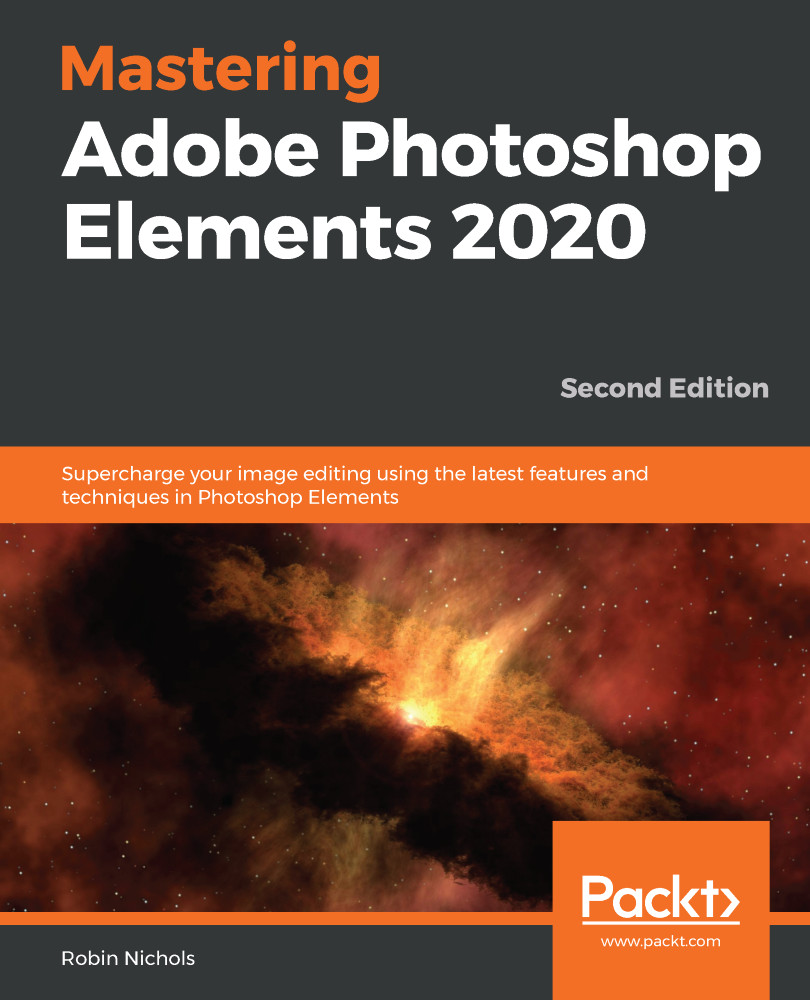Working with video and Premiere Elements
Adobe Premiere Elements targets the consumer video-editing market and, increasingly so, these two applications are often sold as a bundle, which incidentally should save you 25% or more compared to buying the two applications separately.
We can use the Organizer to catalog still images, as well as HD video clips, GIFs (Graphics Interchange Format files used to record short animations), audio tracks, and music, together or separately, depending on the work planned. Once organized, files can then be opened in either application—Elements or Premiere Elements—depending on how they are to be used. I edit quite a lot of video, so I find this close relationship incredibly convenient, especially where I might need to use still images in a video project, or video clips in a still image story that's, for example, to be exported to Facebook or Vimeo.
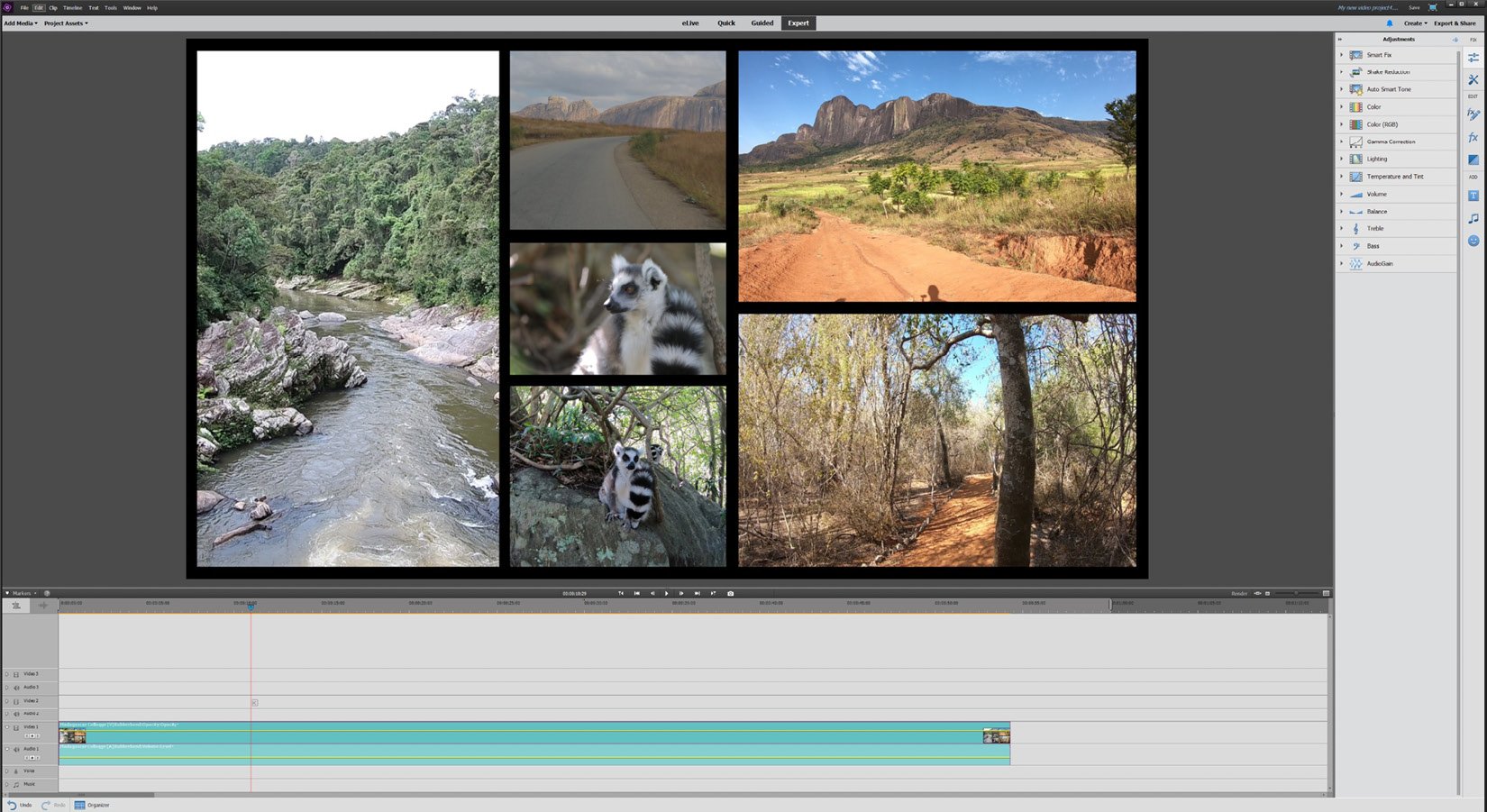
To the novice, Premiere Elements might seem unduly complex...