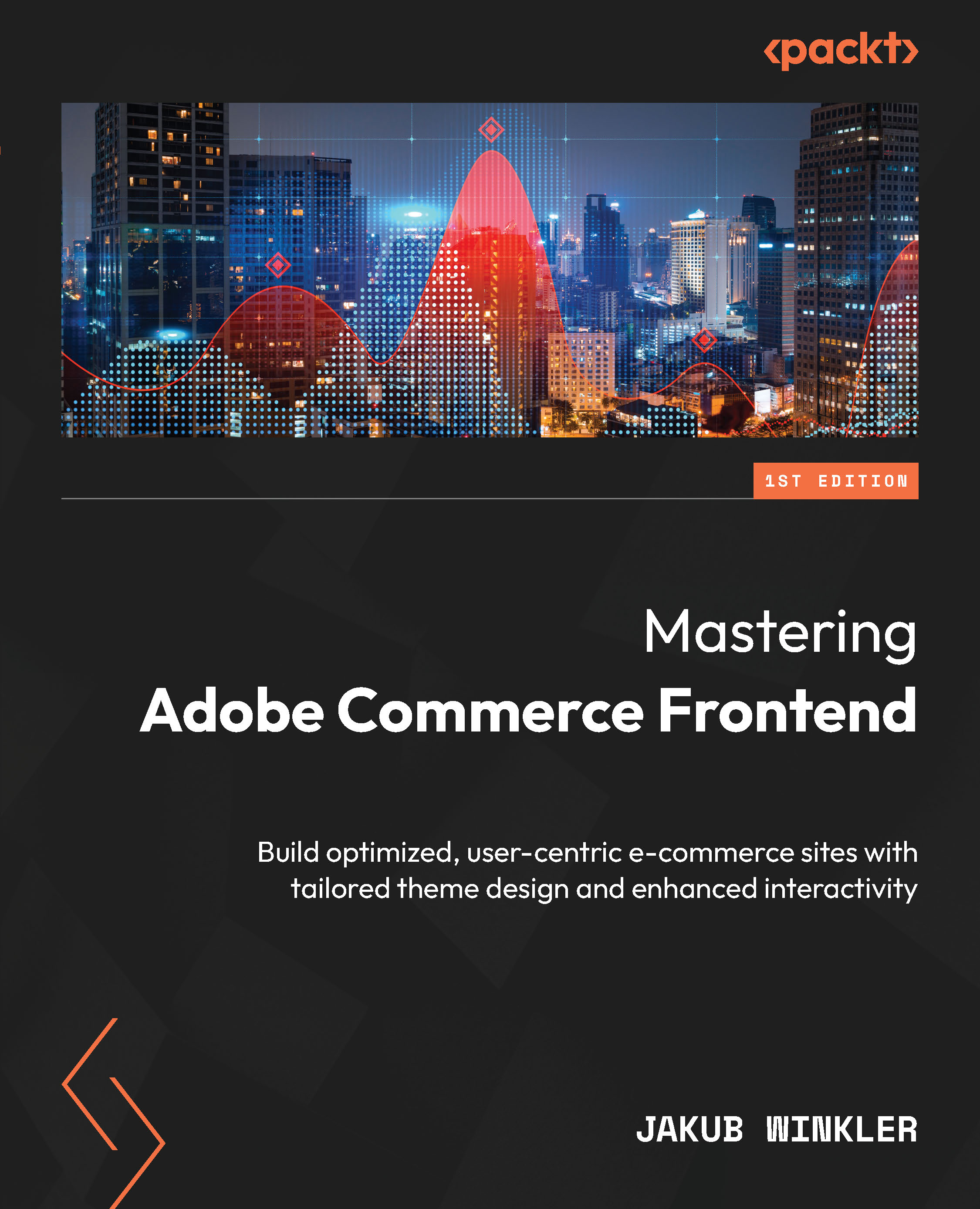Basic CLI commands
CLI stands for command line interface. We’ve already used a few commands when we were preparing our environment and creating the new theme (we had to clear the cache after all). This time, we dig into them much more!
As an Adobe Commerce frontend developer, you will not be working with JavaScript and CSS files only; you’ll be doing much more, and you need to get yourself familiar with how to work with the CLI commands and what they are responsible for.
To view the entire list of available CLI commands, you need to run the following command in your local warden Magento 2 container:
php bin/magento
This will produce a list of all CLI commands that are available in your current instance. The entire list of commands might vary from project to project, as most of the projects require customization, part of which is done with the CLI commands, or some of the CLI commands are used for testing.
We will cover the most important commands that you...