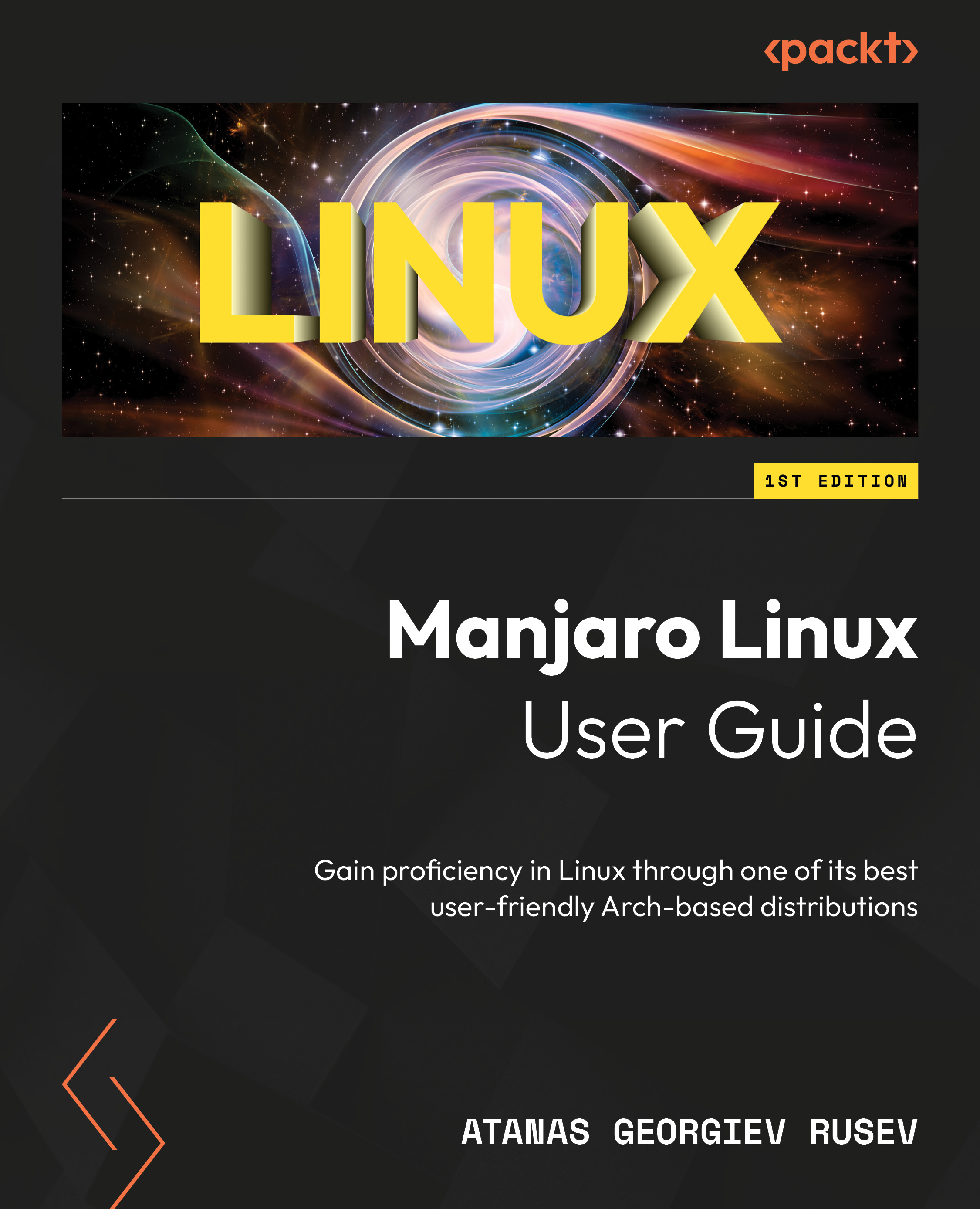Linux Kernel Basics and Switching
In the previous chapter, we reviewed the basics of BASH shell scripts. We went through what a shell script is, how to execute one, what the differences are when starting it from root or user context, and how to write basic scripts. We then moved on to task automation based on calendar and timer events. We reviewed cron in detail, focusing on the latest and best implementation available on Manjaro, and looked at systemd timers as an alternative.
In this last chapter, we will end our journey by explaining the Linux kernel’s complicated functions in a simple way. We will first go through its basic features, revealing how it works, what it provides to the operating system (OS), and how we can inspect the currently available kernel modules. We will then look at loading and unloading kernel modules and how to switch the currently working kernel version on Manjaro. Our final stop will be a brief explanation of the Linux real-time (RT) kernel version...