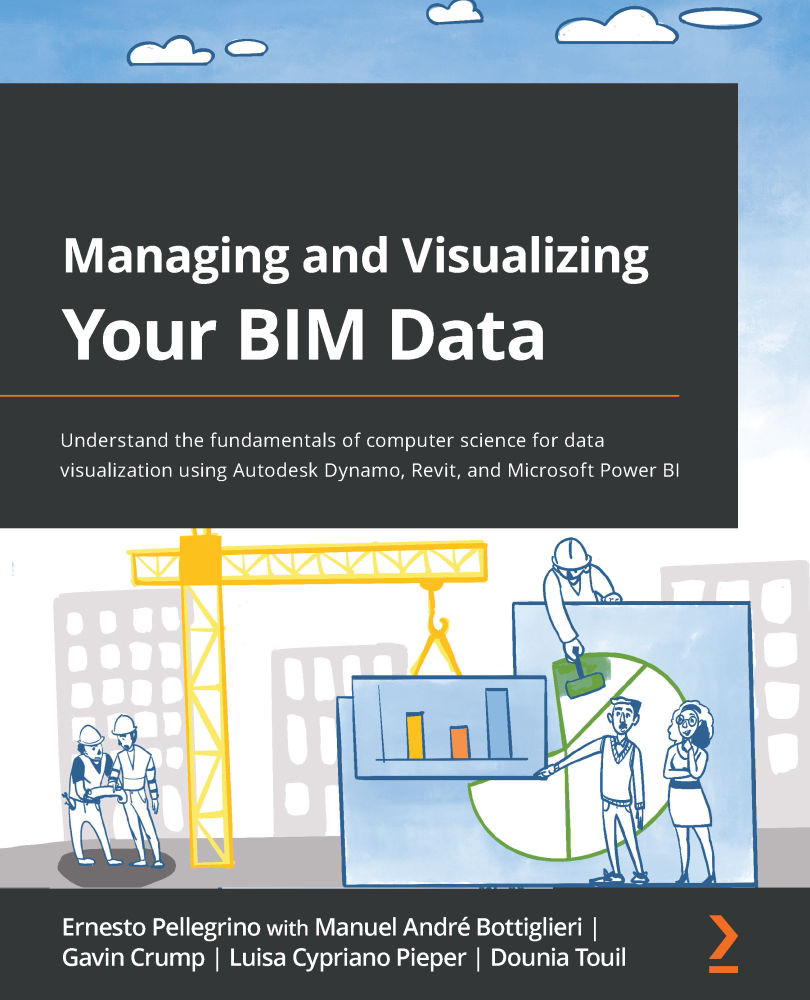Collecting and exporting data using Dynamo
In this section, we are going to learn what the Dynamo script is made of. We want to start developing our Dynamo script that will collect data and save it to an external Excel file. This section is divided into smaller subsections. Each one is useful for completing a specific task of the whole workflow. In the next subsections, we will not go too much into the technical details, assuming you are now more confident with Dynamo, and you know what an Out Of The Box (OOTB) node is, what a Python Script node is, and how to ask for help on the Dynamo BIM forum, as has been explained by Luisa Pieper in Chapter 5, Getting Started with Autodesk Dynamo and Data Gathering.
Collecting data
To access and process Revit data, we will use Dynamo. The main advantages of using Dynamo in this step are its flexibility in terms of how to filter the information and structure the data, as well as its ability to export data into different platforms.
After...