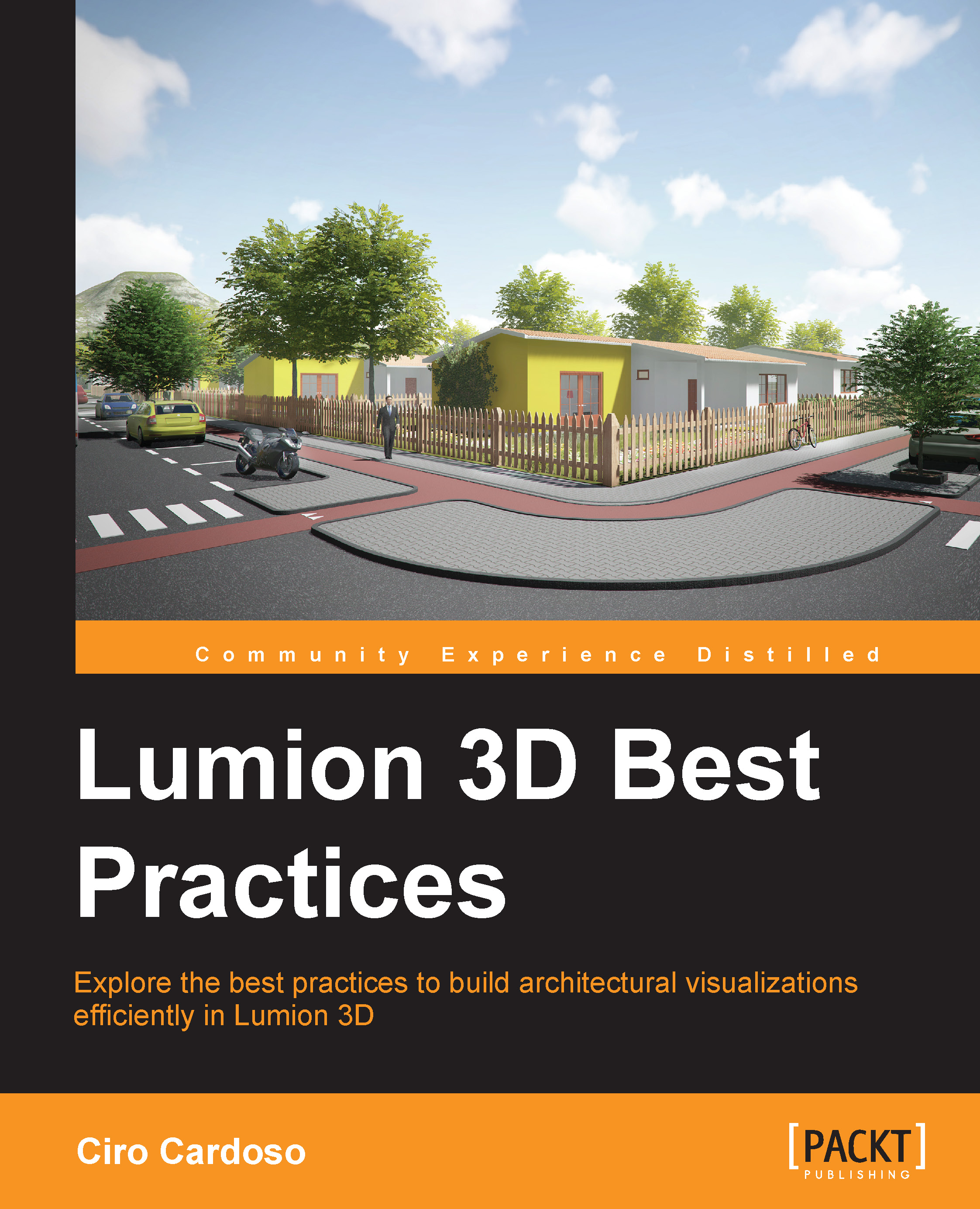Chapter 6. Animation Techniques in Lumion
The true power of Lumion lies in its ability to produce videos easily. You may notice that there aren't any tools in the Build mode to create animations, even when you place some 3D animated models on your scene. All the magic happens inside the Movie mode, where you can find the tools to bring your scene to life.
However, in spite of all the aid Lumion provides to create animations, you still need to learn the best practices for creating animations inside Lumion and importing your own animations. With this in mind, the following list of topics will be covered in this chapter:
- Planning your scene
- Tips to export animations
- Using a storyboard
- A quick overview of Lumion's Movie mode
- How to import and control animations
- The Move effect
- The Advanced move effect
- The Mass move effect
With all of these topics in mind, let's start with the most important stage before animation, which is planning.