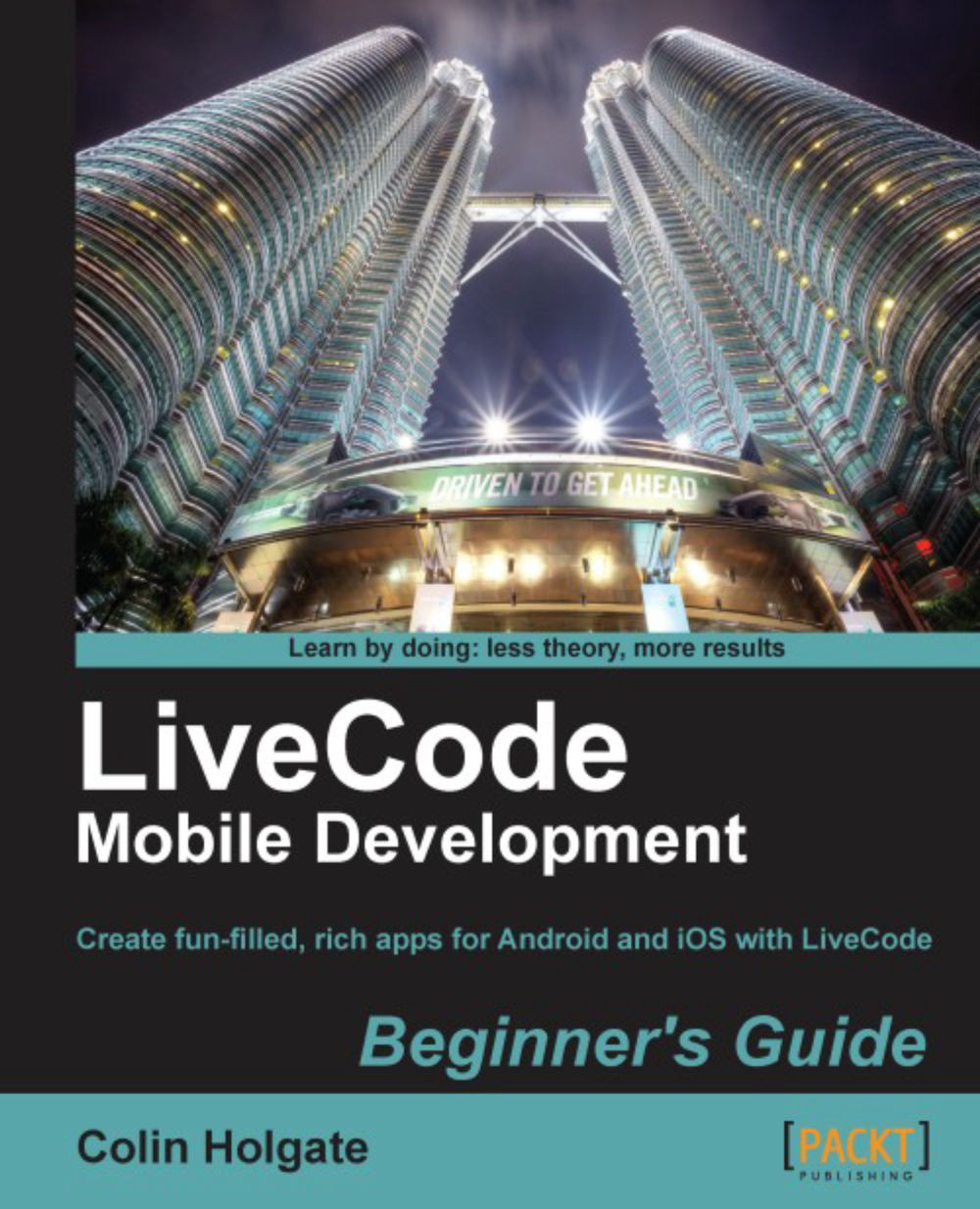Installing Xcode
Once you receive the confirmation of being an iOS developer, you will be able to log into the iOS Dev Center, at https://developer.apple.com/devcenter/ios/index.action.
This same page is used by iOS developers who are not using LiveCode, and is full of support documents to help someone create native applications using Xcode and Objective-C. We don't need most of that, but we do need to download Xcode.
In the downloads area of the iOS Dev Center page, you will see different Xcode versions for Mac OS 10.6 (Snow Leopard) and for Mac OS 10.7 (Lion), as well as the link to the older Xcode 3. You can also get code from the Mac App Store, and as of version 4.3 of Xcode, that takes the form of an application instead of a developer folder.
Installing Xcode from the Mac App Store is very straightforward; it's just like buying any other app from the store, except that it's free! It does require that you are using Mac OS 10.7.3 or later. If you are using an older system, then you would...