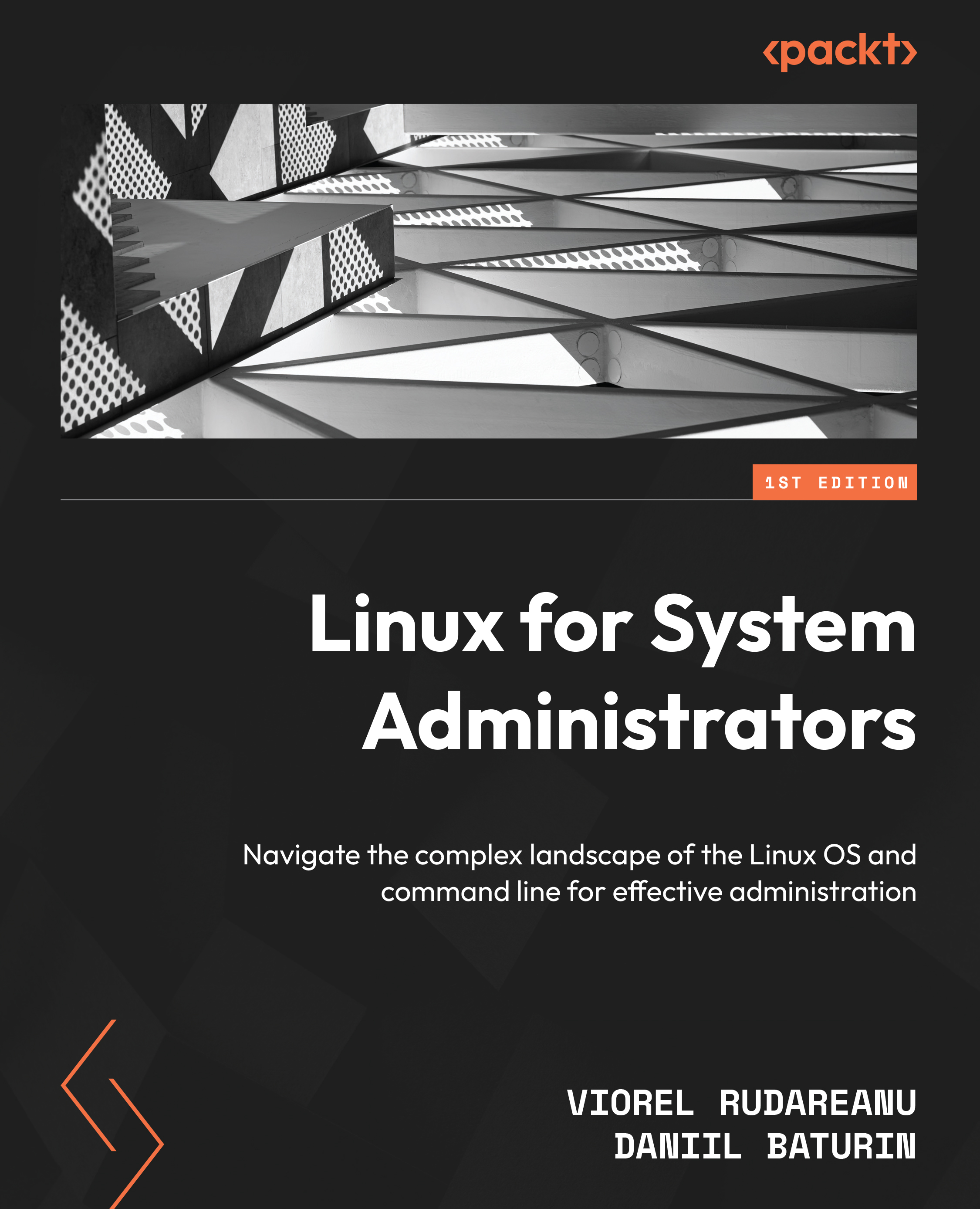Discovering USB devices
To discover USB devices, there’s the lsusb utility from the usbutils package. That command does not require root privileges. Here’s what its output may look like:
$ lsusb Bus 002 Device 001: ID 1d6b:0003 Linux Foundation 3.0 root hub Bus 001 Device 005: ID 1bcf:2b98 Sunplus Innovation Technology Inc. Integrated_Webcam_HD Bus 001 Device 036: ID 0b0e:0300 GN Netcom Jabra EVOLVE 20 MS Bus 001 Device 035: ID 05ac:12a8 Apple, Inc. iPhone 5/5C/5S/6/SE Bus 001 Device 006: ID 8087:0aaa Intel Corp. Bluetooth 9460/9560 Jefferson Peak (JfP) Bus 001 Device 002: ID 047d:1020 Kensington Expert Mouse Trackball Bus 001 Device 001: ID 1d6b:0002 Linux Foundation 2.0 root hub
Even though the USB bus specification also includes standardized device classes, lsusb does not show them by default. One reason for that behavior is that a single USB device may implement multiple functions. A smartphone, for example, can present itself as a mass storage device (similar...