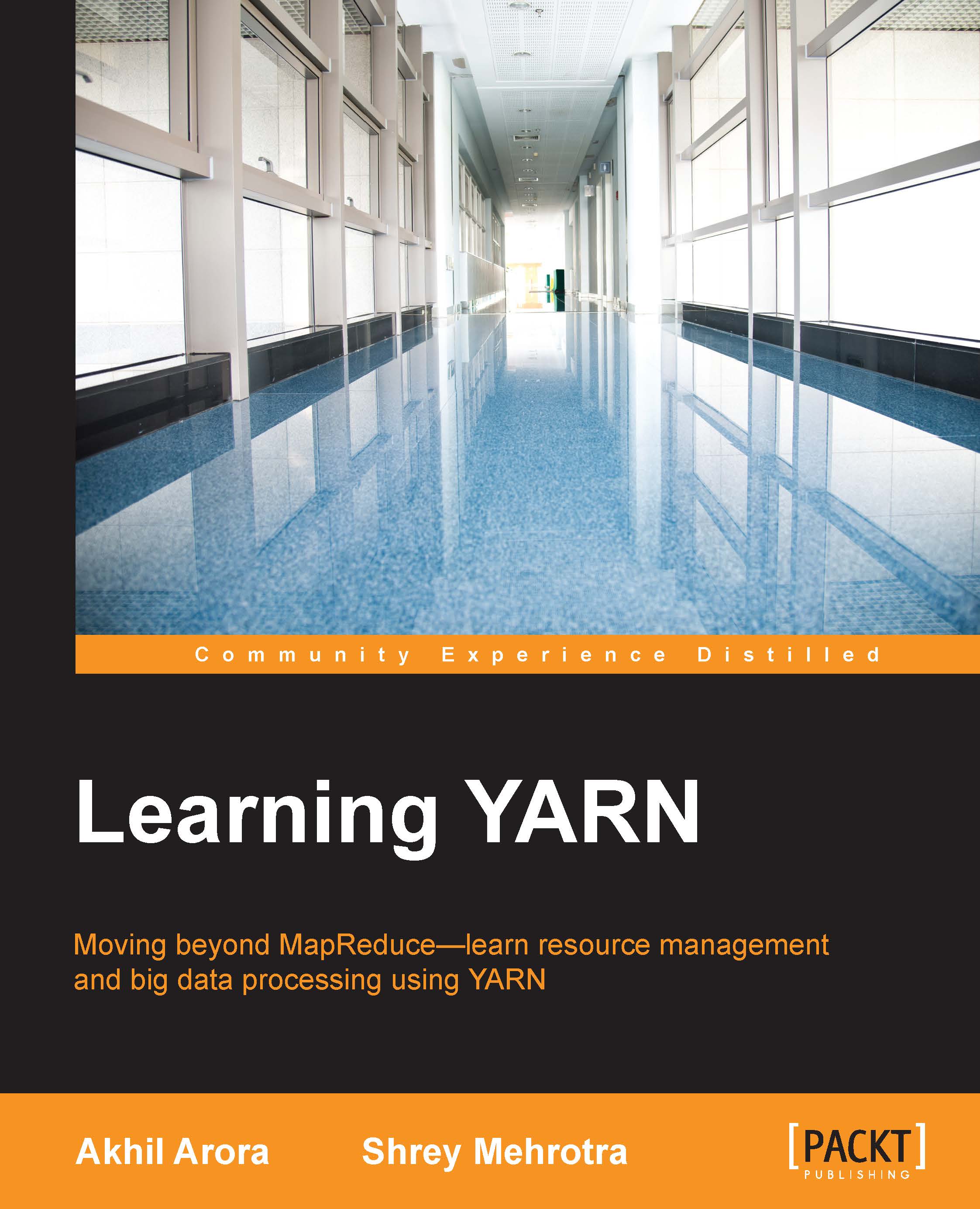Running and monitoring MRv1 apps on YARN
The syntax to submit applications is similar to the MRv1 framework. A minor difference in MRv2 is the use of the yarn command in the Hadoop-YARN bin folder rather than hadoop. Although submission of applications is supported using the hadoop command in MRv2, the yarn command is still preferred.
YARN uses the ResourceManager web interface for monitoring applications running on a YARN cluster. The ResourceManager UI shows the basic cluster metrics, list of applications, and nodes associated with the cluster. In this section, we'll discuss the monitoring of MRv1 applications over YARN.
You can execute a sample MapReduce job like word count and browse to the web UI for ResourceManager at http://<ResourceManagerHost>:8088/.
A new application is submitted to the YARN cluster and you can view the application summary in the application table. You can open the application details page by clicking on the link for the corresponding row in the table.
The application...