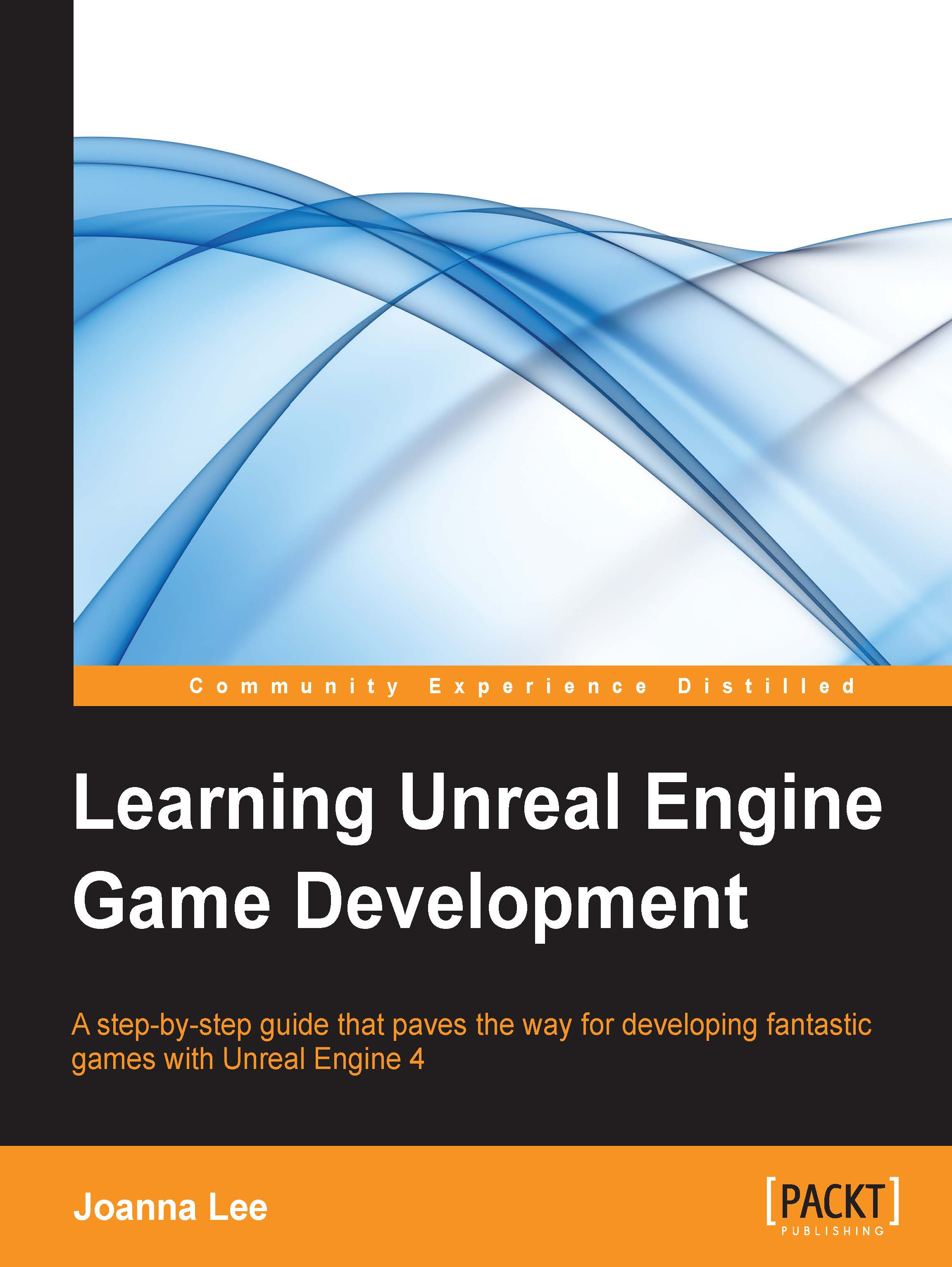The components of Unreal Engine 4
Unreal Engine is a game engine that helps you make games. Unreal Engine is made up of several components that work together to drive the game. Its massive system of tools and editors allows you to organize your assets and manipulate them to create the gameplay for your game.
Unreal Engine components include a sound engine, physics engine, graphics engine, input and the Gameplay framework, and an online module.
The sound engine
The sound engine is responsible for having music and sounds in the game. Its integration into Unreal allows you to play various sound files to set the mood and add realism to the game. There are many uses for sounds in the game. Ambient sounds are constantly in the background. Sound effects can be repeated when needed or one-off and are triggered by specific events in the game.
In a forest setting, you can have a combination of bird sounds, wind, trees, and leaves rustling as the ambient sound. These individual sounds can be combined as a forest ambient sound and be constantly playing softly in the background when the game character is in the forest. Recurring sounds such as footprint sound files can be connected to the animation of the walking movement. One-time sound effects, such as the explosion of a particular building in the city, can be linked to an event trigger in the game. In Unreal, the triggering of the sounds is implemented through cues known as Sound Cue.
The physics engine
In the real world, objects are governed by the laws of physics. Objects collide and are set in motion according to Newton's laws of motion. Attraction between objects also obeys the law of gravity and Einstein's theory of general relativity. In the game world, for objects to react similarly to real life, it has to have the same system built through programming. Unreal physics engine makes use of the PhysX engine, developed by NVIDIA, to perform calculations for lifelike physical interactions, such as collisions and fluid dynamics. The presence of this advanced physics engine in place allows us to concentrate on making the game instead of spending time making objects interact with the game world correctly.
The graphics engine
For an image to show up on screen, it has to be rendered onto your display monitor (such as your PC/TV or mobile devices) The graphics engine is responsible for the output on your display by taking in information about the entire scene such as color, texture, geometry, the shadow of an individual object and lighting, and the viewpoint of a scene, and consider the cross-interaction of the factors that affect the overall color, light, shadow, and occlusion of the objects.
The graphics engine then undergoes massive calculations in the background using all these information before it is able to output the final pixel information to the screen. The power of a graphics engine affects how realistic your scene will look. Unreal graphics engine has the capabilities to output photorealistic qualities for your game. Its ability to optimize the scene and to process huge amount calculations for real-time lighting allows users to create realistic objects in the game.
This engine can be used to create games for all platforms (PC, Xbox, PlayStation, and mobile devices). It supports DirectX 11/12, OpenGL, and JavaScript/WebGL rendering.
Input and the Gameplay framework
Unreal Engine consists of an input system that converts key and button presses by the player into actions performed by the in-game character. This input system can be configured through the Gameplay framework. The Gameplay framework contains the functionality to track game progress and control the rules of the game. Heads-up displays (HUDs)/user interfaces (UIs) are part of the Gameplay framework to provide feedback to the player during the course of the game. Gameplay classes such as GameMode, GameState, and PlayerState set the rules and control the state of the game. The in-game characters are controlled either by players (using the PlayerController class) or AI (using AIController class). In-game characters, whether controlled by the player or AI, are part of a base class known as the Pawn class. The Character class is a subset of the Pawn class, which is specifically made for vertically-oriented player representation, for example, a human.
With the Unreal Gameplay framework and controllers in place, it allows for full customization of the player's behavior and flexibility, as shown in the following figure:

Light and shadow
Light is a powerful tool in game creation. It can be used in many ways, such as to create the mood of a scene or focus a player's attention on objects in the game. Unreal Engine 4 provides a set of basic lights that could be easily placed in your game level. They are Directional Light, Point Light, Spot Light, and Sky Light.
Directional Light emits beams of parallel lights, Point Light emits light like a light bulb (from a single point radially outward in all directions), Spot Light emits light in a conical shape outwards, and Sky Light mimics light from the sky downwards on the objects in the level:

The effective design of light also creates realistic shadows for your game. By choosing the types of light in the level, you can affect both the mood and time it takes to render the scene, which in turns affect the frames per second of your game. In the game world, you can have two types of shadows: static and dynamic. Static shadows can be prebaked into the scene and, which makes them quick to render. Dynamic shadows are changed during runtime and are more expensive to render. We will learn more about lights and shadows in Chapter 4, Light and Environment Control.
Post-process effects
Post-process effects are effects that are added at the end to improve the quality of the scene. Unreal Engine 4 provides a very good selection of post-process effects, which you can add to your level to accentuate the overall scene.
It offers full scene high dynamic range rendering (HDRR). This allows objects that are bright to be very bright and dark to be very dark, but we are still able to see details in them. (This is NVDIA's motivation for HDR rendering.)
UE4 post-process effects include Anti-Aliasing using Temporal Anti-Aliasing (TXAA), Bloom, Color Grading, Depth of Field, Eye Adaptation, Lens Flare, Post Process Materials, Scene Fringe, Screen Space Reflection, and Vignette. Although a game is often designed with the post-process effects in mind, users are normally given the option to turn them off, if desired. This is because they often consume reasonable amount of additional resources in return for better visuals.
Artificial intelligence
If you are totally new to the concept of artificial intelligence (AI), it can be thought of as intelligence created by humans to mimic real life. Humans created AI to give objects a brain, the ability to think, and make decisions on their own.
Fundamentally, AI is made up of complex rule sets that help objects make decisions and perform their designed function/behavior. In games, NPCs are given some form of AI so that players can interact with them. For example, give NPCs the ability to find a sweet spot to attack. If being attacked, they will run, hide, and find a better position to fight back.
Unreal Engine 4 provides a good basic AI and lays the foundation for you to customize and improve the AI of the NPCs in your game. More details on how AI is designed in Unreal Engine will be discussed in Chapter 5, Animation and AI.
Online and multiplatform capabilities
Unreal Engine 4 offers the ability to create game for many platforms. If you create a game using Unreal Engine 4, it is portable into different platforms, such as Web, iOS, Linux, Windows, and Android. Also, Universal Windows Platform (UWP) will soon be added as well. It also has an online subsystem to provide games the ability to integrate functionalities that are available on Xbox Live, Facebook, Steam, and so on.