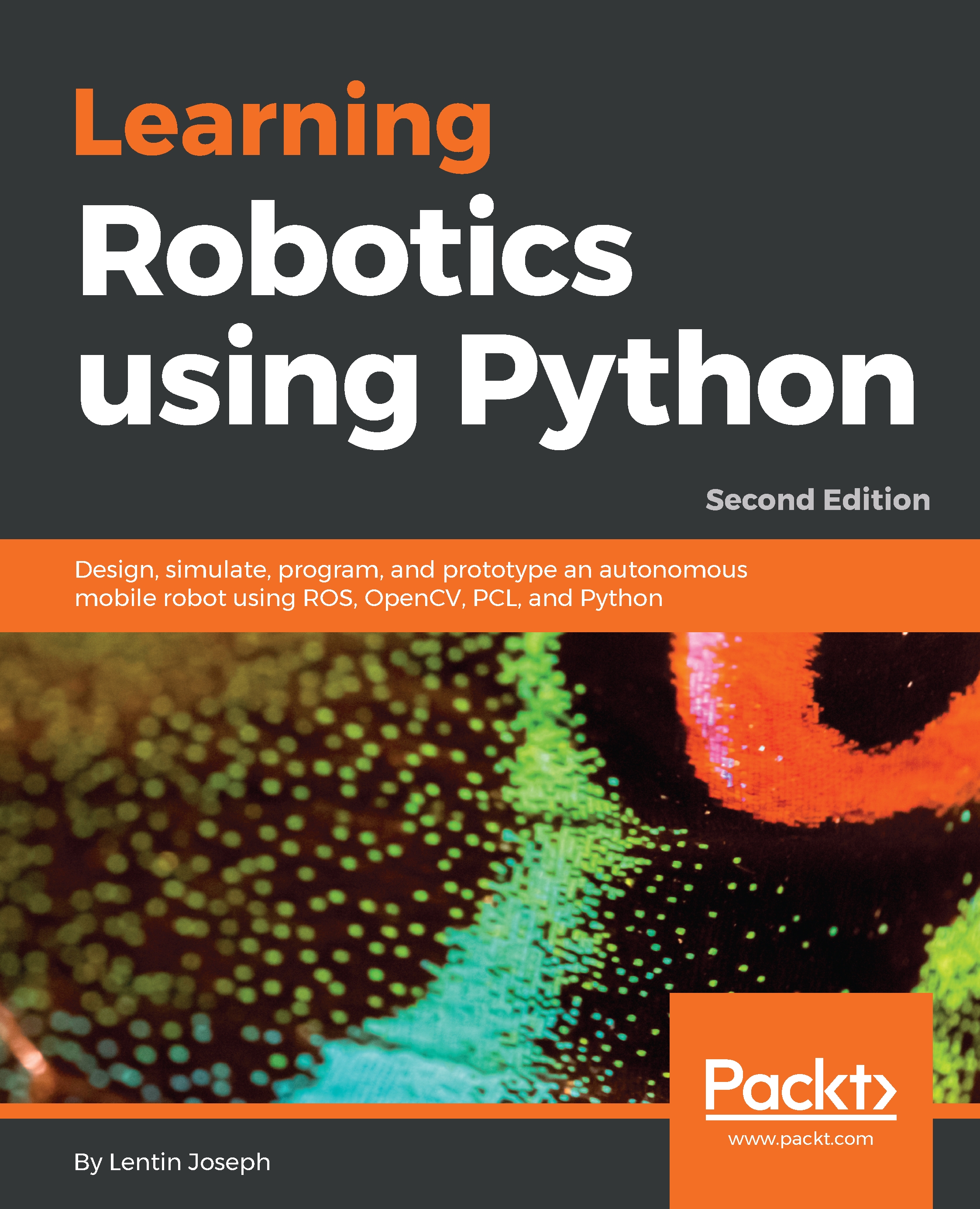In this section, we learn how to visualize the sensor data from the simulated robot. In the chefbot_gazebo package, there are launch files to start the robot in an empty world or in a hotel-like environment. The custom environment can be built using Gazebo itself. Just create the environment using primitive meshes and save as a *. world file, which can be the input of the gazebo_ros node in the launch file. For starting the hotel environment in Gazebo, you can use the following command:
$ roslaunch chefbot_gazebo chefbot_hotel_world.launch

The Chefbot in Gazebo in the hotel environment
The nine cubes inside the space represent nine tables. The robot can navigate to any of the tables to deliver food. We will learn how to do this, but before that, we will learn how to visualize the different kinds of sensor data from the robot model.
...