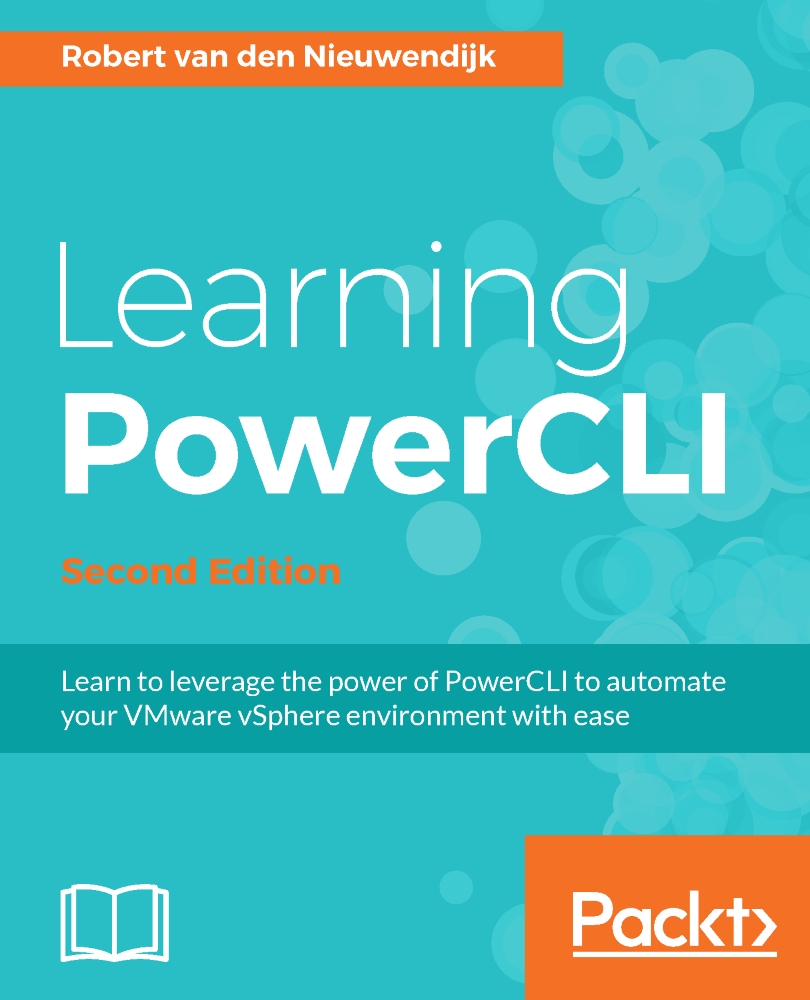Configuring the host firewall
A host firewall is a VMware vSphere feature to protect the host against attacks. The host firewall allows or blocks traffic to and from specific host services. You can use PowerCLI to configure the host firewall.
To get a list of all of the PowerCLI cmdlets that you can use to configure a host firewall, type the following command:
PowerCLI C:\> Get-Command -Noun VMHostFirewall* CommandType Name ModuleName ----------- ---- ---------- Cmdlet Get-VMHostFirewallDefaultPolicy VMware.VimAutomation.Core Cmdlet Get-VMHostFirewallException VMware.VimAutomation.Core Cmdlet Set-VMHostFirewallDefaultPolicy VMware.VimAutomation.Core Cmdlet Set-VMHostFirewallException VMware.VimAutomation.Core
Getting the host firewall default policy
To get the host firewall default policy of a host, you have to use the Get-VMHostFirewallDefaultPolicy cmdlet.
The syntax of the Get-VMHostFirewallDefaultPolicy...