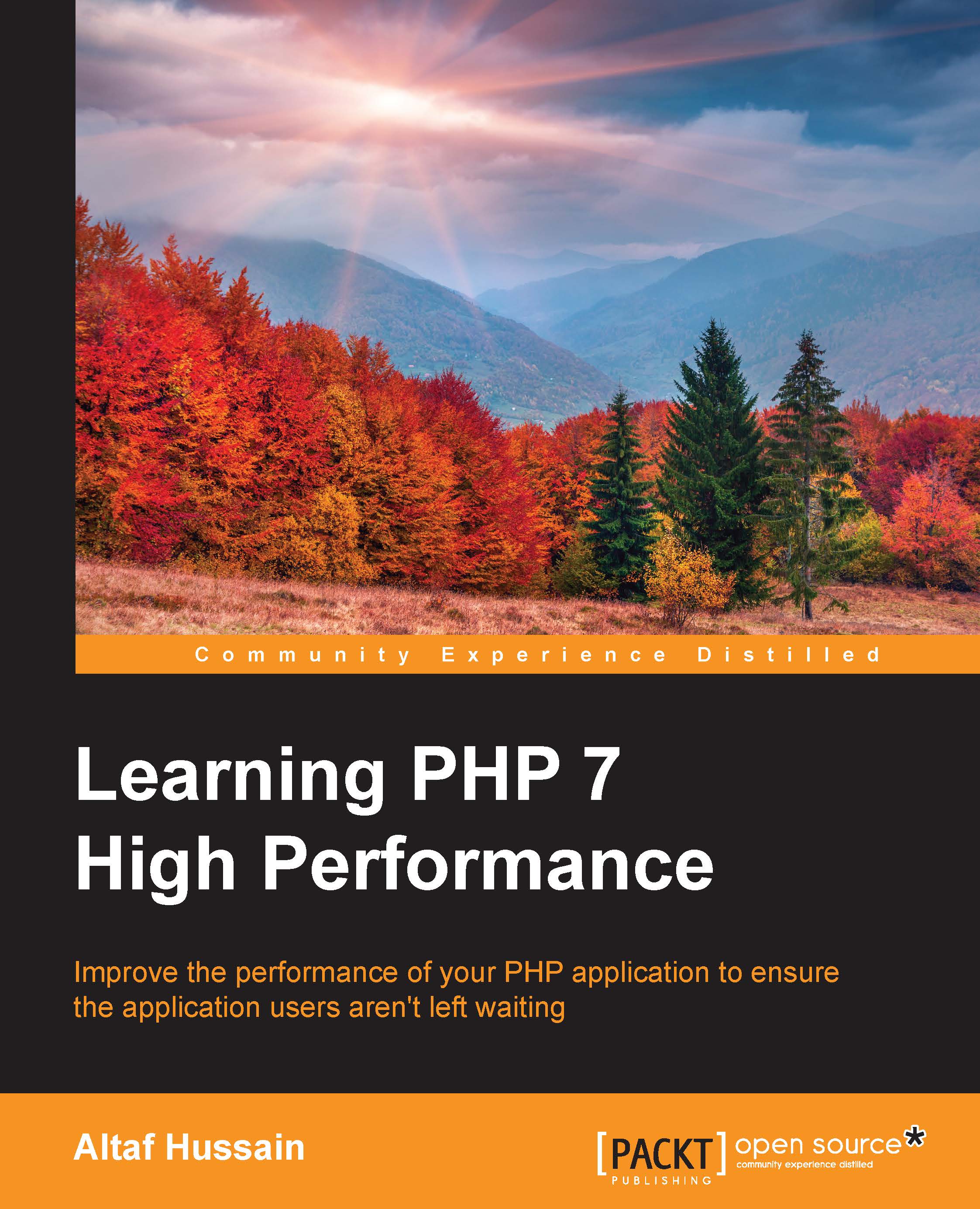Laravel
Laravel is one of the most popular PHP frameworks, and according to the Laravel official website, it is a framework for Web Artisans. Laravel is beautiful, powerful, and has tons of features that can enable developers to write efficient and quality code. The Laravel official documentation is well written and very easy to understand. So, let's play a little with Laravel.
Installation
Installation is very easy and simple. Let's use Composer to install Laravel. We discussed Composer in Appendix A. Issue the following command in the terminal to install and create a project in Laravel:
composer create-project --prefer-dist laravel/laravel packt
If Composer is not installed globally on the system, place composer.phar in a directory where Laravel should be installed and issue the following command in the terminal at the root of this directory:
php composer.phar create-project --prefer-dist laravel/laravel packt
Now, Laravel will be downloaded, and a new project with the name packt...