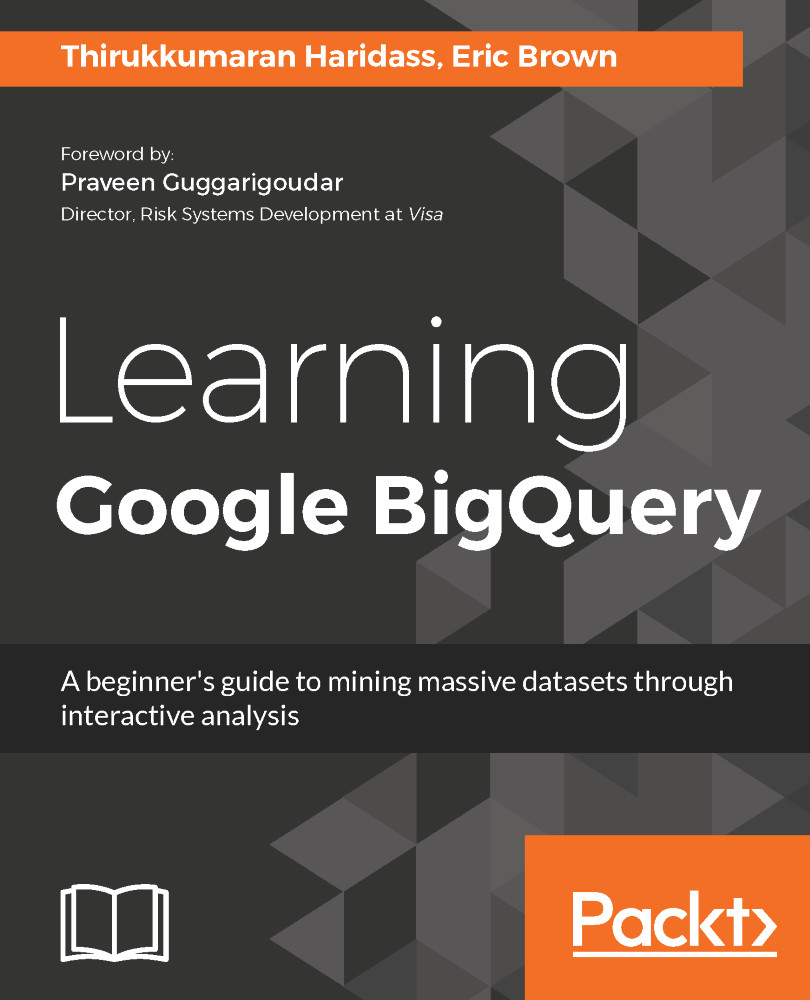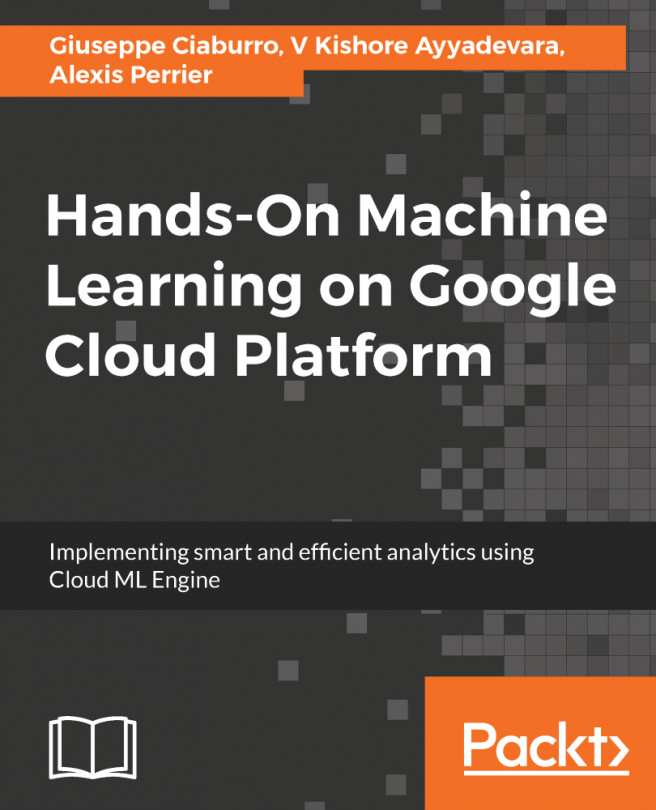The following section covers the interaction with BigQuery API using the Python programming language. The code samples cover how to create a new dataset and new table in BigQuery, load data from Google Cloud Storage to the table, execute a query, and return the results or copy the data to a new table.
To get started in Python, make sure the Google Cloud SDK is installed and configured as mentioned in Chapter 2, Google Cloud SDK. Python version 3.6.1 was used in coding these samples. To install the BigQuery API client library for Python, run the following command from the command prompt:
pip install --upgrade google-cloud-bigquery
If the project is going to have other services as well, then it is also better to install client libraries for other services by running the command given here:
pip install --upgrade google-cloud