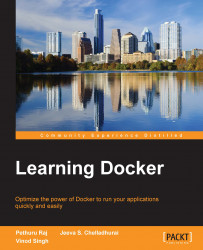Running the first Docker container
Now, you can start your first Docker container. It is standard practice to start with the basic Hello World! application. In the following example, we will echo Hello World! by using a busybox image, which we have already downloaded, as shown here:
$ sudo docker run busybox echo "Hello World!" "Hello World!"
Cool, isn't it? You have set up your first Docker container in no time. In the preceding example, the docker run subcommand has been used for creating a container and for printing Hello World! by using the echo command.