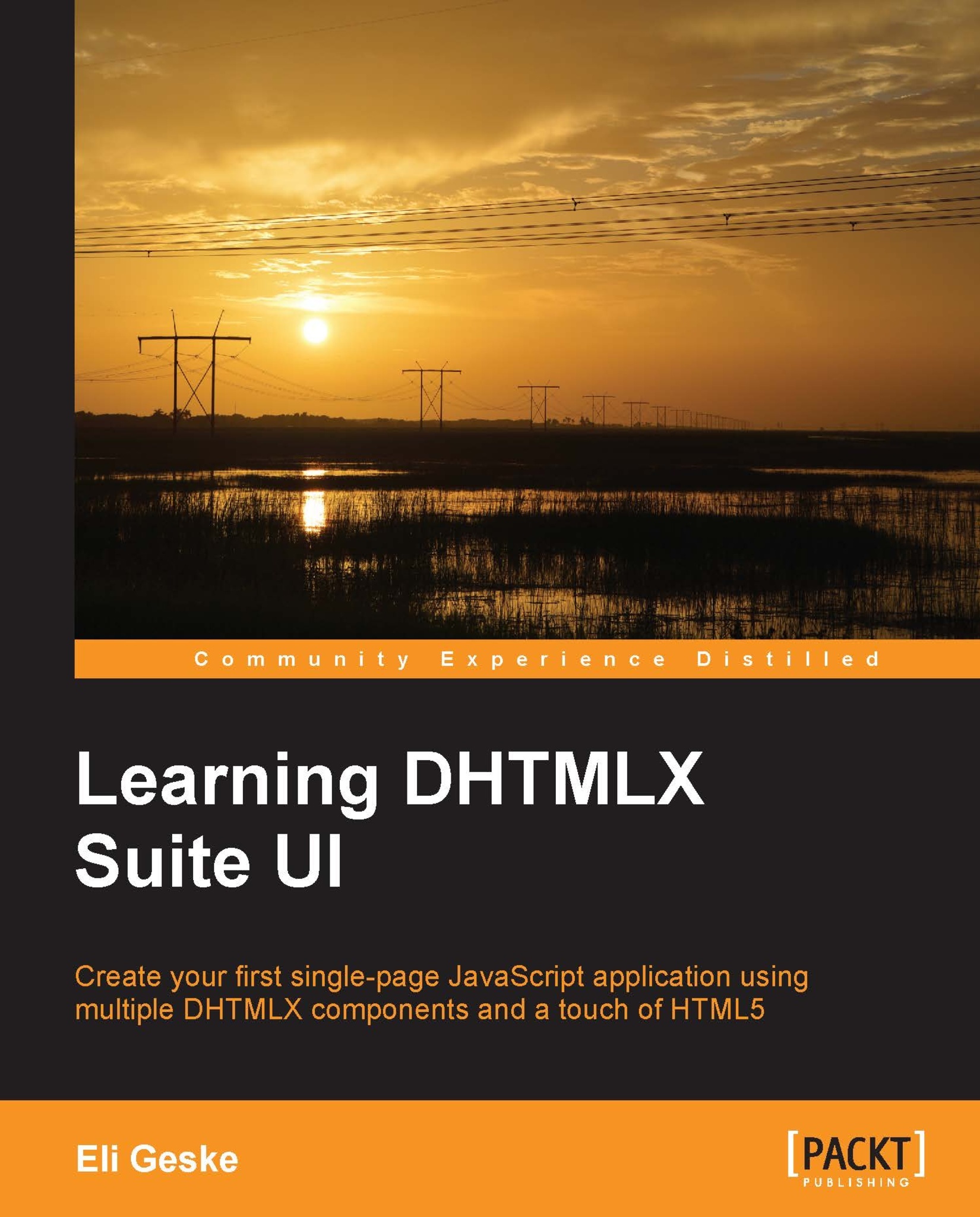Creating the index.html file
The application will be accessed through the index.html file located in the root of the application directory. We will set this up now.
In the root of the application directory, add a new file named index.html. This should be accessible from http://localhost/index.html.
Now, add the markup for an HTML5 document and include the external DHTMLX files:
<!DOCTYPE html>
<html lang="en">
<head>
<title>Users</title>
<link href="js/dhtmlx/dhtmlx.css" type="text/css"
rel="stylesheet" />
<style>
/* layout css */
html, body { height: 100%; width: 100%; }
</style>
<script src="js/dhtmlx/dhtmlx.js"></script>
<script src="js/application/storage.js"></script>
<script src="js/application/app.js"></script>
</head>
<body>
</body>
</html>Tip
Downloading the example code
You can download the example code files for all Packt books...