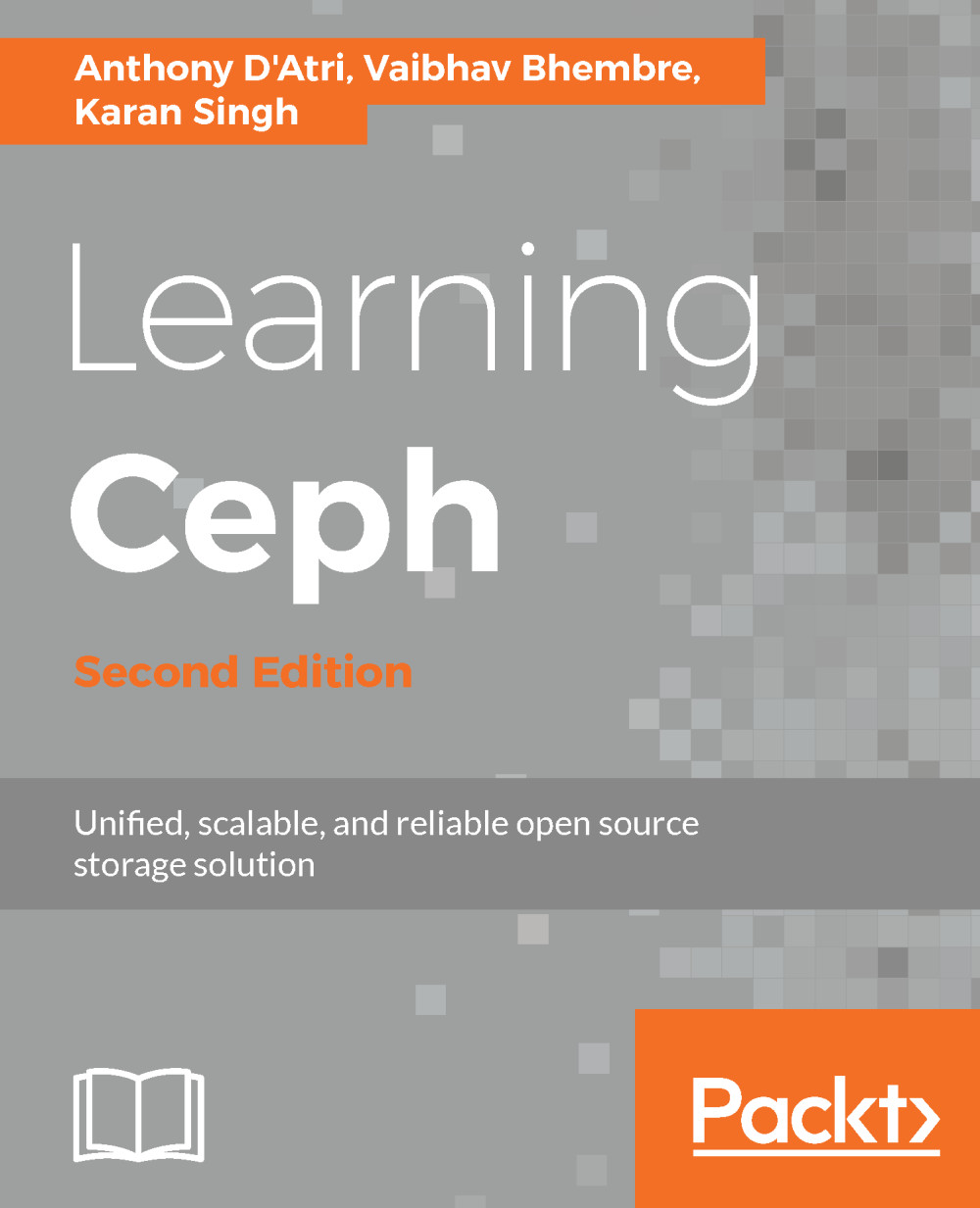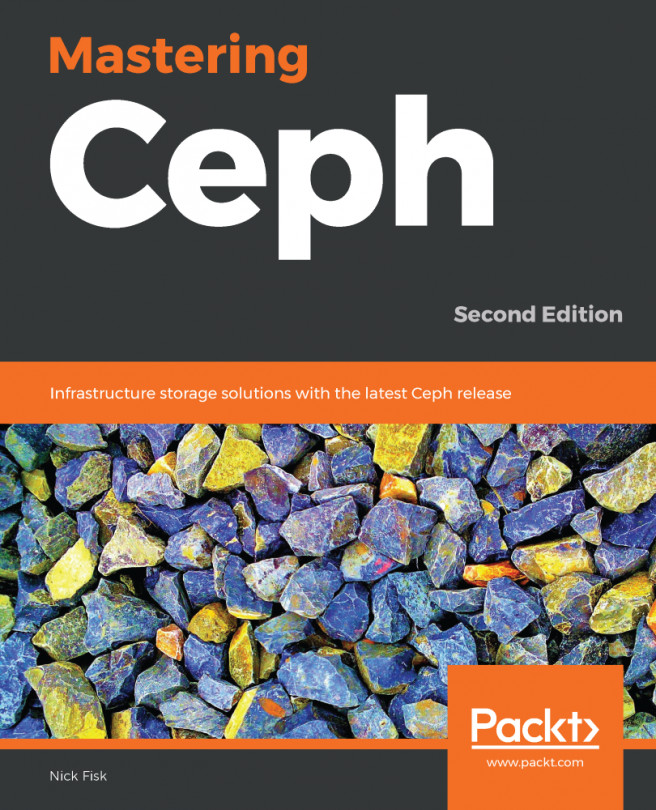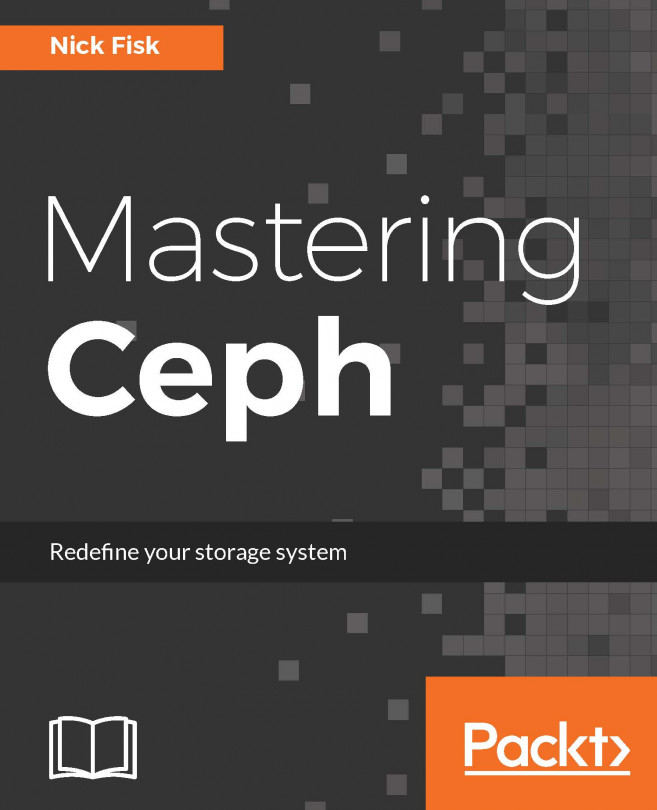Monitoring Ceph MDS
Ceph MDS servers manage CephFS filesystems. A Ceph MDS server can be in various states including up, down, active, and inactive. An MDS server should always be up and active when it is in a correct and functioning state.
There are two main commands we can use to monitor an operational MDS cluster. We use mds stat to get a quick insight into the present state of MDSs. You might recognize this output format as the same one presented by the Ceph status fsmap key.
root@ceph-client0:~# ceph mds stat
e38611: 1/1/1 up {0=ceph-mds0=up:active}If we would like detailed output of the MDS map of a given cluster, we can use the mds dump subcommand. Like all other subcommands containing dump, it prints the entire MDS map, which contains detailed information about active MDS daemons as well as other stats.
root@ceph-client0:~# ceph mds dump dumped fsmap epoch 38611 fs_name cephfs epoch 38611 flags 0 created 2017-09-10 20:20:28.275607 modified 2017-09-10 20:20:28.275607 tableserver 0 root...