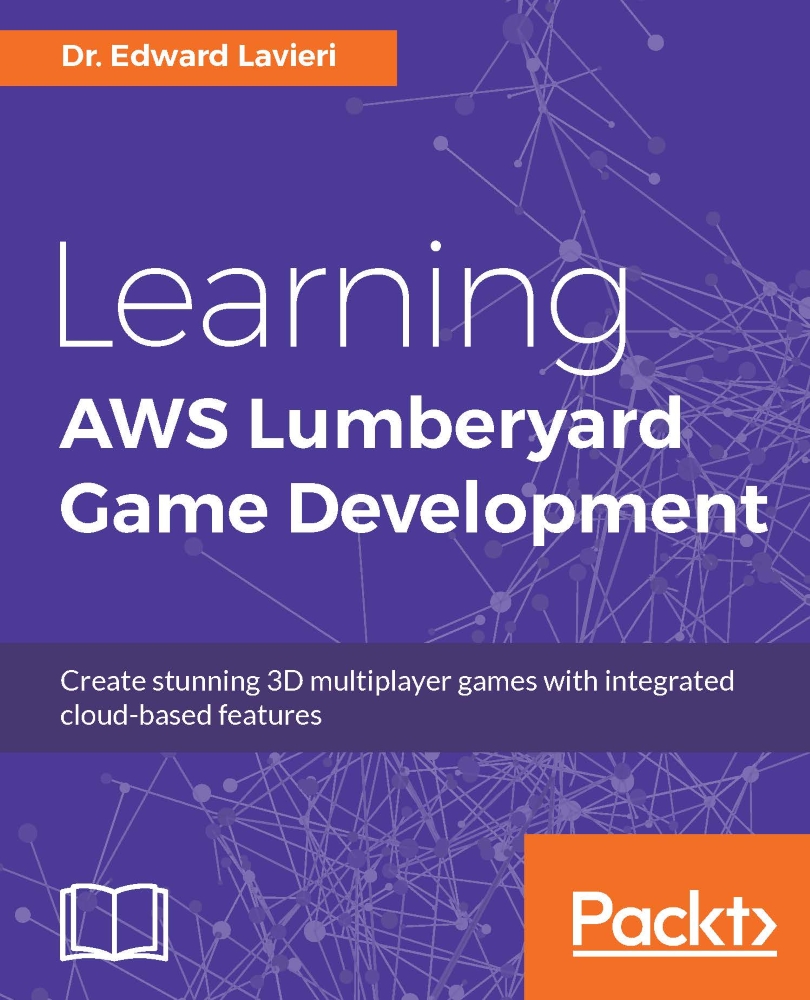Configuring the game world
Now that our terrain textures are set, we can begin to make our game world look more appealing. We'll accomplish this by adding colored textures to our terrain, adding vegetation throughout the world, sculpting segments of the terrain to create hills and mountains, and adding a water feature.
Lumberyard offers a lot of flexibility in creating game worlds. We can create our own blank heightmap as we did in the previous section, import a heightmap, apply textures, and use virtual brushes to paint our world.
Adding color
In this section, we will look at two ways to add color to our world. First, we will paint colors onto our terrain with virtual brushes. Then, we will add vegetation to add additional realism and color.
Note
You can and should experiment with the functionality described in this section until you feel confident with it. The completed level file will be available to download on the book's website.
Painting our terrain
The steps required to paint textures onto...