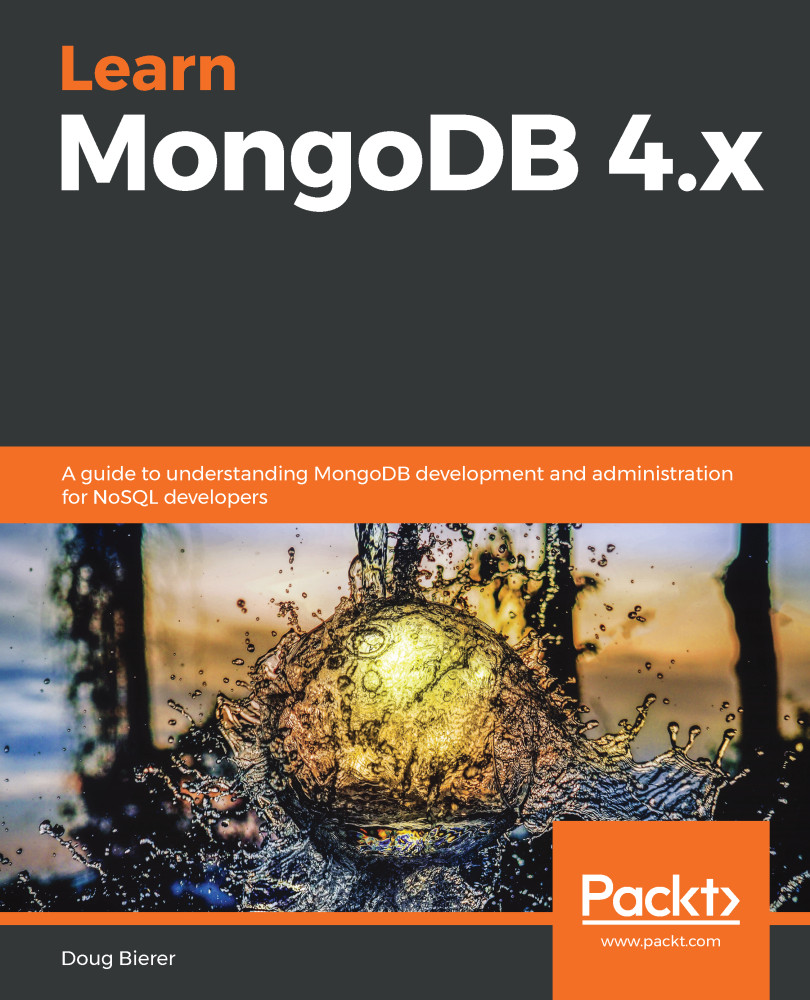It's important to note that there is a one-to-one correspondence between configuration file settings and command-line switches. Thus, for quick testing, you can simply start the MongoDB server daemon with a command-line switch. If successful, this can then be added to the configuration file.
For example, let's say you are testing IPv6 routing. To confirm that the MongoDB server will listen to requests on a given IPv6 address, from the command line you could start the server daemon as follows:
# mongod --ipv6 --bind_ip fe80::42:a6ff:fe0c:a377
The --ipv6 option enables IPv6 support, and the bind_ip option specifies the address. If successful, these commands could then be added to the mongod.conf file.
For a complete list of MongoDB configuration file settings mapped to command line options, refer to the Configuration File Settings and Command-Line Options Mappings web page (https://docs.mongodb.com/manual/reference/configuration-file-settings-command-line...