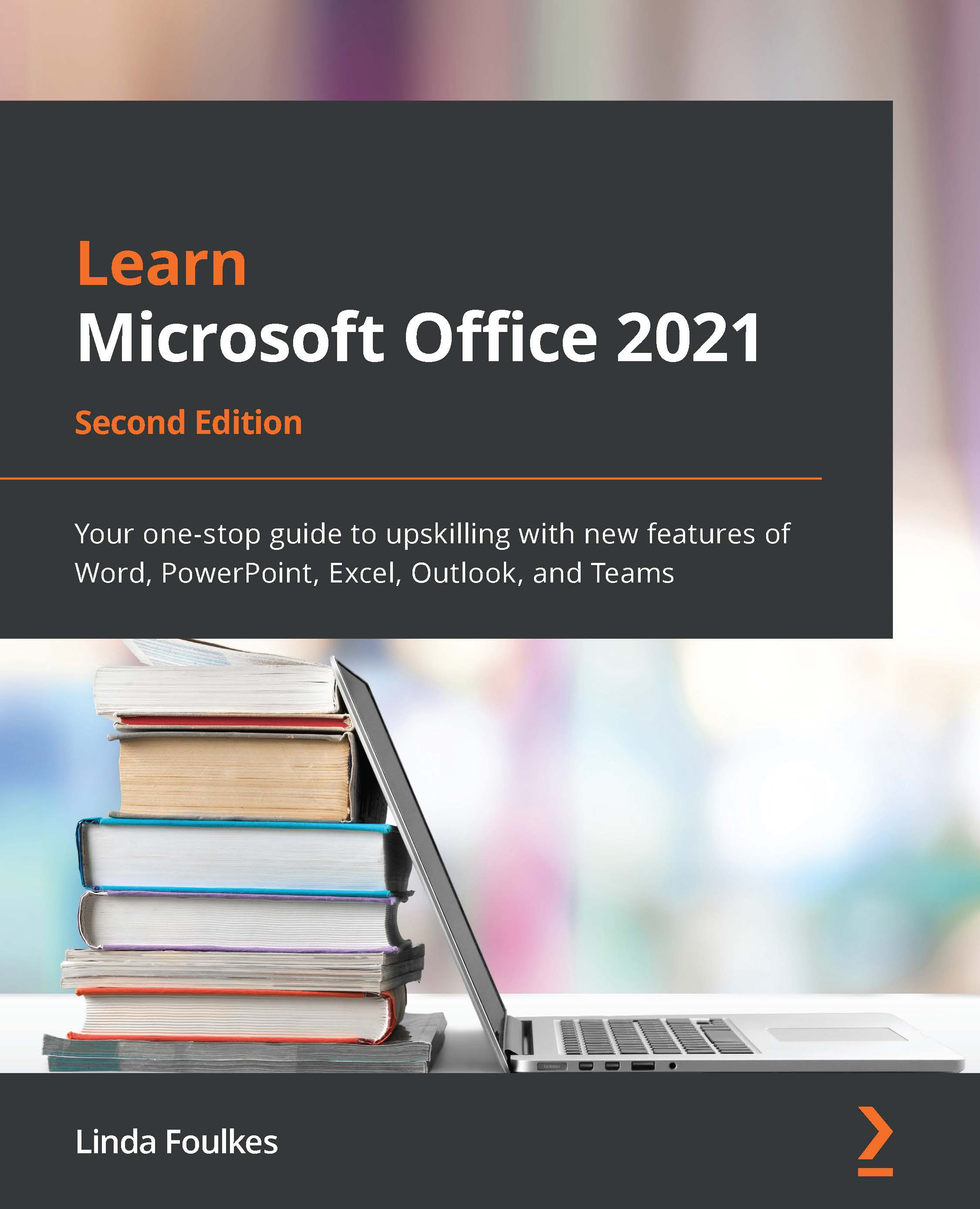Summary
In this chapter, you learned how to keep your mailbox clean, where to check your mailbox's size, and how to add messages to the safe senders or blocked senders list. You can now set and manage rules on your mailbox and folders and work with the various junk mail options. You have also mastered how to set up signatures when sending new email messages, as well as when replying to and forwarding emails. Specifying font options for new HTML messages, as well as setting up fonts when replying to and forwarding emails, are also skills you have acquired. In addition, you can set up a theme for all HTML messages and work with contact groups in Outlook 2021.
In the next chapter, we will work with calendars, appointments, and events. We'll learn how to set meeting response options and arrange calendars and calendar groups. We will also learn how to create tasks and assign them to other Outlook users, as well as track them via the Status Report ...