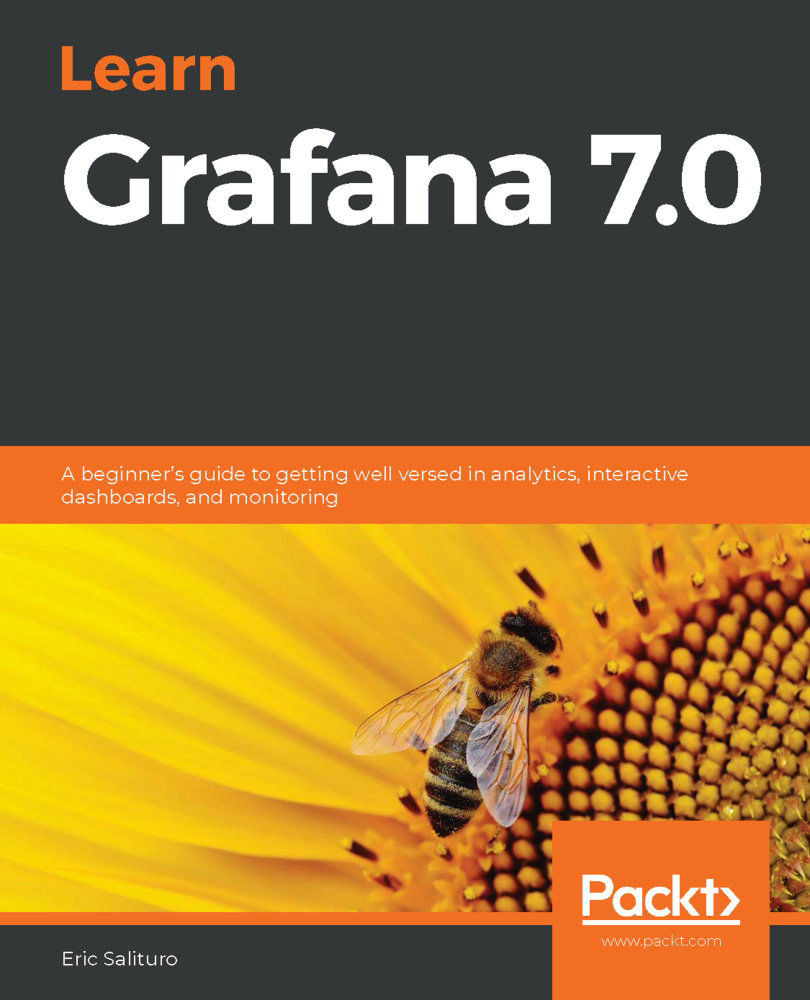To the left of the dashboard itself is the left sidebar. These icons lead to some of the most powerful of Grafana's impressive features. For example, they enable you to do the following:
- Search for dashboards
- Create and import dashboards and folders
- Find dashboards
- Manage dashboards, dashboard playlists, and dashboard snapshots
- Explore data sources in a free-form fashion
- Manage alert rules and notification channels
- Configure data sources, users, and teams, download plugins, set preferences, and generate API keys
- Administer Grafana users and organizations and view the server settings and stats
- Return to the Home dashboard
- Set personal preferences
- Get help
Let's have a closer look at some of these features.
The Grafana logo
At the top-left corner of the sidebar, you...