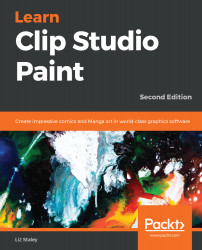At the top of the layer palette is a drop-down menu that controls our Layer Blending Mode. The following screenshot shows the Layer palette and some of the blending modes available for us to use in our art:

There are tons of layer blending modes, and each one can give us a different effect. However, in this section we are going to concentrate on the Multiply, Screen, and Lighten layer modes. These are the three modes most used in coloring, though of course you may find that other modes fit your style better. Let's look at each of the three modes that we listed and see how we can use them to color our images.