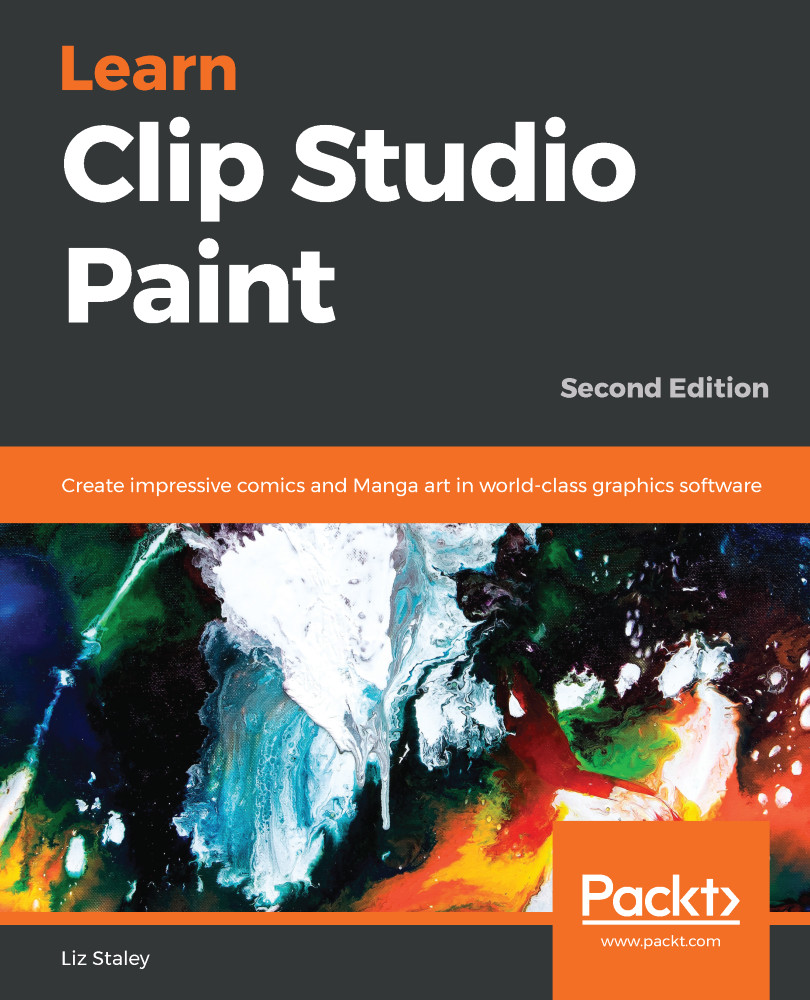Many new users of Clip Studio Paint don't know that the software comes with a customizable grid that can be shown or hidden, or that you can create guides in the program as well. Grids and guidelines are handy for many tasks, of course, and provide a visual measurement that is easy to count and divide. Also, the grids and guidelines in Clip Studio Paint can be snapped to, making it very easy to get elements lined up precisely as they need to be.
In this section, we will learn how to show and hide the grid, and how to make guidelines.