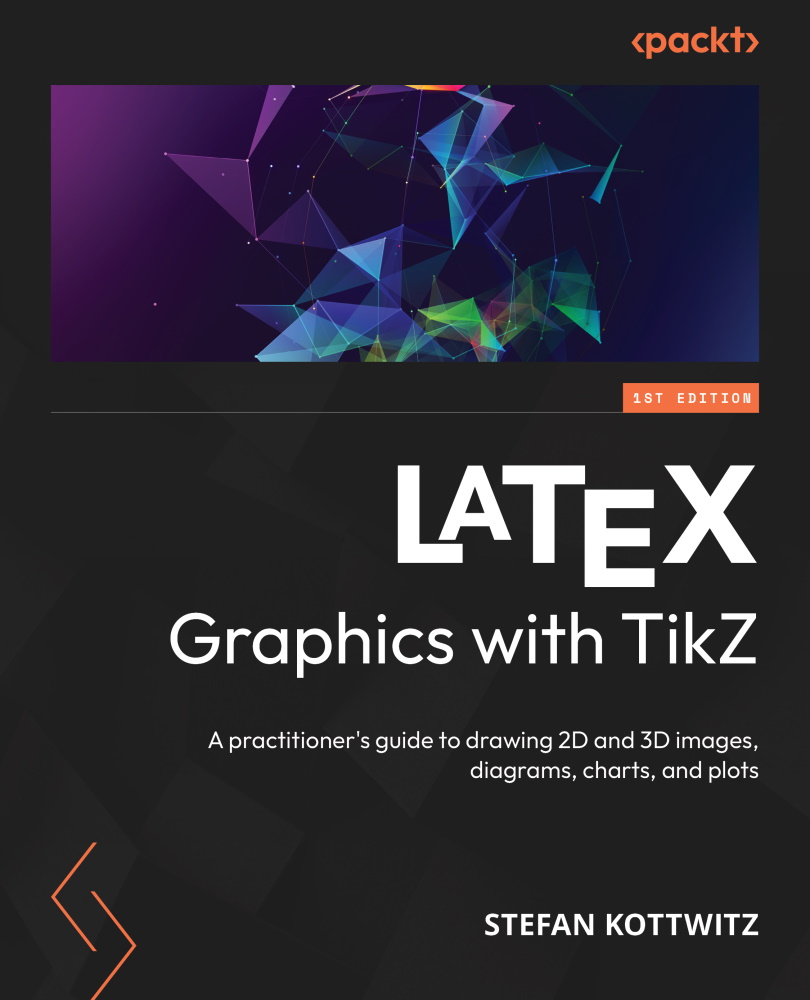Specifying cubic Bézier curves
In the previous section, we saw that linear segments are not a good curve approximation. We could use quadratic curves and parabola segments to build rounder curves. Even better and more flexible are cubic curves. In computer graphics, so-called Bézier curves are used to approximate other curves, which are polynomial curves. Cubic Bézier curves are good enough and already complicated enough.
At the end of the chapter, in the Further reading section, you will get links to websites where you can read about the mathematics of Bézier curves. Here, we will look at them in a basic user approach, focusing only on the cubic curves that TikZ supports.
In TikZ, we can declare a curve from coordinates A to B with control points P and Q in the following way:
\draw (A) .. controls (P) and (Q) .. (B);
The curve starts in A in the direction toward P, which means that the line A to P is a tangent in A. Then, it ends in B coming from the...