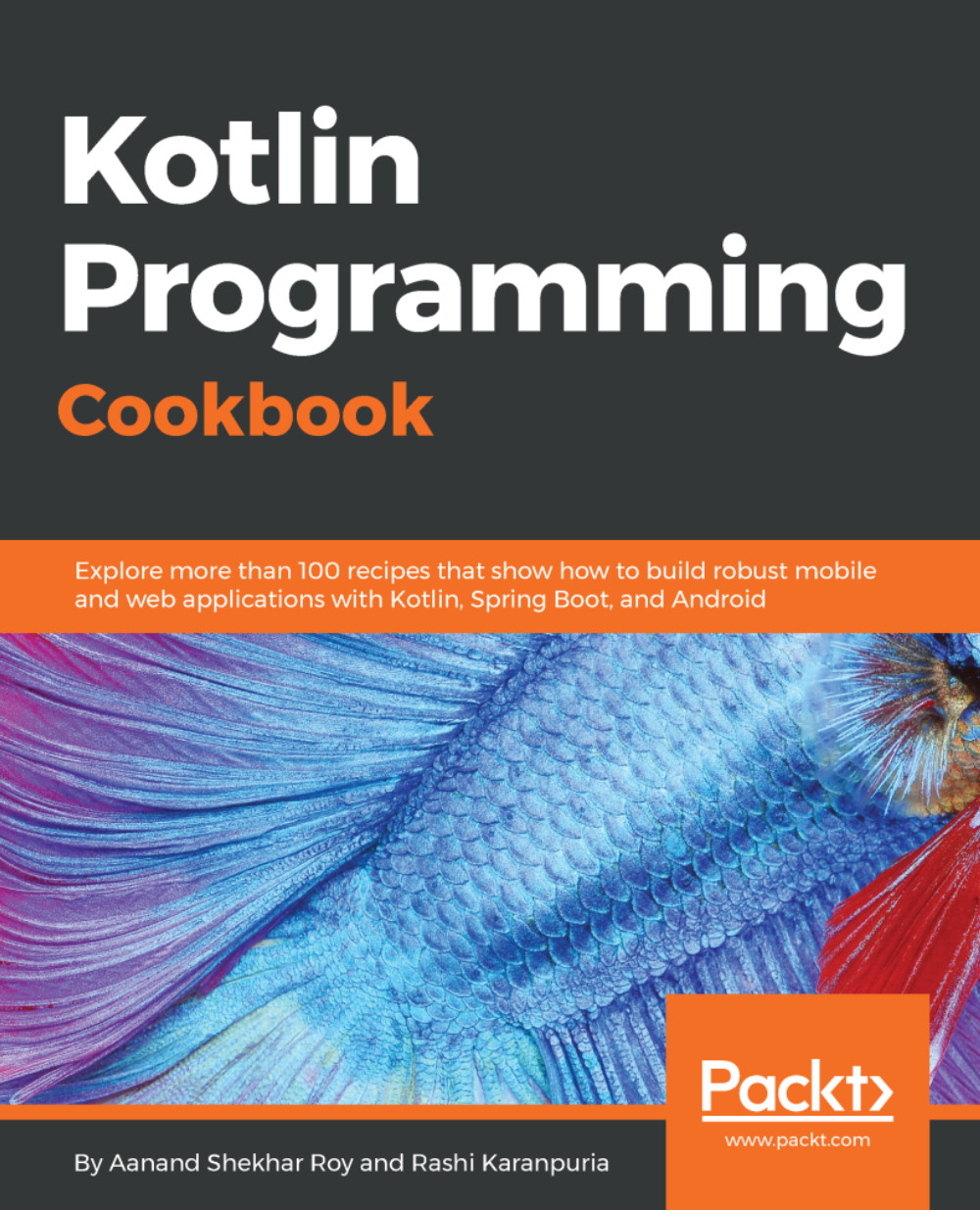Reading all lines in a file using InputReader
We can use InputReader to read all the lines in a file in one go. In this recipe, we will learn how to do that.
Getting ready
You need to install a preferred development environment that compiles and runs Kotlin. You can also use the command line for this purpose, for which you need the Kotlin compiler installed along with JDK. You can also use IntelliJ IDEA for the development environment.
How to do it…
Let's follow these steps to understand how to read a file using the InputReader class:
- There are two ways to read a file, one of which is to attach an input stream to the file. Let's see how we can do that and use
InputReaderto read its contents:
import java.io.File
import java.io.InputStream
fun main(args: Array<String>) {
val inputStream: InputStream = File("example2.txt").inputStream()
val inputString = inputStream.reader().use { it.readText() }
println(inputString)
}- The other way is without getting a stream and directly reading...