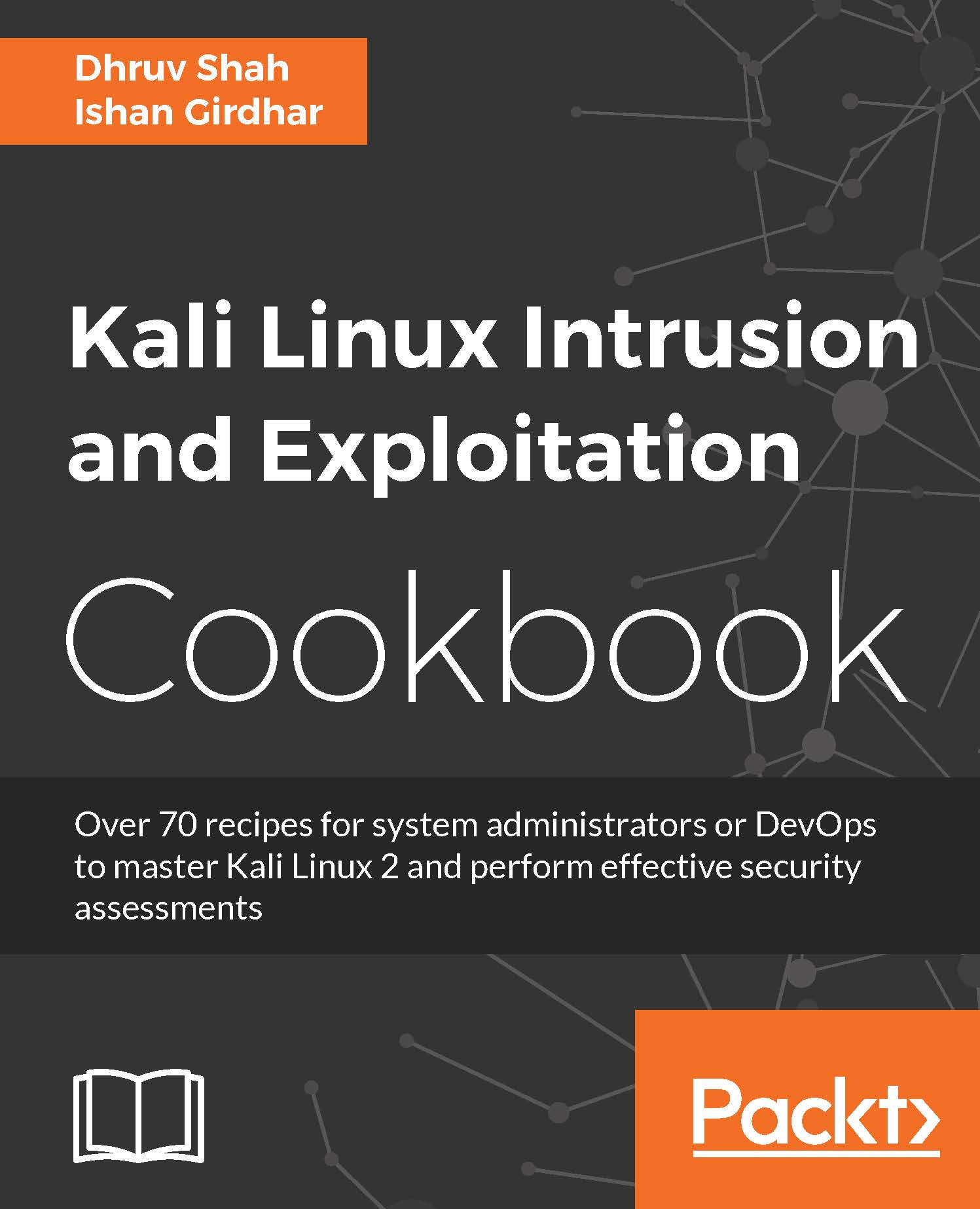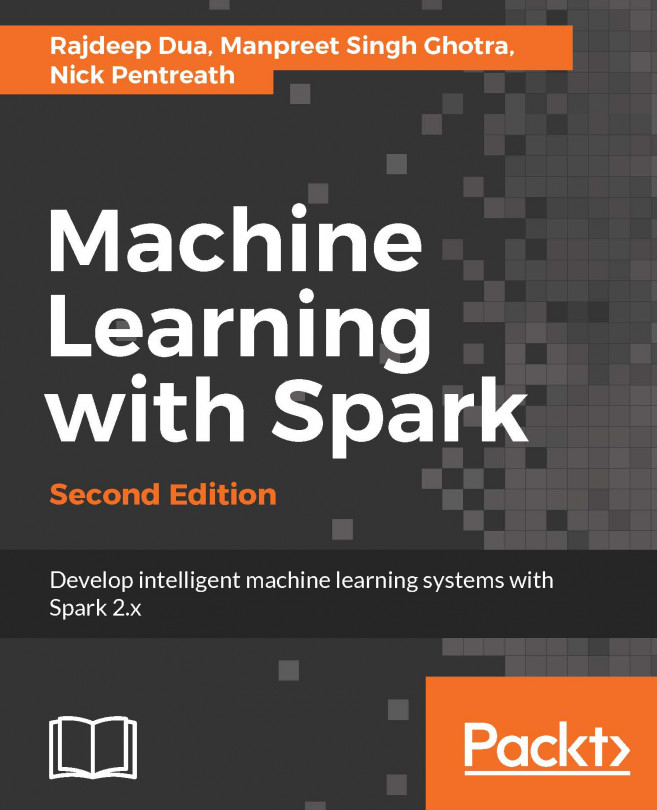Exploiting vulnerable services (Windows)
In this recipe, we will vulnerable services in Windows. To understand this section, we have a Windows 7 system with some vulnerable software running. We will do a quick enumeration, find vulnerabilities, and exploit them using Metasploit.
Getting ready
In order to start exploiting, we will need the vulnerable Windows OS. Get the IP of that machine. Apart from this, we will have to initialize the Metasploit in the CLI (command-line interface). We are good to go.
How to do it...
- Once the Windows 7 image has been downloaded, run an
nmapscan to find the available services. Run the following command in the terminal:
nmap -sT -sV -T4 -p 1-65535 <IP address>
The will be as shown in the following screenshot:

- As you can see, there are three interesting bits of software running on the remote machine; they are,
Konica Minolta FTP Utility ftpd 1.00,Easy File Sharing HTTP Server 6.9and the service running on16101and16102. Checking in Google, it can...