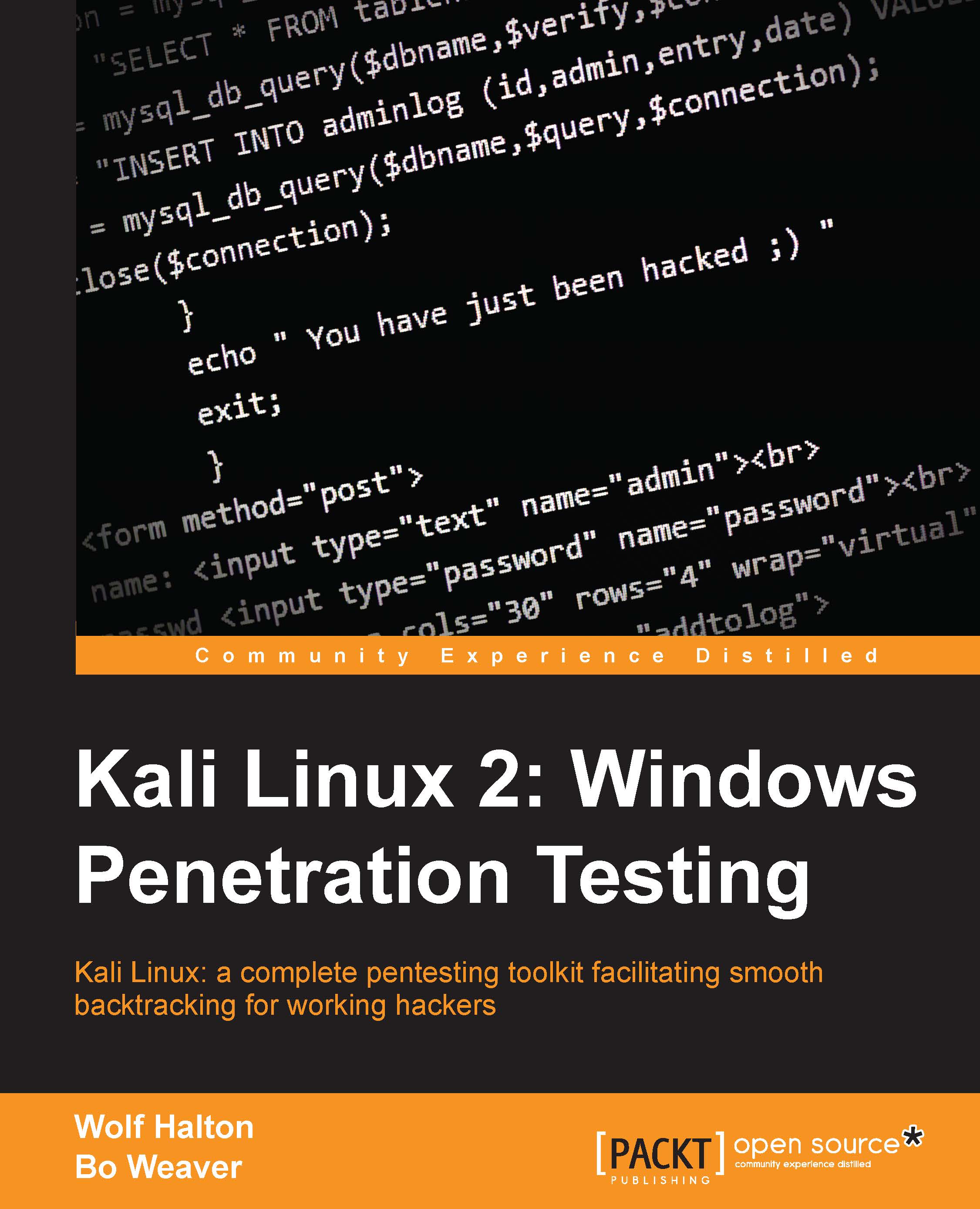Running Kali from the live CD
Running Kali Linux from the live disk is best when you are doing forensics or recovery tasks. Some tools, such as OpenVAS will not work at all, because they have to be configured and file updates must be saved. You can't do this from the CD. One thing you can do very neatly from the live disk is to start up a computer without writing anything to the hard drive, and this is an important consideration when you are working on recovering files from the hard drive in question for forensic investigation.
To run Kali from the CD, just load the CD and boot from it. You will see the following screen. Note there are several options in booting live from the CD:
- Booting from the first option loads Kali complete with a working network stack. You can run a lot of the tools over the network with this option. One of the best uses for this mode is the recovery of a dead machine. It may allow you to resurrect a crashed machine after the OS drive dies. No matter what Voodoo you do with fsck and other disk utilities, it just will not come back up on its own. If you boot from the live CD, you can then run fsck and most likely get the drive back up enough to copy data from it. You can then use Kali to copy the data from the drive to another machine on the network.
- Booting from the second option will boot Kali with no running services and no network stack. This option is good when things really go bad with a system. Perhaps it was struck by lightning and the network interface card is damaged. You can do the above operation and copy the data to a mounted USB drive in this mode.
- The third option is "Forensic Mode". When booted with this option it does its best not touch the machine itself when booting. No drives are spun up and the memory is not fully flushed as with a normal boot up. This allows you to capture old memory from the last boot and allows you to do a forensic copy of any drives without actually touching the data. You do not have a working network stack or running services.
- Booting from the fourth and fifth options requires you to install Kali onto a USB drive and run it from the USB drive. When you boot from the USB you will get the same screen as follows but you will pick one of these options. For the USB with persistence see the link listed http://kali.org/prst for an excellent tutorial.
- If you are comfortable with the Linux command line, you may want the sixth option. This is the Debian Ncurses installer. It has all the functions of the graphical installer, but it lacks the modern slick look of the graphical installer. You can also use this installer with the section on fully installing to an encrypted USB. The steps are all the same.
- The Graphical Installer is for installing directly to a hard drive and as in our demonstration you can also use it to do a full install to a USB or Flash Drive.