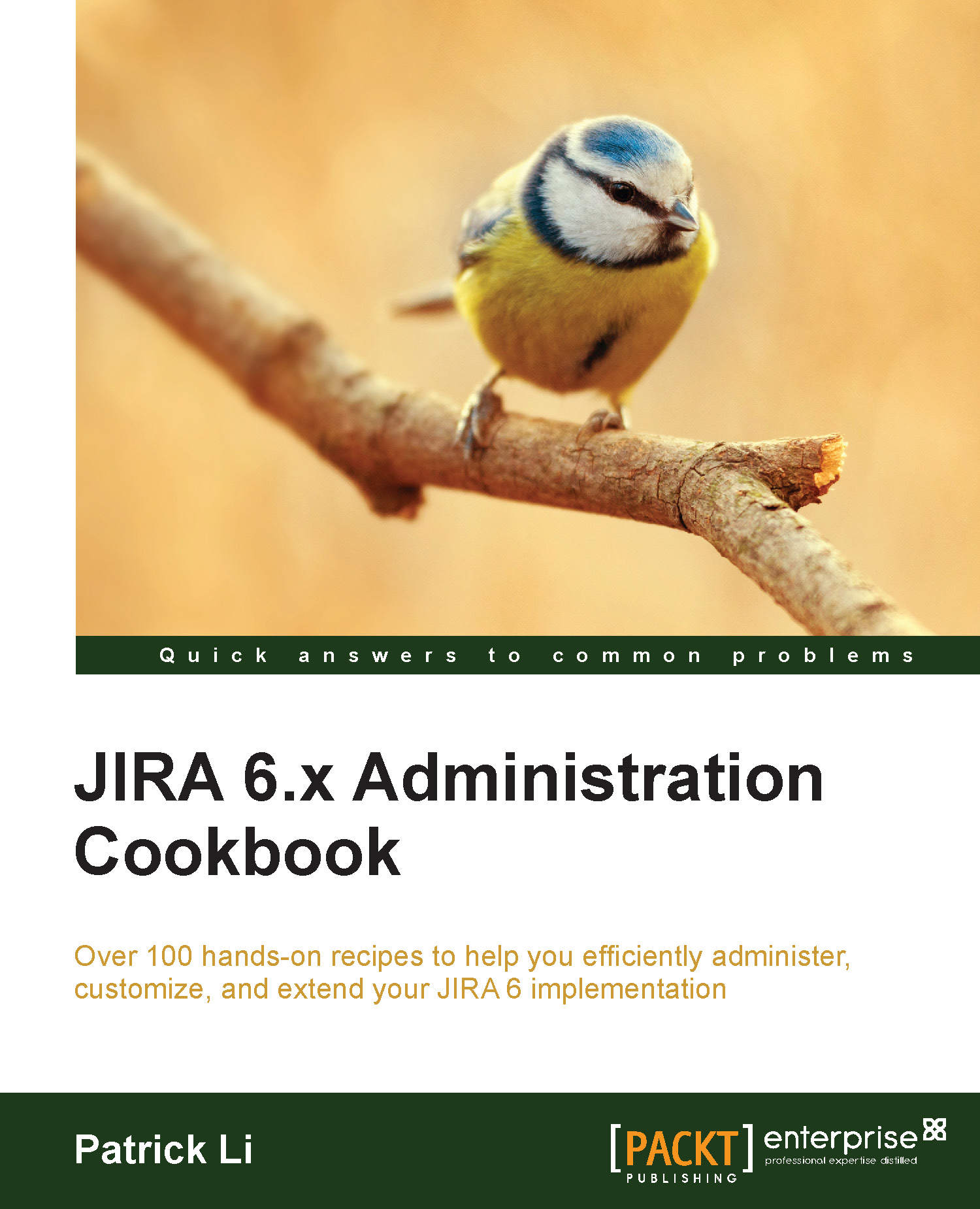Troubleshooting field configurations
In this recipe, we will determine why a given field is not displayed while viewing an issue and look at how to troubleshoot it.
How to do it…
Perform the following steps to troubleshoot why a field is not displayed:
Navigate to the issue that has missing fields.
Select the Where is my field? option from the Admin menu.
Select the field that is missing to start troubleshooting.
How it works…
The Field Helper tool examines field-related configurations, including the following:
Field context: This checks whether the field is a custom field. The tool will then check whether the field has a context that matches the current project and issue type combinations.
Field configuration: This verifies whether the field is set to hidden.
Screens: This verifies whether the field is placed on the current screen based on the screen scheme and issue type of the screen scheme.
Field data: This verifies whether the current issue has a value for the field, as custom fields without...