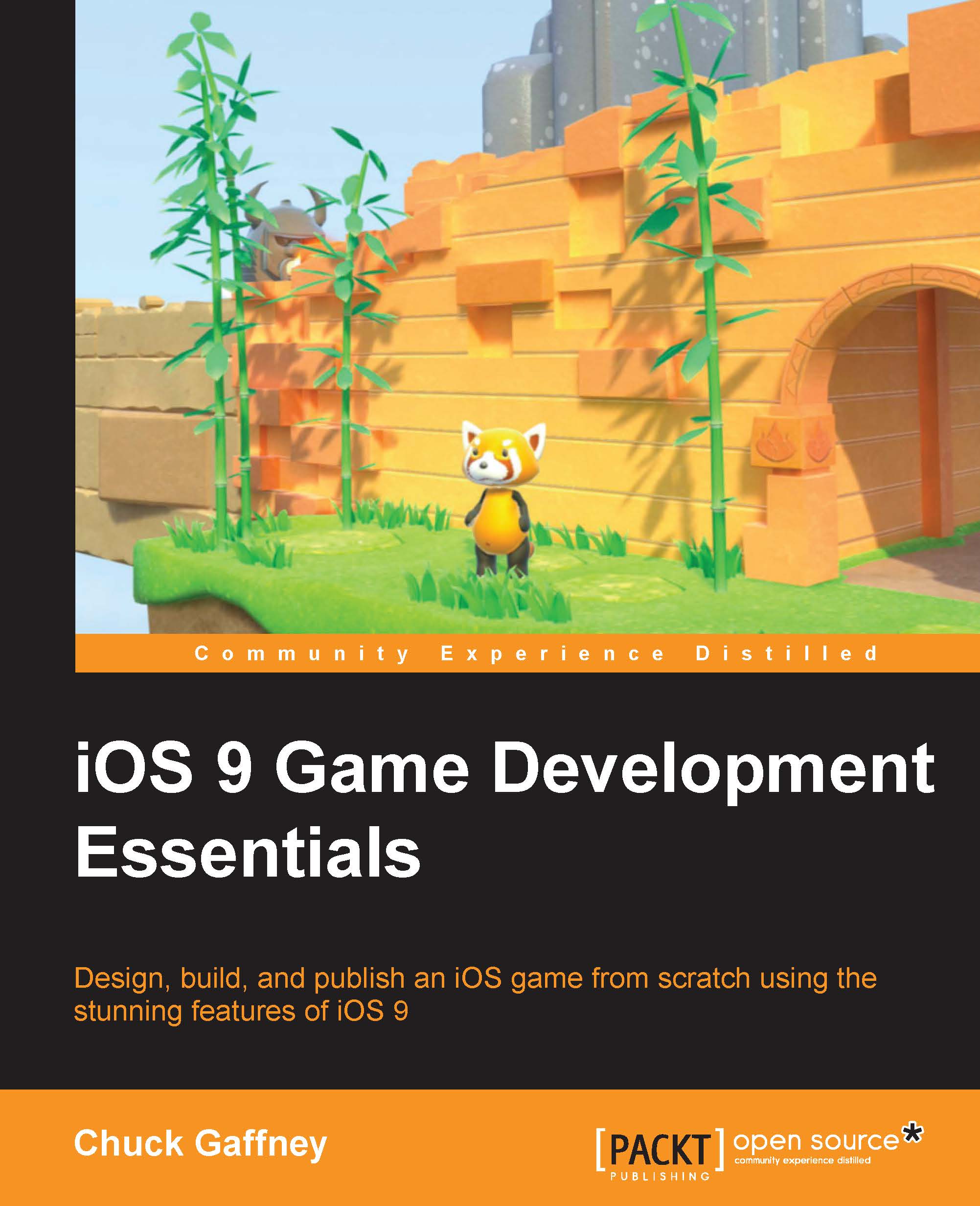Storyboards and segues
Let's now finally get to working with these tools and learn the basics of structuring game apps on a broader storyboard level. As of the writing of this book, the latest version of Xcode available is version 7.0. This will be the version we shall work with, but Xcode is always updating with even a beta version available to separately test the newest features.
Visit https://developer.apple.com/xcode/ to download and read up on all that Xcode has to offer for iOS developers.
To start structuring your app using storyboards, follow these instructions:
- First, open Xcode in your
Applicationsfolder (or in your Dock if you placed it there for easy access). - Next, click on Create a new Xcode Project.

- You will now be asked to choose a template preset.
- For the sake of just understanding storyboards and segues, select the Single View Application template. (Don't worry, we will be using the game template in the next chapter).

- Now we choose our project's options. Name...