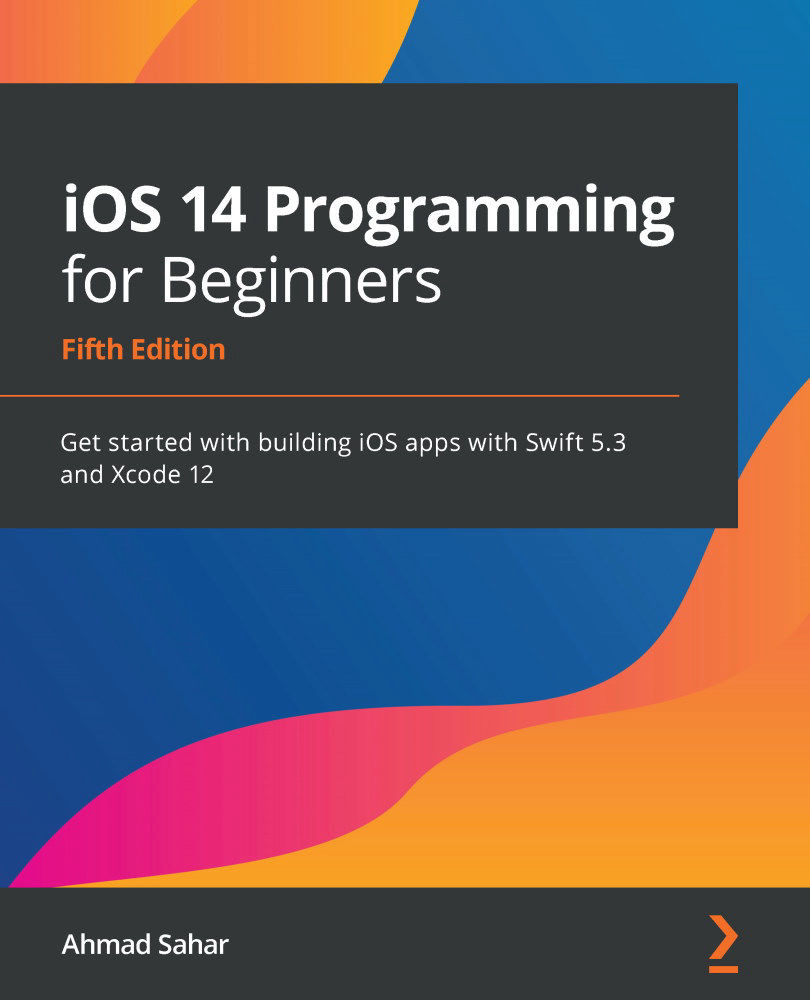Configuring your app clip
When building your app clip, you have to determine which part of your app is relevant to the user. Let's say you visit a restaurant, and before you go in, you see an Apple App Clip code at the entrance to the restaurant. In this case, since you already are at the restaurant, you don't need to select a location, choose a cuisine, and select the restaurant from a list. You would probably just want to see the restaurant's rating and pictures.
Based on the above scenario, you'll configure your app clip to display the Restaurant Detail screen when it is invoked. For this to work, you'll share assets between your app and your app clip. Do the following steps:
- Stop your app clip if it is running. In the Project navigator, click
Main.storyboardin theLetsEatAppClipfolder to display your app clip's storyboard in the Editor area. - The storyboard is currently empty. Click the Library button and add a Button object to the...