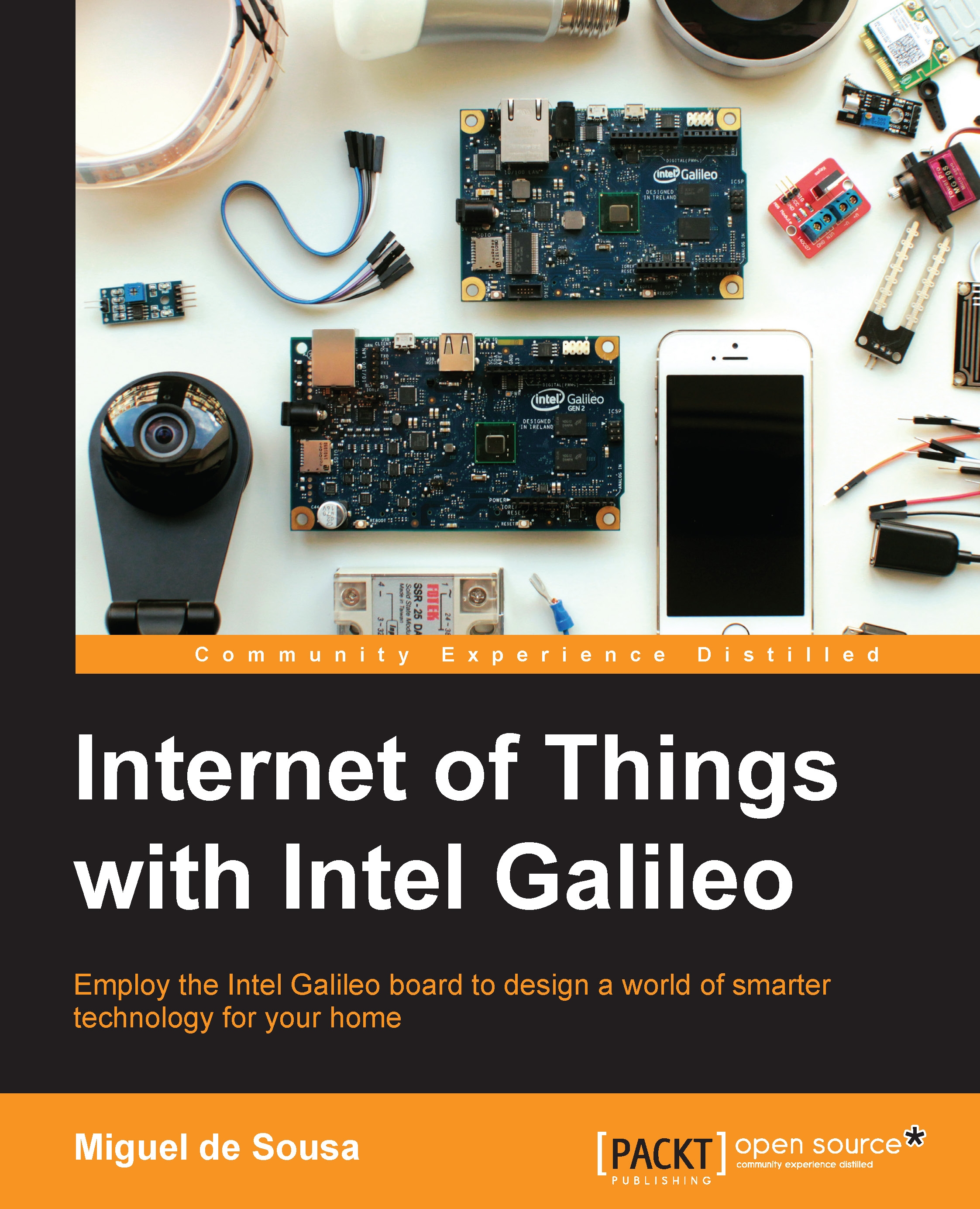Updating the board firmware
To update your board firmware, you'll need to download the Intel Firmware updater tool. If you are running Windows, you should have this tool already. It comes with the Windows drivers. If you don't have it, or you are running another OS, you can download it at https://software.intel.com/en-us/iot/hardware/galileo/downloads. You can find the right download for your OS listed under the Intel® Galileo On-board Flash Firmware Updater section. Download and extract its contents. Execute the firmware-updater-1.0.4.exe file by clicking on it, and the firmware updater interface should be displayed. Ensure you have your Galileo connected to your computer, and in the updater tool, select the USB port you are using. In the same firmware updater tool, check the current and target firmware version. If the current version is lower than the target one, you should update it.
Note
Before updating your board's firmware, ensure that it is properly connected to...